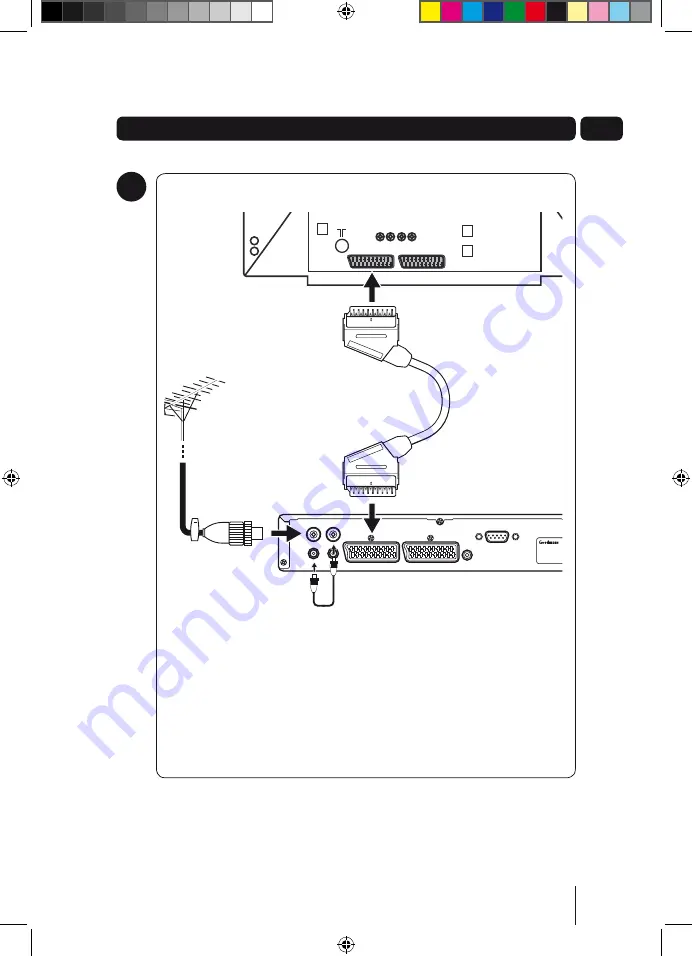
7
03
Getting connected
Connect the cable that comes from your aerial to the RF IN socket on the
back of your F digital TV recorder.
Connect the loop through cable between the RF OUT socket and the RF IN
socket (see illustration).
Connect the Scart lead between the TV Scart socket and your TV Scart
socket.
Connecting up
1
RF IN1
RF IN2
TV
RF OUT2
RF OUT1
VCR
SPDIF
RS232
SERVICE ONLY
AC IN
230V~50Hz
GDB1225DTR
250gb Digital TV Recorder
Power Supply: AC 230V~50Hz
Max Power Consumption: 18W
Helpline: 0871 230 1777
A5 GDB1225DTR_UserGuide.indd 7
3/31/2010 9:58:25 AM








































