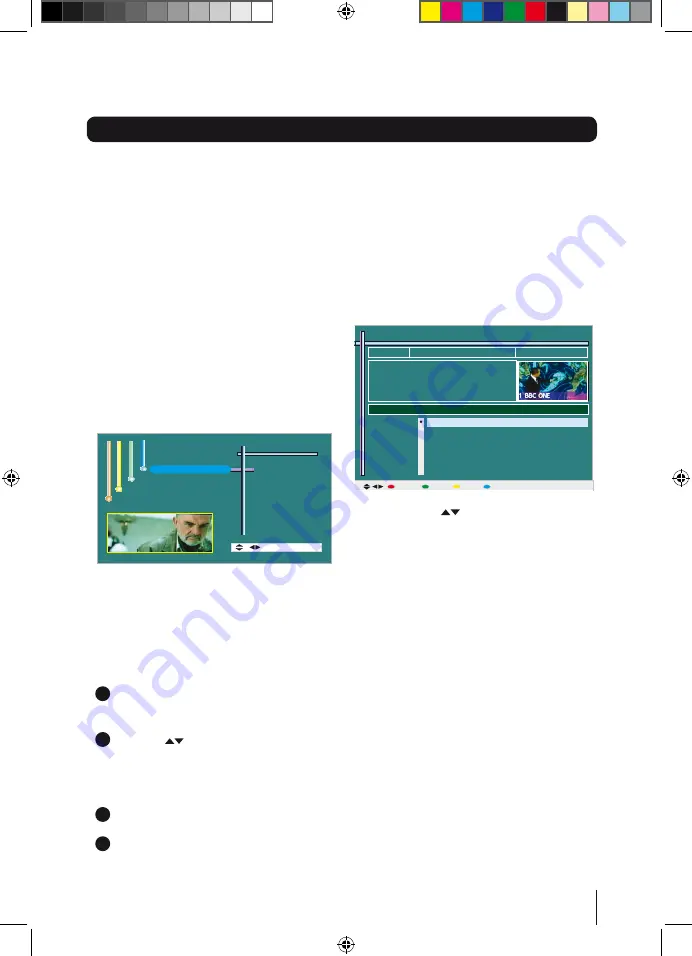
9
Daily use
Commonly used features
As with most of your electrical goods, there
will be functions you use everyday, and
others that you need only occasionally.
We’ve put the most commonly used
functions in this section so you can get your
Digital Box up and running as quickly as
possible.
We suggest you read this section carefully,
then use the other sections to dip in to
whenever you need some extra details or
some guidance for settings.
Using the Main Menu
Channel Organiser
Accessories
[Ok] -Select Exit
System Installation
Settings
Channel Manager
The main menu gives you access to all the
functions and features of your new digital
box and displays the currently selected
channel.
To view the main menu,
1
Press the
MENU
button on your remote
control.
2
Use the
buttons to select an
option, and then press
OK
to open it.
To go back to the previous screen or menu,
1
Press the
BACK
button;
2
Press the
EXIT
button when you want to
close a menu.
Using the EPG
The Electronic Programme Guide, or EPG,
is an on-screen TV guide. It shows all
scheduled programmes in advance for every
tuned in channel.
Press the
EPG
button on the remote control
to access the guide.
EPG Information (7 Day) 15/08/2009 14:42:17
14:30 - 16:30 Colombo
Drama
Channel Programmes on Sun 16/08, 14:30-16:30
14:30 Colombo
16:30 Lewis.
place pic here
BBC ONE
BBC TWO
ITV1
Channel 4
FIVE
During an evening of unusual entertainment,
there is magic, illusion, sleight of hand and -
murder. Lt Colombo sets out to find out how the
crime was committed.
-2Hrs +2Hrs -Day +Day Information Exit Ok Watch
You can use the
buttons to select a
different channel. Press
OK
to watch the
selected channel in the preview window.
To watch the selected programme in full
screen and close the EPG window, press the
EXIT
button.
You can use the coloured buttons on your
remote control to change the EPG to a
different time. The red button will move
backwards 2 hours, the green button will go
forwards 2 hours, the yellow button will go
back 24 hours and the blue button will go
forwards 24 hours.
goodmans gdb12XIT.indb 9
04/09/2009 08:44:22































