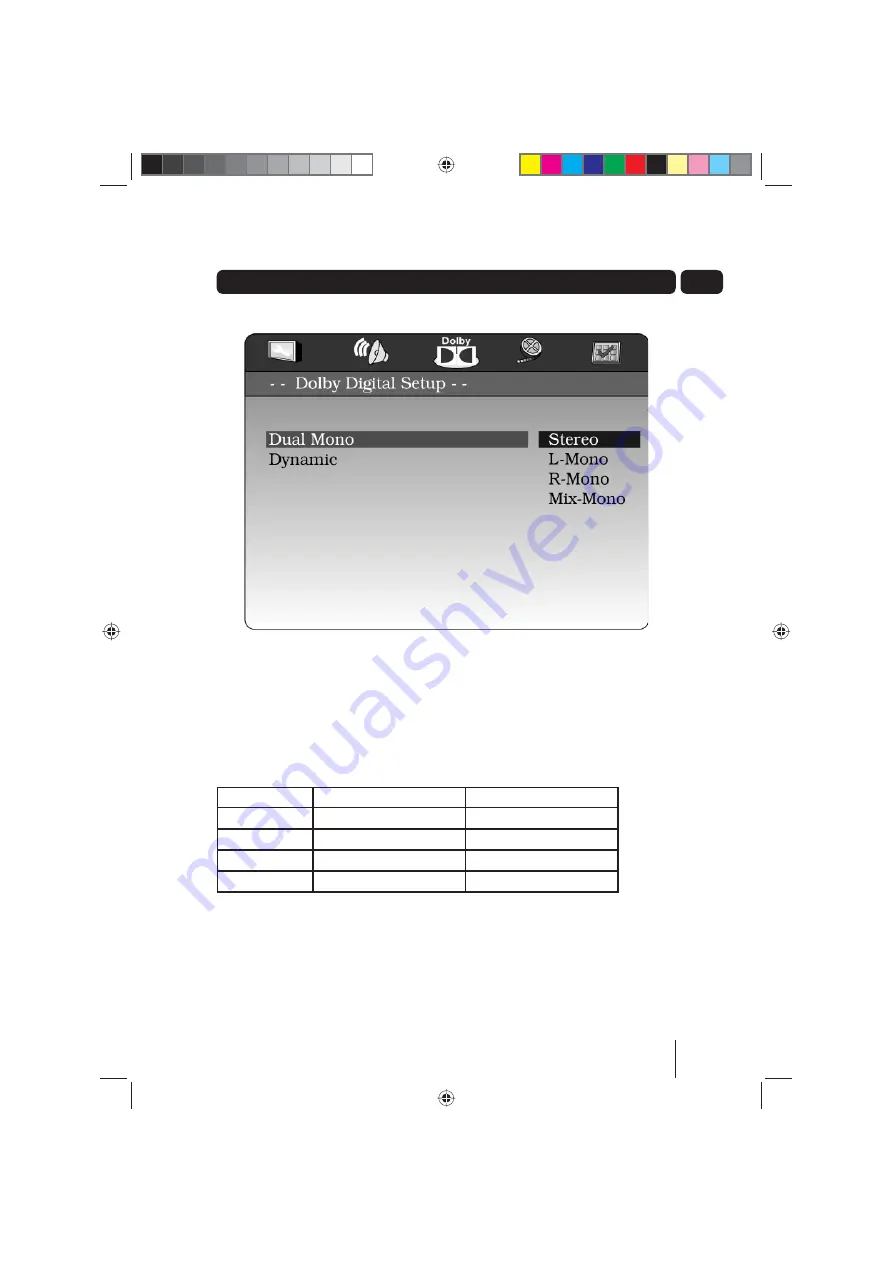
13
03
Setup Menus
Dolby Digital Setup Menu
The Dolby Digital options allow you to choose the way the stereo signal is mixed. The menu contains the
following options:
• Dual Mono
• Dynamic
Dual Mono
This option enables you to alter the audio out options:
Mode
Left Speaker
Right Speaker
Stereo
Stereo-L
Stereo-R
L-Mono
L-Mono
L-Mono
R-Mono
R-Mono
R-Mono
Mix-Mono
L-Mono + R-Mono
L-Mono + R-Mono
Dynamic
This option enables you to alter the dynamic range compression of the sound output. High volume outputs
(e.g. gunfire, explosions) are softened enabling you to watch your favourite movie without disturbing
others. The default is Full.










































