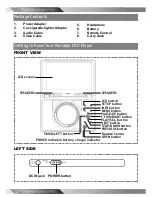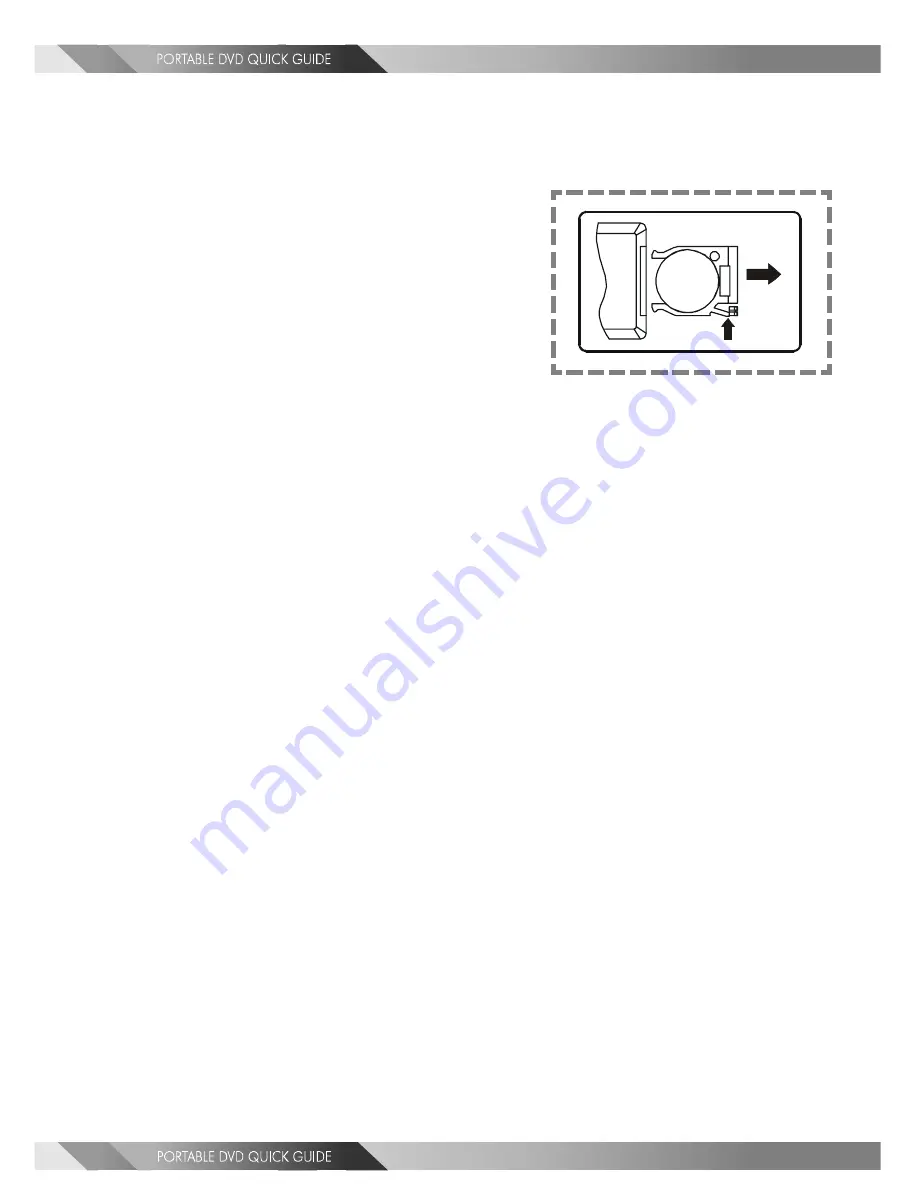
4
BATTERY INSTALLATION FOR THE REMOTE CONTROL
Insert the battery and match the (+) and (-) on battery to the marks inside the
battery compartment.
First-time use:
Remember to remove the insulating Mylon piece
from the battery.
Service life of battery
1.
If the remote control unit fails to work even when it is operated near the
player, replace the battery.
2.
Use a 3V lithium battery.(CR2025)
+
+
CR2025
OPEN
PUSH