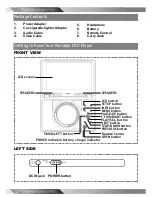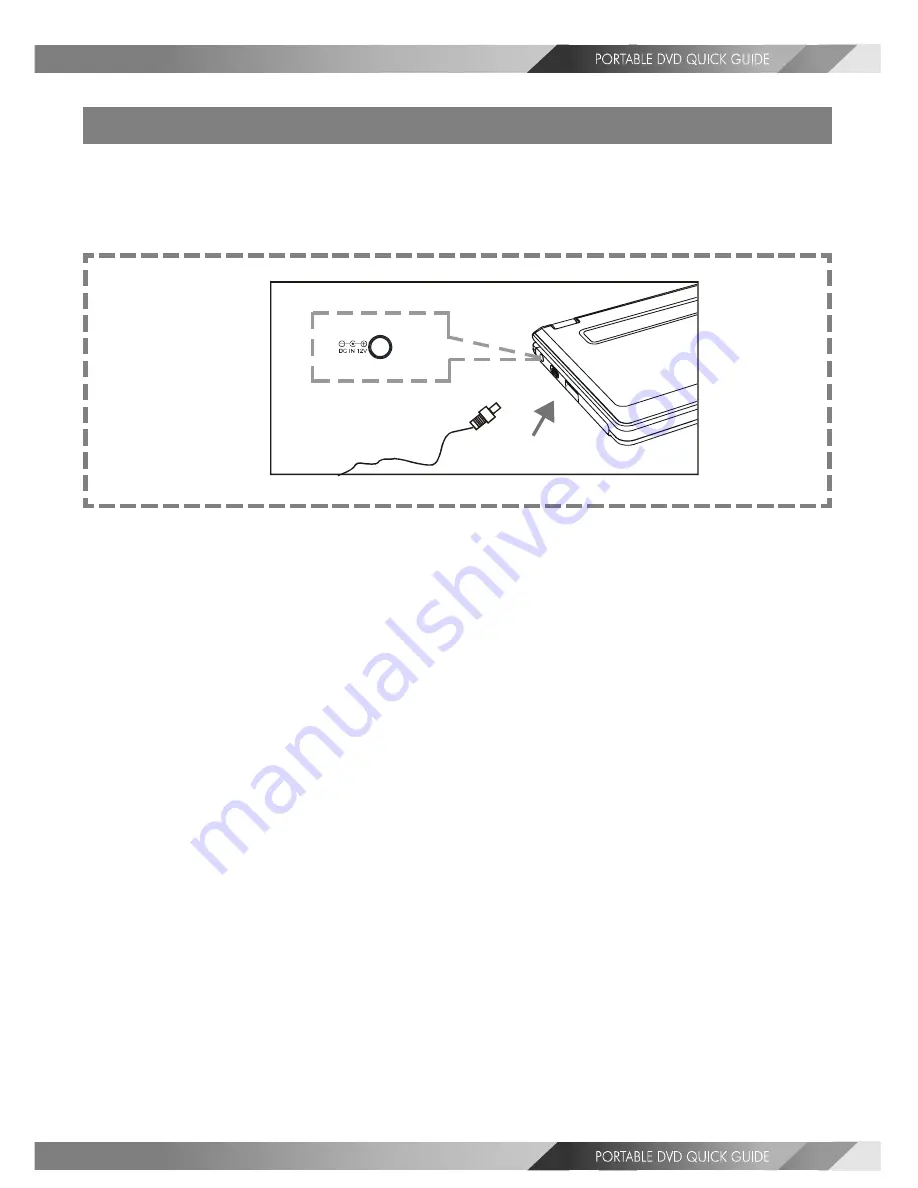
5
Quick Operation Guide
STEP 1.
Connect it to Power (A)
Connect the supplied adapter to the DC IN socket on the left side of the portable
DVD player.
(A)
STEP 2.
Connect it with earphones or connect it to external
equipment. (B)
If you want to enjoy better listening and viewing quality, you can connect the
portable DVD player to external equipment, such as a TV or an amplifier.
Note:
1.
Before connections, make sure to turn off the power of the portable DVD
player and external equipment.
2.
Make sure to slide AV OUT/IN switch to AV OUT.