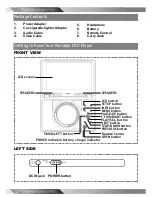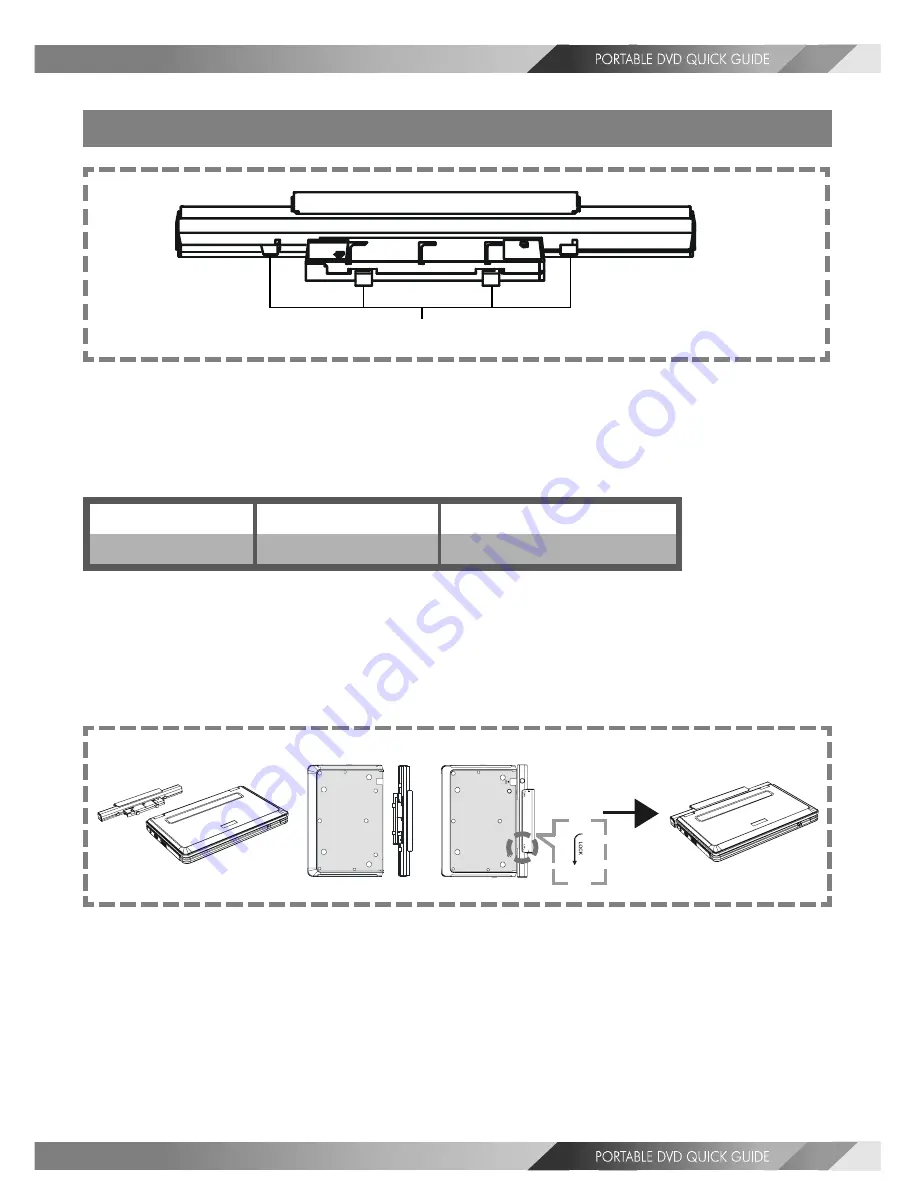
9
Using the Battery Pack
Before using the battery pack, make sure to charge it. You can only charge
the battery pack while the battery pack attached to the portable DVD
player.
A.
How to charge the battery pack
STEP 1.
First align the battery connectors on the back of the portable DVD
player with the battery pack’s battery connectors. Then push the
battery in and then slide to the arrow direction to lock into place
as shown in figure (A).
Note:
1.
Please turn Power off when attaching or removing the battery pack.
2.
If you want to remove the battery pack, refer to “B. How to remove the
battery pack from the portable DVD player.”
Battery connectors
Charge Time(hr) DVD Playback Time(hr)
NiMH 3800mAh
4.5
2.5
Battery Pack Information (Charge
&
Playback Time)
STEP 2.
Connect the AC adapter (12V, 1.25A) to the DC IN socket on the
left side of the portable DVD player and a household power outlet
as shown in figure (B).
(A)