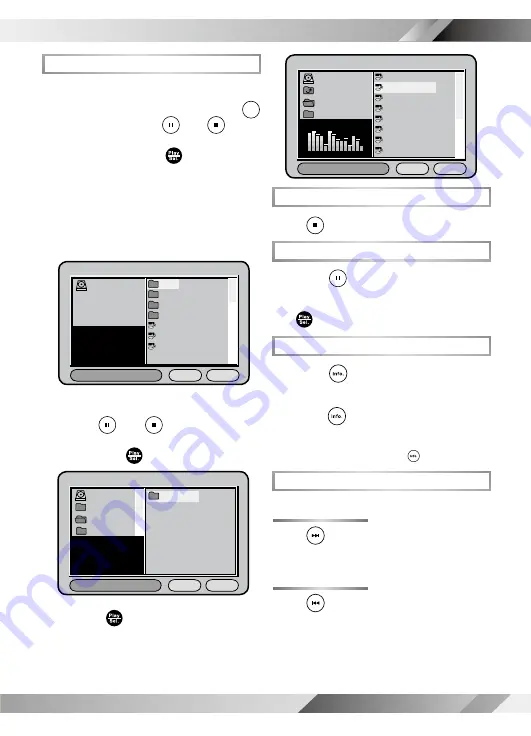
1
PORTABLE DVD PLAYER USER GUIDE
Audio CD Playback
Basic Audio CDs Playback
1
Load an Audio CD, a
MMC/SD card
or an USB Flash Drive. Press
Mode
Mode
, then press
Up
/
Down
to highlight
the source you want to
play, and press
Play/Sel.
to
confirm.
•
For audio CDs without playback control,
the DVD player starts playback.
•
For audio CDs provided with playback
control, a menu appears after a few
seconds.
2
To play a music track in the menu,
press
Up
/
Down
to highlight
a folder on the right of the screen,
and
then press
Play/Sel.
.
3
Press
Play/Sel.
. to play the
music.
Stopping Playback
Press
Stop
.
Pausing Playback
1
Press
Pause
.
2
To return to normal playback,
press
Play/Sel.
.
Displaying Track Information
1
Press
Info.
during playback.
2
To stop displaying track information,
press
Info.
again.
•
Some music tracks may not display any
information when you press
Info
button.
Skipping a Track Ahead or Back
Skipping Ahead
Press
Next
during playback.
•
Skip a track each time you press the button.
Skipping Back
Press
Previous
during playback.
•
When you press the button once midway through
a track, the player returns to the beginning of the
track being played back. The player skips a track
each time you press the button.
Total File: 14
ROOT
Opera
Mixed Music
POP
File Type Sort File
Mixed Music
File Number: 2/14
ROOT
Up_DIR
Mixed Music
POP
1
2
3
4
5
6
7
8
44.1KHz 192Kbps 03:05
File Type Sort File
MP3
01. CITY JAZZ
MP3
02. CLASSICAL
MP3
03. MOVIE OST
MP3
04. ITALIAN OPERA
MP3
05. MUSICAL
MP3
06. US POP
MP3
07. UK POP
MP3
08. HEAVY METAL
MP3
ROOT
1
2
3
File Type Sort File
Total File: 14
Opera
Mixed Music
POP
Rock
MP3
01. MUSICAL
MP3
02. HEAVY METAL
MP3
03. CLASSICAL














































