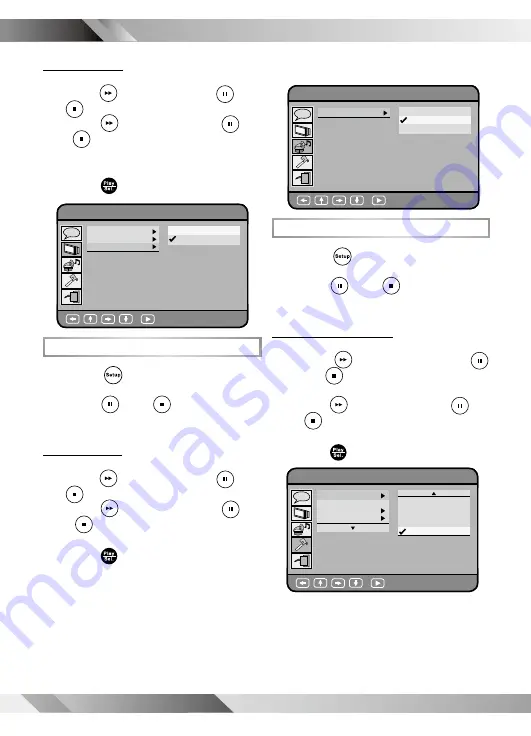
1
PORTABLE DVD PLAYER USER GUIDE
OSD Setup
- continued
Custom Setup
1
Press
Setup
into setup main
menu.
2
Press
Up
/
Down
to select
Custom Setup
.
Parental Control
3
Press
Right
, then press
Up
/
Down
to select
Parental
Control
.
4
Press
Right
, then
press
Up
/
Down
to select
a preferred
option.
5
Press
Play/Sel.
to confirm.
Audio Setup
1
Press
Setup
into setup main
menu.
2
Press
Up
/
Down
to select
Audio Setup
.
Digital Out
3
Press
Right
, then press
Up
/
Down
to select
Digital Out
.
4
Press
Right
, then
press
Up
/
Down
to select
a preferred
option.
5
Press
Play/Sel.
to confirm.
Screen Setup
: Select
A CB
Digital Out
SPDIF/PCM
SPDIF/RAM
OFF
A
Custom Setup
: Select
C B
Parental Ctrl
Password
Style
Angle Mark
5: PG R
6: R
7: NC 17
8: ADULT
OFF
A
...
TV System
3
Press
Right
, then press
Up
/
Down
to select
TV System
.
4
Press
Right
, then
press
Up
/
Down
to
select the TV system,
it depends on the system is used in
your location.
5
Press
Play/Sel.
to confirm.
Screen Setup
: Select
A CB
Screen Saver
TV Type
TV System
NTSC
PAL











































