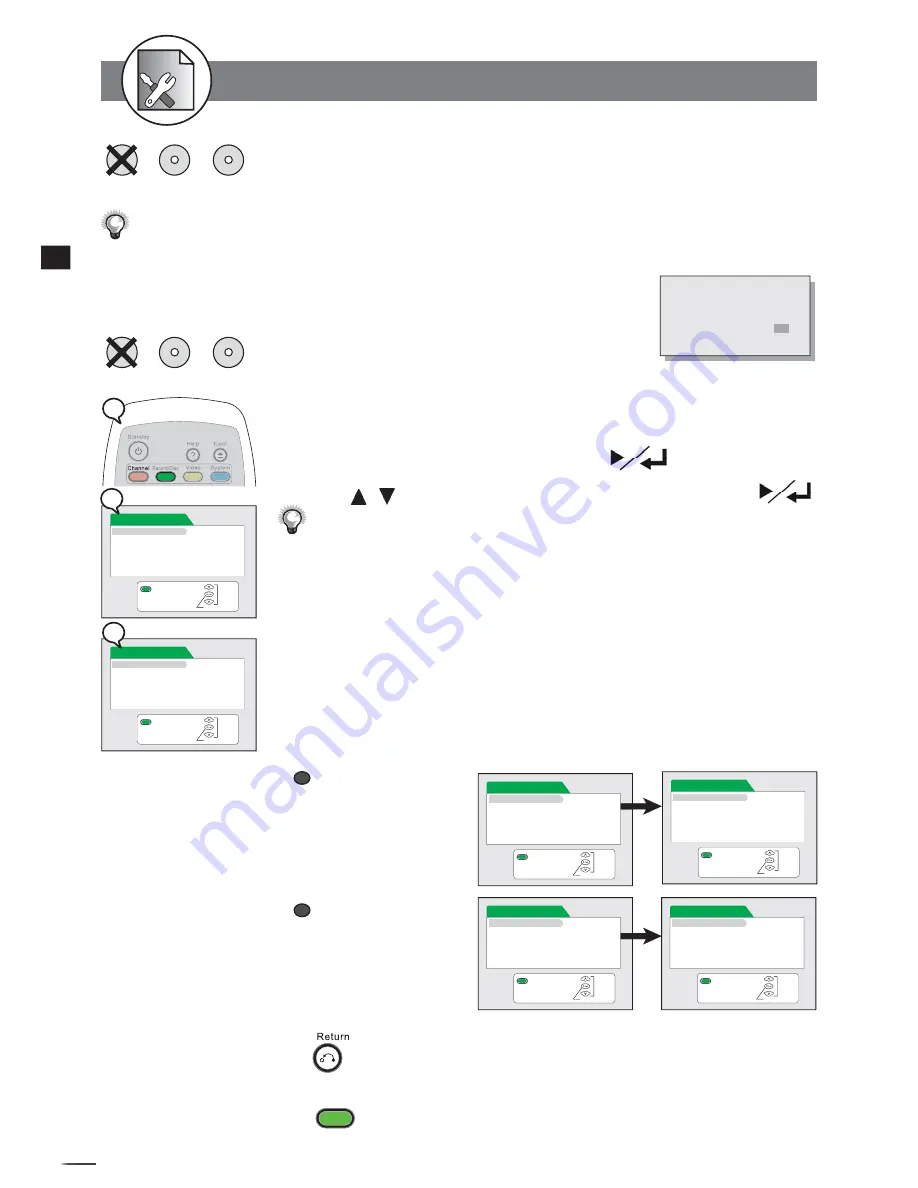
56
D
VD
+R
/R
W
Rec
ord
e
r
RW
D
D
Init
ial
S
et
tings
4
4-2
RECORD / DISC Setup
1
Press
Record/Disc
in the stop mode to display the
menus.
2
Select “Record Quality” and press
.
3
Press / to select the preferred record quality and press
.
You can also press
Rec. Quality
button on the remote control to call out this OSD
setting.
Please refer to Chapter 4-2: Record Setup for Details.
HQ
(High Quality): to record about one hour
SP
(Standard Play): to record about two hours
LP
(Long Play): to record about three hours
EP
(Extended Play): to record about four hours
SLP
(Standard Long Play): to record about six hours
The OSD Example in the left is when No Disc is placed. If you insert a DVD+R or DVD+RW disc,
the OSD will be shown as follows :
To return to the Setup MENU screen
Press
button.
To
fi
nish the setup operation
Press
Record/Disc
to exit from Record/Disc setup screen.
Record Quality Setting
The RECORD/DISC Setting OSD will vary when you insert no disc, a DVD+R,
or a DVD+RW disc. Please
fi
nd the Discs you can use on top of each function
that best suits your case.
DVD+R
DVD+RW
No Disc
DVD+R
DVD+RW
No Disc
a
When a DVD+R disc is
placed:
b
When a DVD+RW disc is
placed:
Once you’ve inserted a DVD+R or DVD+RW disc, a Title Menu automatically appears on the Screen. For details on
how to edit the titles, please refer to Chapter 4-4: Editing.
If you place a blank DVD+R or DVD+RW disc, you will be asked if you want to format
the disc.
Exit
Select
Con
fi
rm
RECORD/DISC
Record Quality
Auto Chapter
Disc Info
Blank Disc is detected,
DO YOU WANT TO FORMAT IT?
YES
NO
Exit
Select
Con
fi
rm
RECORD/DISC
Record Quality
HQ
Auto Chapter
SP
Disc Info LP
EP
SLP
Exit
Select
Con
fi
rm
RECORD/DISC
Record Quality
Auto Chapter
Disc Info
Make Compatible
Protect Disc
Erase/Format
Exit
Select
Con
fi
rm
RECORD/DISC
Record Quality
Auto Chapter
Disc Info
Finalise
Exit
Select
Con
fi
rm
RECORD/DISC
Record Quality
HQ
Auto Chapter
SP
Disc Info LP
Finalise
EP
SLP
Exit
Select
Con
fi
rm
RECORD/DISC
Record Quality
HQ
Auto Chapter
SP
Disc Info LP
Make Compatible EP
Protect Disc
SLP
Erase/Format
1
2
3
















































