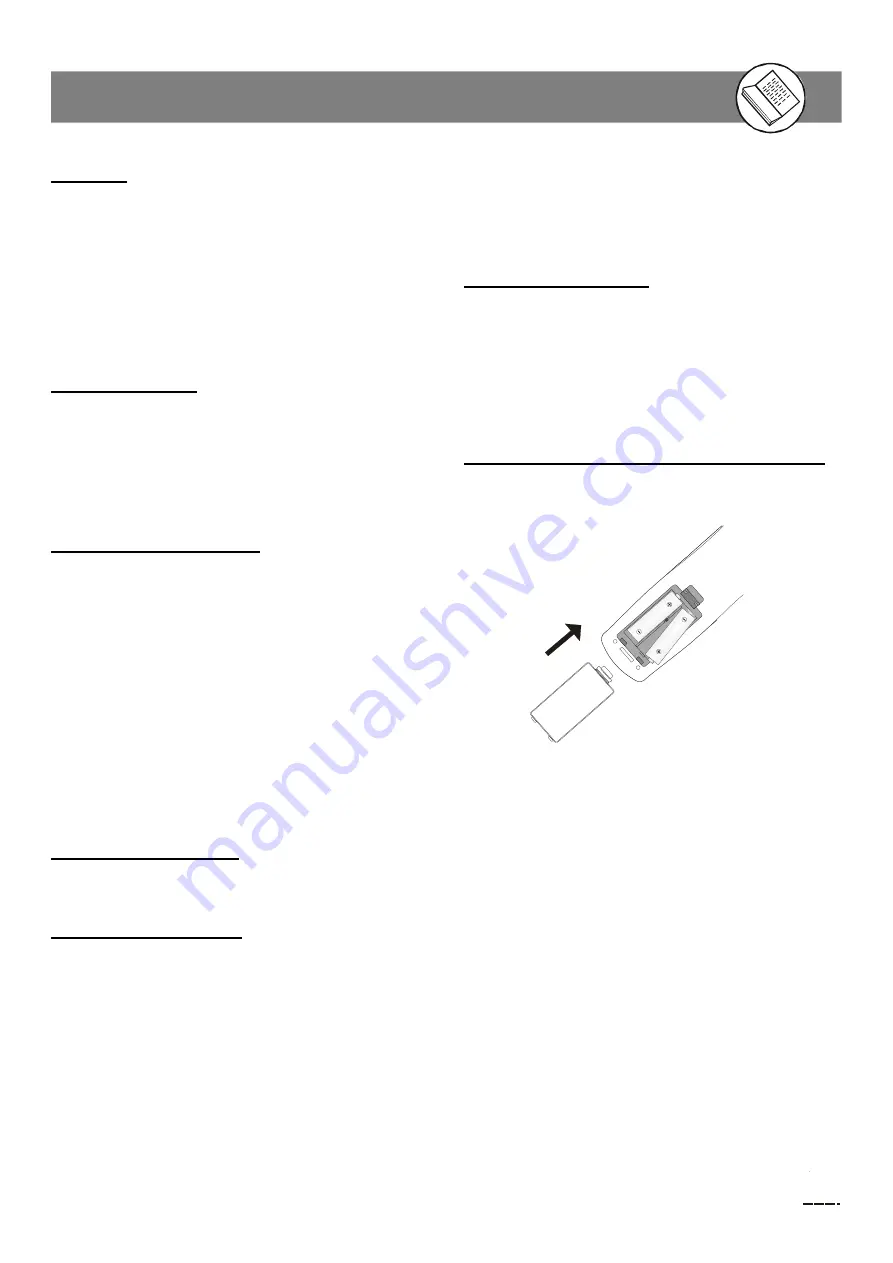
7
D
VD+R /R
W
Re
cor
de
r
RW
DD
n
Track (Video or audio CD)
Sections of a picture or a music piece on a VIDEO or a CD. Each
track is assigned a track number enabling you to locate the track
you want.
Supplied Accessories
Check that you have the following items:
n
Aerial Loop through cable
n
Remote control
n
AA batteries
n
Owner
’
s manual
n
Scart Cable
Inserting Batteries into the Remote Control
You can control the system using the supplied remote. Insert two
batteries by matching the + and - on the batteries. When using the
remote, point it at the remote sensor on the front panel of this system.
Note
n
Do not leave the remote in an extermely hot or humid place.
n
Do not use a new battery with an old one.
n
Do not drop any foreign object into the remote casing. particularly
when replacing the batteries.
n
Do not expose the remote sensor to direct sunlight or lighting
apparatuses. Doing so many cause a malfunction.
n
If you will not use the remote for an extended period of time,
remove the batteries to avoid possible damage from battery leak-
age and corrosion.
Features
n
Built-in Dolby Digital decorder, supporting Dolby Pro Logic and
Virtual Surround
n
2 Channel audio out
n
TV tuner receiver
n
Support DVD+RW,DVD+R,SVCD,VCD1.1,VCD2.0,CDR, CDRW
discs
n
DVD navigation and SVCD,VCD2.0 PBC controlling functions
n
VFD front panel display and OSD menu display
n
Full function remote control
n
Scart loop through
DVD region code
DVD recorders and discs are designed with region numbers which
dictate the region (printed on the rear panel). If the region number
does not match the region number in your DVD recorder, you will not
be able to play the disc. If you try to play the DVD, the message
“
WRONG REGION NUMBER
”
will appear on OSD.
This unit is set to Region
2
Discs that can be played
n
DVDs
Disc are general recorded with multi-titles.
Titles may be subdivided into chapters.
n
Video CD (version 2.0, 1.1,) / SVCD
Disc are general divided into tracks.
n
Audio CDs / Kodak picture CD
Disc are divided into tracks.
Note
n
You cannot play CD-G, CD-EXTRA, , CD-ROM and DVD-ROM
discs.
n
You cannot play illegally produced discs.
n
You cannot play scratched discs.
n
You cannot play disc that are dusty, soiled or marked with finger-
prints.
DISC can be recorded
n
DVD+R (Digital Versatile Disc + recordable)
n
DVD+RW (Digital Versatile Disc + rewritable)
Glossary of disc terms
n
Title (DVD)
The longest sections of a picture or a music piece on a DVD; a
movie, ect., for a picture piece on a video software; or an album,
etc., for a music piece on and audio software. Each title is as-
signed a title number enabling you to locate the title you want.
n
Chapter (DVD)
Sections of a picture or a music piece that are smaller than titles. A
title is composed of several chapters. Each chapter is assigned a
chapter number enabling you to locate the chapter you want. De-
pending on the disc, no chapters may be recorded.
General Information








































