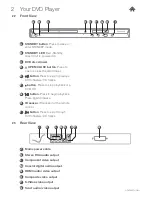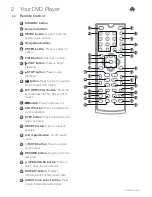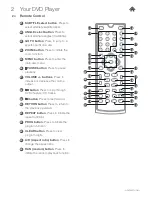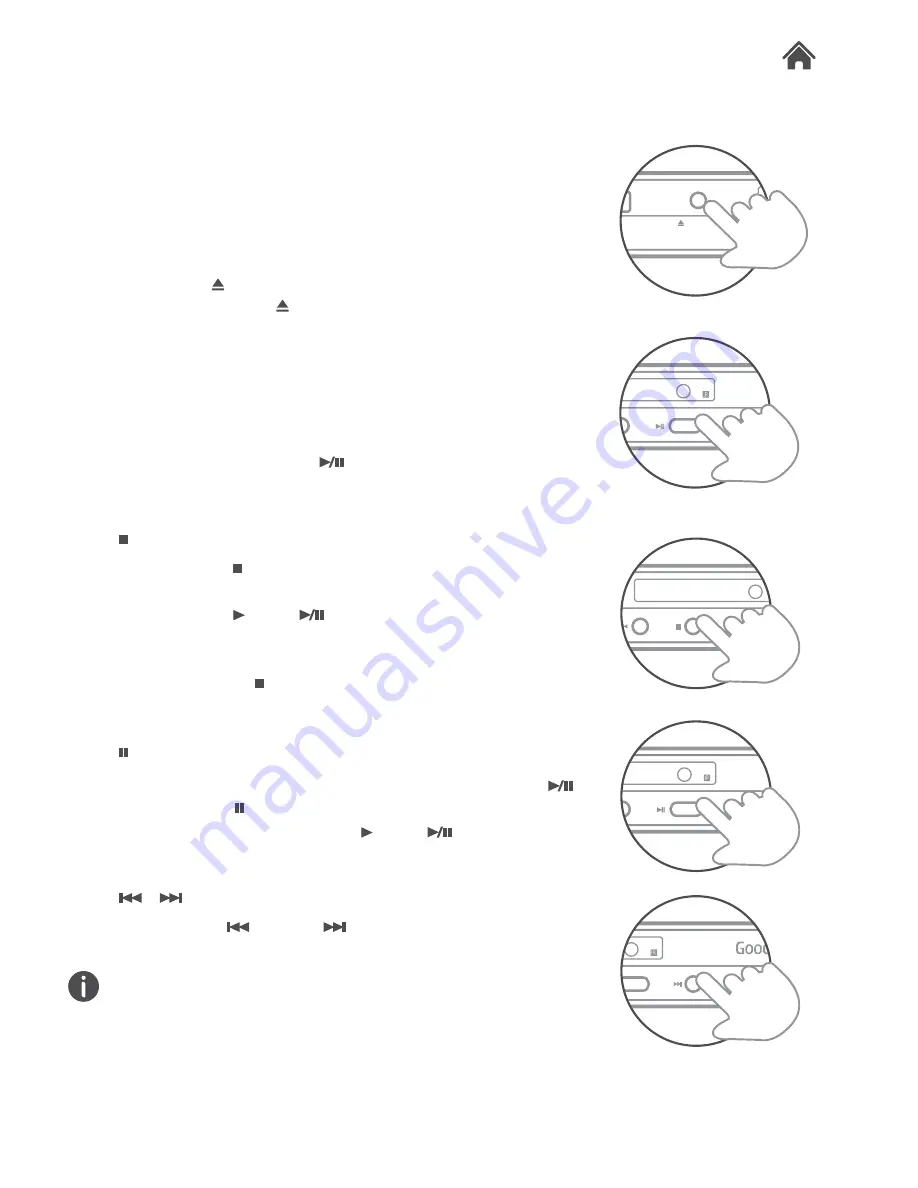
GDVD3607HDMI
Power On and Play a DVD
1. Ensure you have correctly connected all the cables.
2. Turn on your TV/Monitor and set it to the correct input. This
will depend on which cable(s) you connected the DVD
player with.
3. Press the STANDBY button (A, 01).
4. Press the OPEN/CLOSE button (D, 18). Insert a disc (label
side up), press the OPEN/CLOSE button once again to
shut the drawer and wait for the DVD player to read the
disc.
5. Use the navigation buttons (04) to navigate to the play
option on the DVD menu. When an audio CD is inserted the
first track will begin playback automatically. A picture CD will
load and display the contents of the disc in a file browser.
6. Press the ENTER (05) or
(G) button to begin playback.
Stop
1. Pressing the button (F, 08) once during playback will stop
play at the current position.
2. Pressing the (07) or
(G) button at this point will
resume playback from the position you stopped playback
from.
3. If you press the button twice, playback will cease and the
resume option will not be available.
Pause
1. If you need to pause the playback at any time, press the
(G) button or PAUSE (26).
2. To resume playback press the (07) or
(G) button once
more.
/ Skip
1: Press either
(E, 09) or
(I, 28) buttons during playback
to skip a chapter (DVD) or a track (CD) ahead or backwards.
This function may not work during the “Warning” section of a
DVD.
Getting Started
Basic Operation
Operation
4
4.1
4.2
OPEN/CLOSE