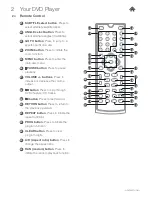GDVD3607HDMI
Setup Menu
5
Preferences Setup
5.5
Parental
Choose between: Kid Safe, G, PG, PG13, PG-R, R, NC-17 and
Adult. When changing the parental level you will be asked to
enter the password. The default password is ‘
1234
’.
Password
Enter a new password. First you will be required to enter the
current password. This will be ‘
1234
’ if changing for the first
time.
Once you have entered a correct existing password you can
then enter your new password and confirm. Press the ENTER
button to save the new password.
The master override password can be used if you change the
default but forget the new password. The master password is
‘
1234
’.
Default
Activating this option resets every setting to the factory default.
General
Audio
Video
Preference
- - Preference Page - -
Set TV Standard
TV Type
PAL PAL
Audio
ENG AUTO
Subtitle
Off NTSC
Disc Menu
ENG
Parental
Password
Default