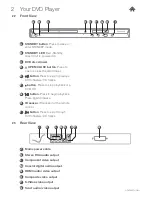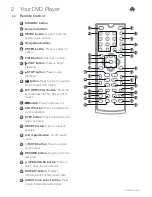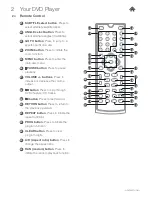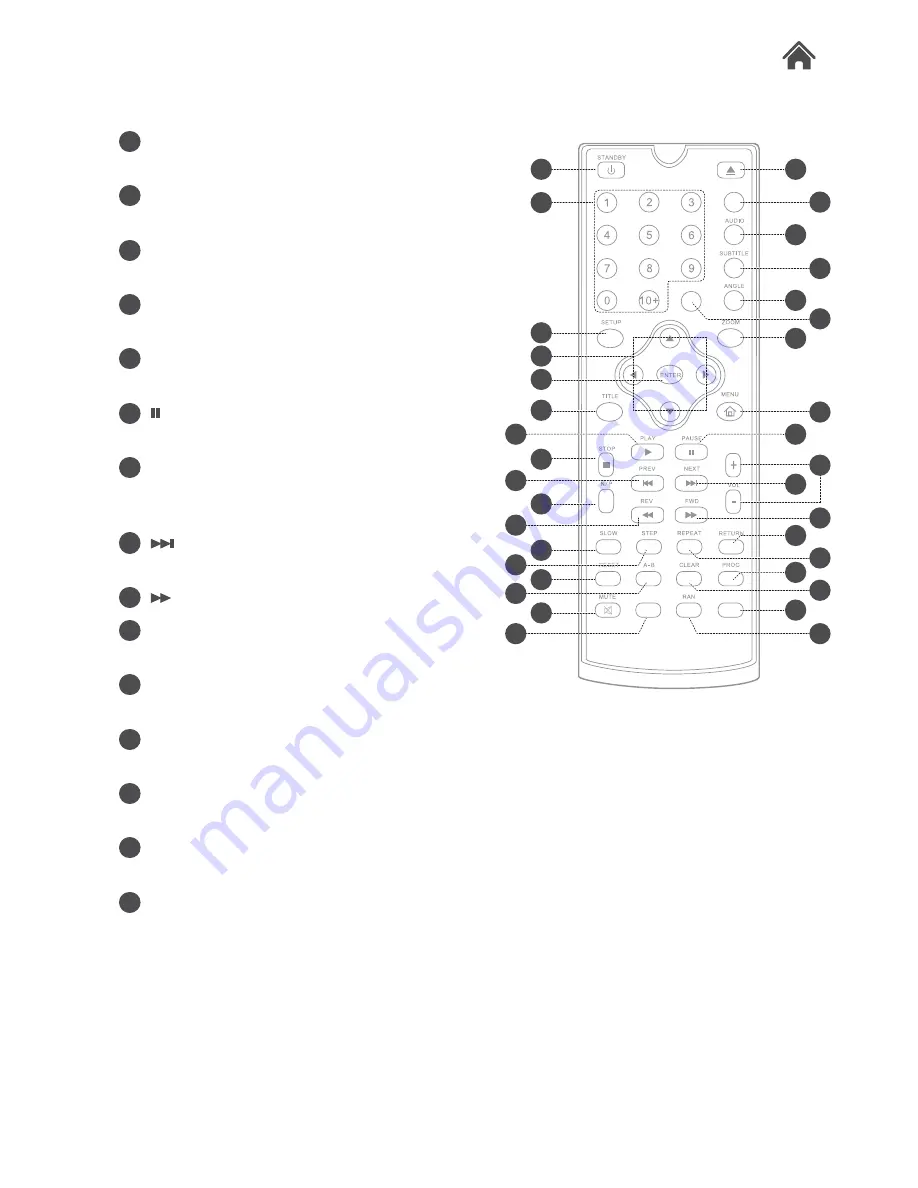
GDVD3607HDMI
Your DVD Player
2
Remote Control
2.4
21
SUBTITLE select button
. Press to
select alternate subtitle tracks.
22
ANGLE select button
. Press to
select alternate angles (if available).
23
GO TO button
. Press to jump to a
specific point on a disc.
24
ZOOM button
. Press to initiate the
zoom function.
25
MENU button
. Press to enter the
main disc menu.
26
PAUSE button
. Press to pause
playback.
27
/- buttons
. Press to
increase or decrease the volume
output.
28
button
. Press to skip through
DVD chapters /CD tracks.
29
button
. Press to fast forward.
30
RETURN button
. Press to return to
the previous operation.
31
REPEAT button
. Press to initiate the
repeat functions.
32
PROG button
. Press to initiate the
program function.
33
CLEAR button
. Press to clear
program digits.
34
A/R (Aspect ratio) button
. Press to
change the aspect ratio.
35
RAN (random) button
. Press to
initiate the random playback function.
A/R
RESUME
OPEN/CLOSE
DISPLAY
GO TO
02
03
04
05
06
07
09
11
13
15
17
08
10
12
14
16
01
18
20
22
24
26
28
30
32
34
19
21
23
25
27
29
31
33
35