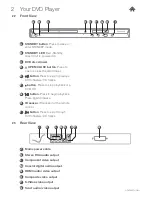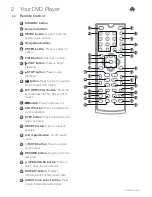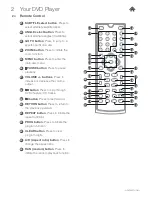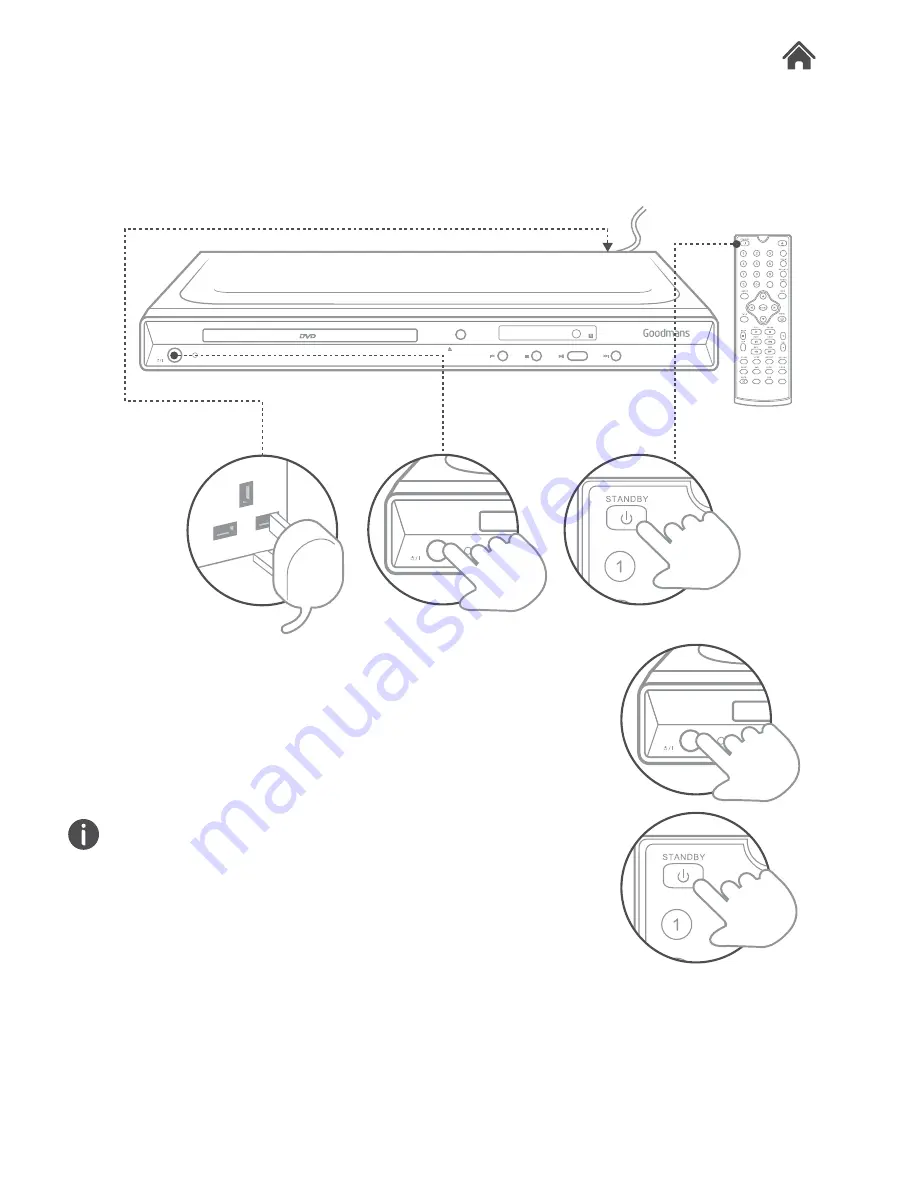
GDVD3607HDMI
Quick Setup
3
Power On/Off
1. Insert the plug into a household power socket, and switch
the power on.
2. Press the STANDBY button (A, 01) to wake from Standby
mode.
Standby & Auto Standby
1. Press the STANDBY button (A, 01) to wake from Standby
mode.
2. Press the STANDBY button (A, 01) again to enter Standby
mode.
Due to new ECO regulation requirements this product
incorporates a power saving feature.
3. Once audio playback has ceased and the unit has stood
idle for approximately 20 minutes, it will switch into a
‘power-down’ power saving mode.
4. To wake the unit up, press the STANDBY button (A, 01).
3.1
3.2
STANDBY
OPEN/CLOSE
STANDBY
OPEN/CLOSE
DISPLAY
A/R
RESUME
OPEN/CLOSE
DISPLAY
GO TO
STANDBY