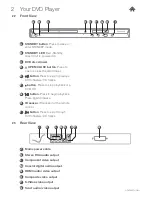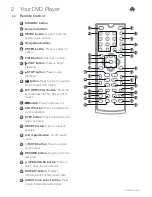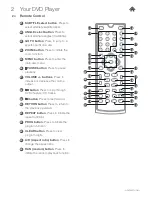GDVD3607HDMI
Fitting The Remote Batteries
Before use, the remote control batteries will need fitting. These
are supplied with the package and need removing from their
packaging before fitting.
1. Remove the battery compartment lid by pressing the tab
inwards and lifting the lid upwards.
2. Fit 2 x AAA batteries as shown. Take care to match the
polarities of the remote to the batteries. EG: the + sign on
the battery matches the + sign on the remote control
battery compartment.
3. Replace the battery compartment lid and proceed to use.
Video Connections
Before you make any connections, ensure the DVD player and
TV/Monitor you wish to connect to is switched off.
There are a number of ways to connect the DVD player to your
TV. Please see the diagram showing the connections.
A
SCART: Carries both VIDEO & AUDIO
. Connect one
end of the SCART cable to the DVD player (Q) and the
other end to your TV.
B
COMPONENT: Carries VIDEO only
. Connect all three
cables from one end to the DVD player (L) the three
cables from the other end to your TV.
Ensure the Green, Blue & Red plugs are matched to the same
colour plugs on the TV & DVD player.
C
COMPOSITE: (supplied) Carries VIDEO only
. Yellow
cable. Connect one end to the DVD player (O) the other
end to your TV.
D
S-VIDEO: Carries VIDEO only
. Connect one end to the
DVD player (P) the other end to your TV.
E
HDMI: Carries both VIDEO & AUDIO
. This connection
method will allow the image to be ‘up scaled’ to HD
resolutions (when connected to a supported TV). Connect
one end to the DVD player (N) the other end to your TV.
3.3
3.4
Quick Setup
3
DVD PLAYER
HDMI
Y
Pb/Cr
Pr/Cr
COAXIAL
VIDEO
S-VIDEO
L-AUDIO-R
SCART OUT