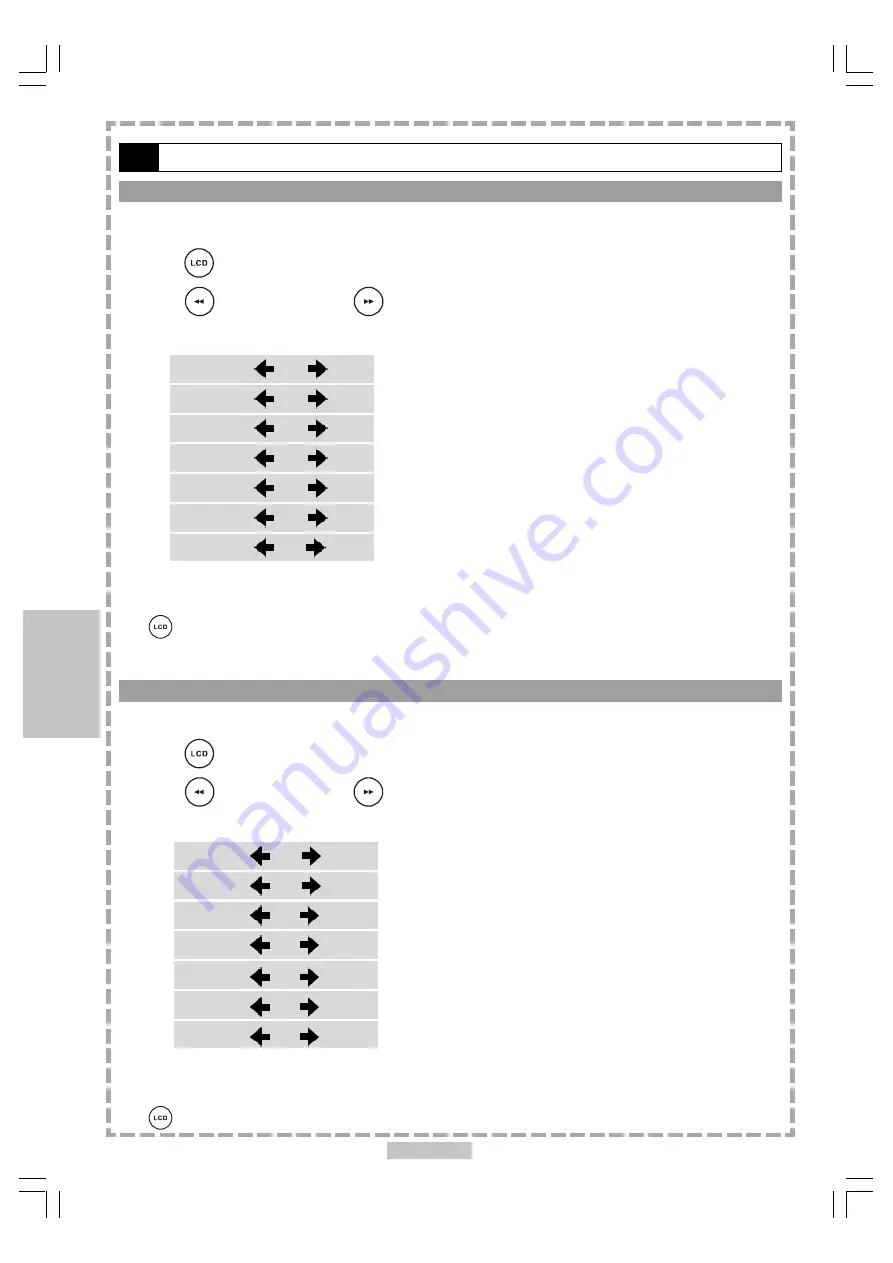
32
Bright Setting
Increase or decrease the brightness.
1
Press
<LCD> repeatedly until “BRIGHT” is shown on the LCD screen.
2
Press
<LEFT> button or
<RIGHT> button to choose the preferred bright
setting.
To finish the setup operation
Press
<LCD>
repeatedly until the LCD setting information disappears.
Bright: +3
Bright: +3
Bright: +3
Bright: +3
Bright: +3
Bright: +2
Bright: +2
Bright: +2
Bright: +2
Bright: +2
Bright: +1
Bright: +1
Bright: +1
Bright: +1
Bright: +1
Bright: 0
Bright: 0
Bright: 0
Bright: 0
Bright: 0
Bright: -1
Bright: -1
Bright: -1
Bright: -1
Bright: -1
Bright: -2
Bright: -2
Bright: -2
Bright: -2
Bright: -2
Bright: -3
Bright: -3
Bright: -3
Bright: -3
Bright: -3
4-5
LCD Setup
4
Colour Setting
The colour can be set with this option.
1
Press
<LCD> repeatedly until “Colour” is shown on the LCD screen.
2
Press
<LEFT> button or
<RIGHT> button to choose the preferred colour
setting.
To finish the setup operation
Press
<LCD>
repeatedly until the LCD setting information disappears.
Colour
Colour
Colour
Colour
Colour::::: +3
+3
+3
+3
+3
Colour
Colour
Colour
Colour
Colour::::: +2
+2
+2
+2
+2
Colour
Colour
Colour
Colour
Colour::::: +1
+1
+1
+1
+1
Colour
Colour
Colour
Colour
Colour::::: 0
0
0
0
0
Colour
Colour
Colour
Colour
Colour::::: -1
-1
-1
-1
-1
Colour
Colour
Colour
Colour
Colour::::: -2
-2
-2
-2
-2
Colour
Colour
Colour
Colour
Colour::::: -3
-3
-3
-3
-3
Setup









































