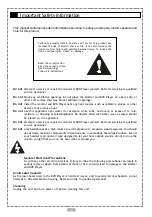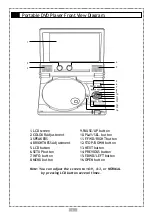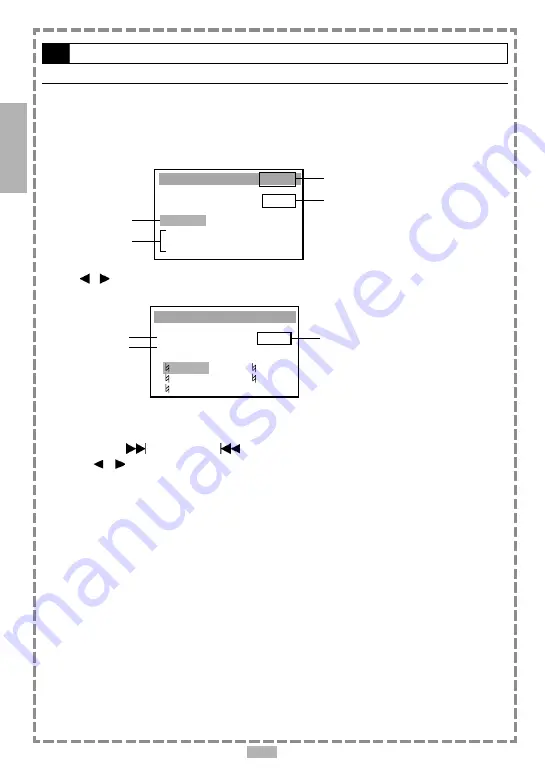
14
1-2
Convenient functions
-continued
Playing a JPEG picture with MP3 music
You can select your favorite JPEG picture to display on the TV screen while playing MP3 music.
1
Load a disc containing MP3 music and JPEG pictures. This portable DVD player starts playing the
JPEG pictures in slide show automatically.
2
Press
STOP
at the picture you like during slide show. The following screen will appear.
3
Press / to select a MP3 folder, and then press
PLAY/SEL.
The next screen appears:
4
To play the track, you can
a. press
NEXT
or
PREVIOUS
to play the next or previous track,
b. press
/ to select the MP3 track, and then press
PLAY/SEL.
c. press the track number (i.e. 1), and then press
PLAY/SEL.
NOTE
:
This feature allows displaying only one JPEG picture at a time with MP3 music playback.
In some cases, MP3 music and JPEG pictures cannot be played accordingly. This may result by the data on the disc was recorded
using options that are not supported by this portable DVD player.
JPEG folder
Folder List 01/02
N: 150
+ JPEG
+ DIR 002
+DIR 003
+ DIR 004
+DIR 005
+ DIR 006
The sequential order of selected
format/Total formats
Total MP3 tracks
MP3 folder
The selected folder
Track List 01/02
DIR: DIR 003 03/05
TRK 044/150
MP3 001
MP3 002
MP3 003
MP3 004
MP3 005
The sequential order of the
selected folder/Total MP3 folders
The playing track/
Total MP3 tracks
Chapter 1