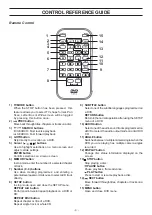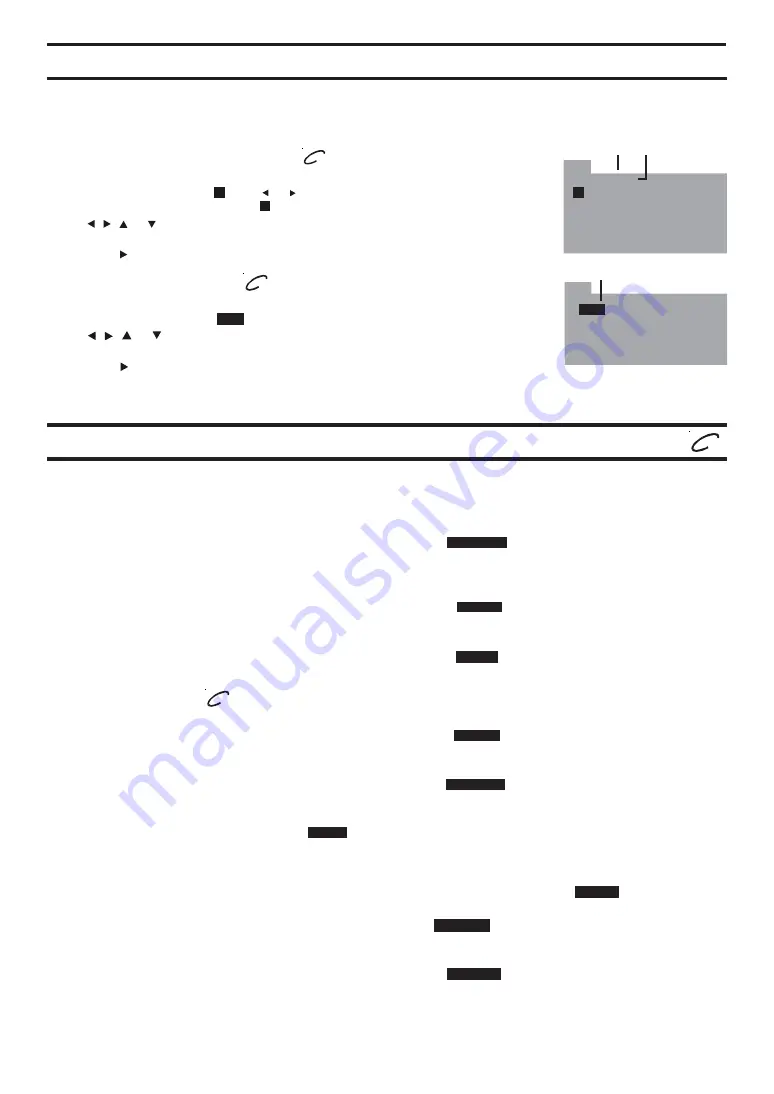
- 14 -
CD/DVD PROGRAMMABLE MEMORY
Programmable memory
The two types of programmed playback provided by this Unit are title/chapter programmed playback and track
programmed playback.
DVD
Title / Chapter programmed playback
1. Press the MEMORY button while the disc is stopped.
2. Enter the title numbers in
- -
. Use or button to highlight your desired chapter
and enter the chapter numbers in
- -
.
3. Use , , or button to move to another field.
4. Repeat steps 2 to 3.
5. Press the PLAY button to start the programmed playback.
Track programmed playback
1. Press the MEMORY button while the disc is stopped.
2. Enter the track numbers in
- - - -
.
3. Use , , or button to move to another field.
4. Repeat steps 2 to 3.
5. Press the PLAY button to start the programmed playback.
CD
You can play a specific title or chapter repeatedly.
(Title repeat, chapter repeat, A-B repeat)
Repeating a chapter
You can play the same chapter repeatedly.
1. While the disc is playing, press the REPEAT DISC button until the “
REP : CHAPTER
” indicator displays on the screen. The
current chapter is played repeatedly.
Repeating a title
You can play the same title repeatedly.
2. While the disc is playing, press the REPEAT DISC button until the “
REP : TITLE
” indicator displays on the screen. The
current title is played repeatedly.
To resume normal playback
3. While the disc is playing, press the REPEAT DISC button until the “
REP : OFF
” indicator displays on the screen.
You can play a single track or the whole DVD repeatedly.
Repeating a single track
You can play the same track repeatedly.
1. While the disc is playing, press the REPEAT DISC button until the “
REP : REP 1
” indicator displays on the screen. The
current track is played repeatedly.
Repeating a whole disc
2. While the disc is playing, press the REPEAT DISC button until the “
REP : REP ALL
” indicator displays on the screen. The
whole disc is played repeatedly.
To resume normal playback
3. Press the REPEAT DISC button until the “
REP : OFF
” indicator displays on the screen.
Repeating a specific section
You can play a specific section repeatedly.
1. While the disc is playing, press the REPEAT A-B button at the beginning of the section ((
REPEAT A-
) is displayed) you
want to play repeatedly.
2. Press the REPEAT A-B button again at the end of the section ((
REPEAT A-B
) is displayed).
3. The Unit will immediately begin replaying your selection.
To resume normal playback
4. While the disc is playing, press the REPEAT A-B button until the “
A-B CANCEL
” indicator displays on the screen.
Notes:
• A-B repeat can only be used within the same title. If the start and end of the section to be repeated are in different
titles, A-B repeat is cancelled.
• The A-B repeat function does not operate in scenes where different camera angles are recorded.
REPEAT PLAYBACK
CD
DVD
Title
Chapter
PROG
2 - - : - - 6 - - : - - 10 - - : - - 14 - - : - -
3 - - : - - 7 - - : - - 11 - - : - - 15 - - : - -
1 - - : - - 5 - - : - - 9 - - : - - 13 - - : - -
4 - - : - - 8 - - : - - 12 - - : - - 16 - - : - -
T C
T C
T C
T C
PLAY
CLEAR
Track
PROG
1 - - - - 5 - - - - 9 - - - - 13 - - - -
2 - - - - 6 - - - - 10 - - - - 14 - - - -
3 - - - - 7 - - - - 11 - - - - 15 - - - -
4 - - - - 8 - - - - 12 - - - - 16 - - - -
PLAY
CLEAR