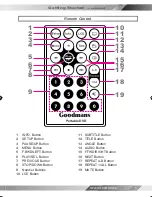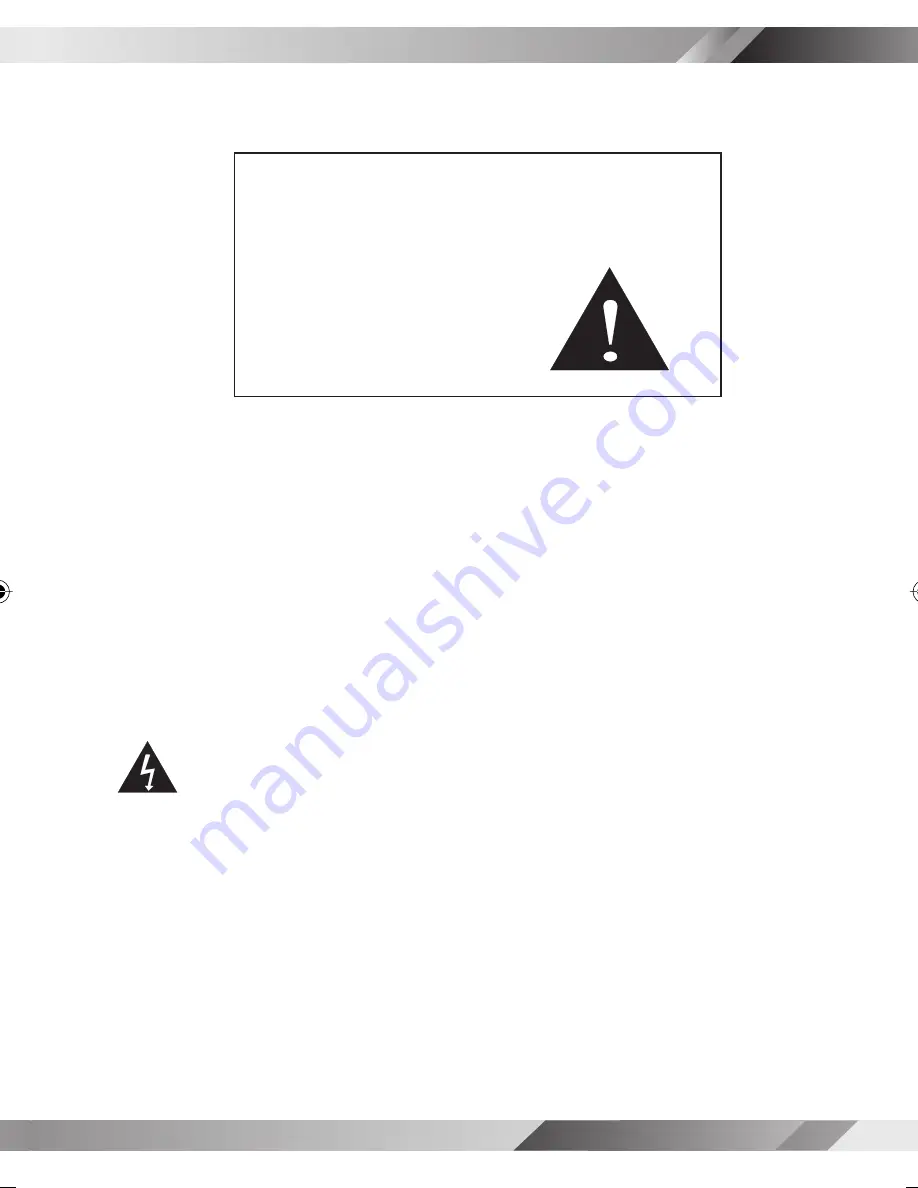
19
PORTABLE DVD PLAYER USER GUIDE
Important Safety Information
This manual contains important information about how to safely and properly install, opeprate and care
for this product.
Failure to properly install, operate and care for this product can
increase the risk of electric shock or
fi
re. It can also increase the
risk of monitor failure and possibly personal injury. To reduce the
risk of serious injury, death, or damage.
Read these instruction.
Keep these instructions.
Heed all warnings.
Follow all instructions.
Do not
attempt to service or repair the monitor & DVD Player yourself. Refer all servicing to
quali
fi
ed service personnel.
Do not
block any ventilation openings. Do not place the Monitor and DVD Player on a bed, sofa, or
other soft surface that may block ventilation openings.
Do not
install the monitor and DVD Player near any heat sources, such as radiators, stoves, or other
devices that produce heat.
Do not
use this apparatus near water (for example, sinks, tubs, and pools) or expose it to rain,
moisture, or dripping or splashingliquids. No objects
fi
lled with water (such as vases) should
be placed on the apparatus.
Do not
attempt to service or repair the monitor & DVD Player yourself. Refer all servicing to
quali
fi
ed service personnel.
Do not
play headphones at a high volume to avoid exposure to excessive sound pressures. You
should use extreme caution or temporarily discontinue use in potentially hazardous situation.
Even if your headset is an open-air type designed to let your hear outside sounds, do not turn
up the volume so high that you can not hear what is around you.
General Electrical Precautions
As with any other electrical devices, failure to take the following precautions can result in seri-
ous injury or death from electrical shock or
fi
re, and will lead to damage to the Monitor and
DVD Player.
Avoid Laser hazards
As the laser beam used in the DVD Player is harmful to eyes, and to avoid electrical hazards, do not
attempt to disassemble the housing. Refer servicing to quali
fi
ed personnel.
Cleaning
Unplug the unit and turn power off before cleaning this unit.
82-227-00060 goodmans.indd 19
5/12/2006, 12:03:49