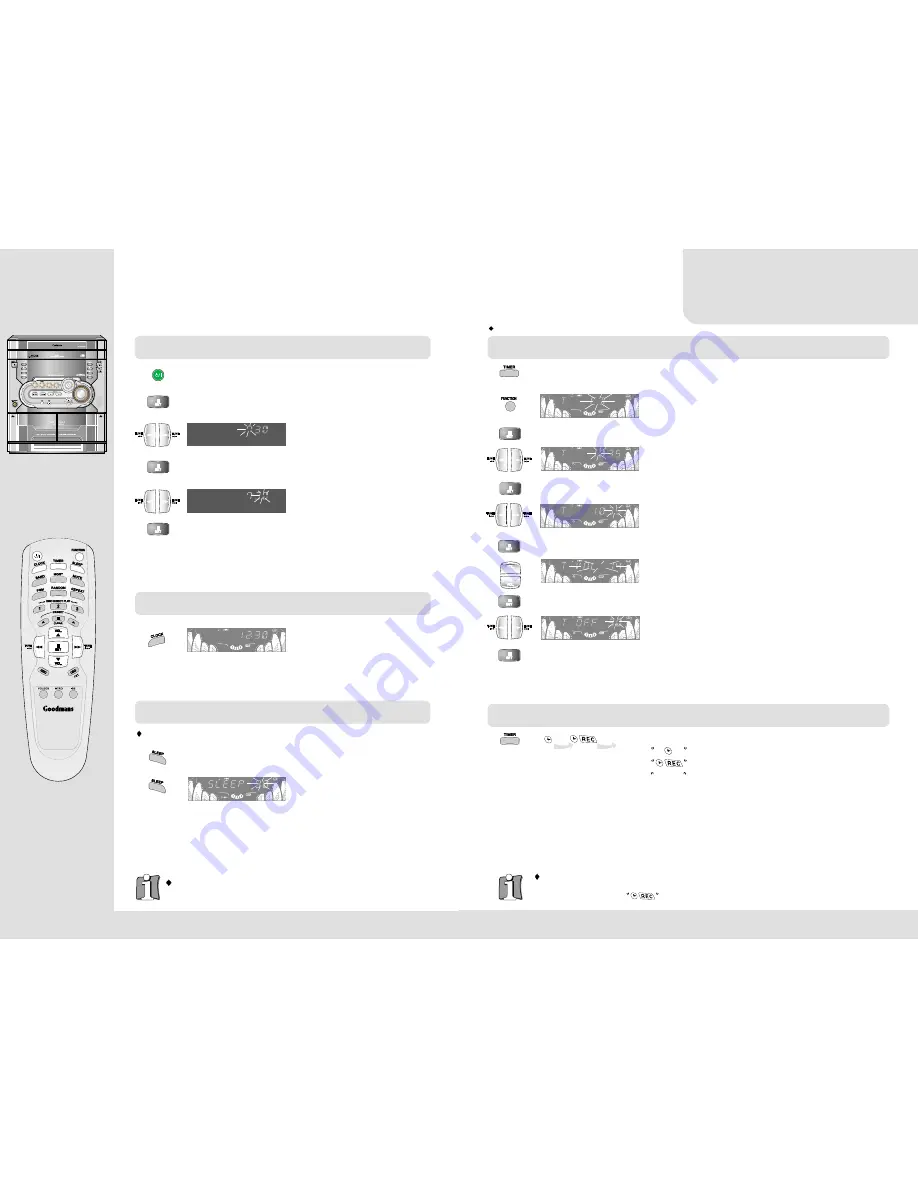
Setting the timer
Timer (record) stand-by on / off
T I M E R
a n d c l o c k
T I M E R
and clock
Setting the clock
Displaying the time
Setting the sleep timer
Switch off the stereo system.
Enter clock-set mode, the hour digits
flash.
Set the current hour
Store the hour digits and switch to the
minute digits.
Set the current minutes.
Start the clock and exit clockset mode.
Select the SLEEP function.
Every time the sleep button is pressed the
time is reducuce from 90 minute to 10
minute also then off.
With the power turned on press this
button to show the time for approx. 4
seconds.
Select the Timer or Record timer function.
(Timer display disappears after about 9 seconds.)
Press repeatedly to select the source to be used when the system turn
on.
Save source setting.
Set the hour the unit is to switch on.
Switch to the minute digits.
Set the minutes the unit is to switch on.
Switch to volume setting.
Set the volume between (MIN.) 1 and 28 (MAX.),
Switch to the time the main unit is to switch off again.
Set the amount of minute the unit is to play for before turning off.
Save the setting and turn the timer mode on.
If you want to cancel the SLEEP function, press the button repeatedly until "SLEEP"
is no longer shown in he display.
Be sure the clock is set accurately.
Set the main unit to automatically switch off after a specified time.
18
19
GMN10040MP3
FCS
Press the button repeatedly to switch :
timer stand-by to play
timer record stand-by to record.
timer disable.
Timer recording from a connected device or station :
Set the timer as above. Load a tape with enough space and with safety tab still intact into TAPE 2.
Then set timer standby to
.






























