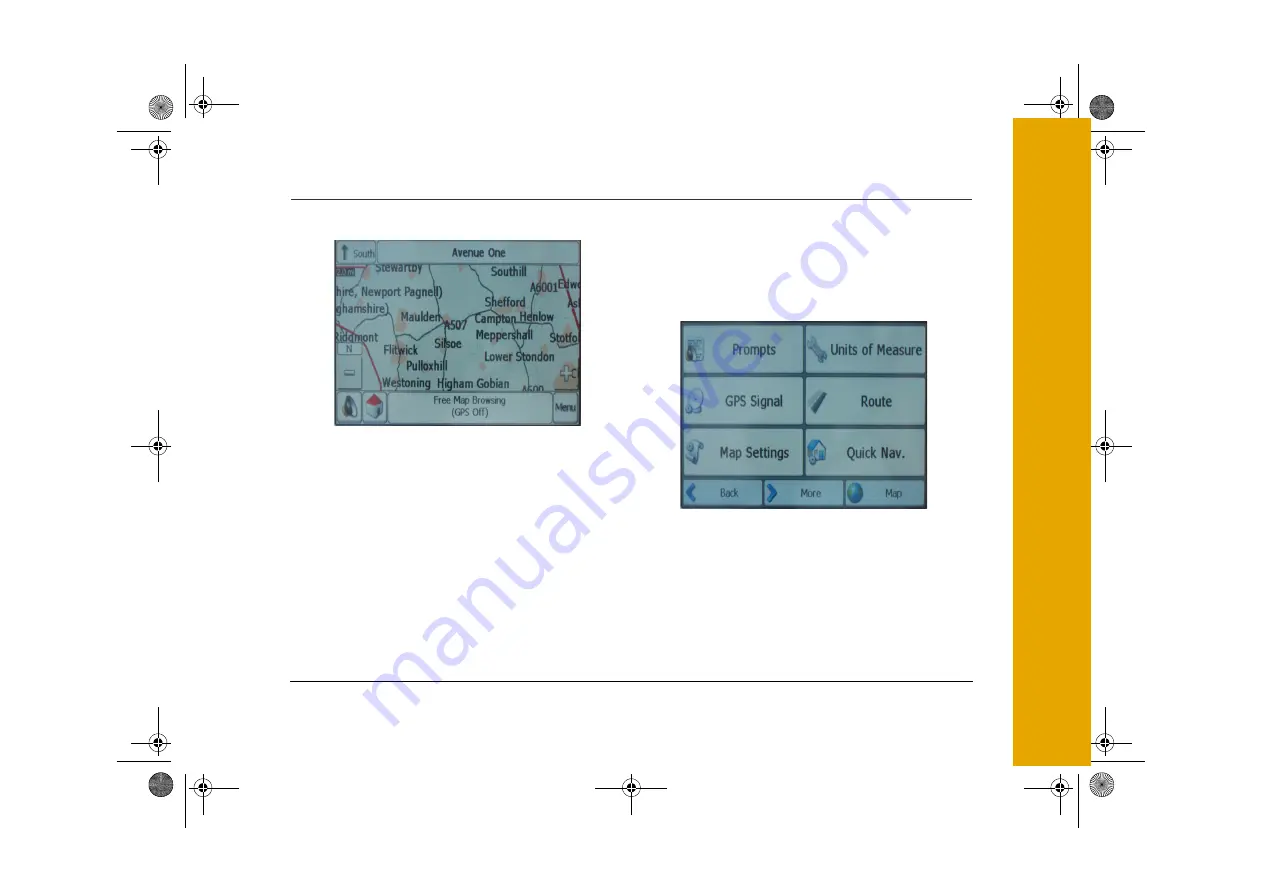
Customer Helpline: 0870 873 0080
37
Detailed Route Planning
Note: Free map browsing is only available in 2D
mode.
You can move the map by placing the stylus on the
screen and dragging across. Tap the zoom in and
zoom out icons to change the scale of the map. Using
these operations locate your destination on the map.
When the destination is found, tap the display at the
exact location. The box that appears gives the options
to Go There, Add to My Favorites or Set as Origin. A
target symbol indicates the current set origin. To
navigate to a destination found on the free map, go to
map options and switch GPS back on.
The Map Options menu also contains the Settings
icon.
Settings
The Settings menu contains the following options.
Tap Prompts to select the type of voice and visual
notifications that are used by the Satellite Navigation
System whilst navigating.
GNAV22.book Page 37 Friday, September 22, 2006 11:53 AM
















































