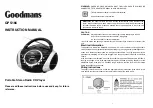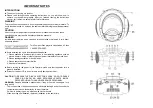6
USING THE RADIO
TUNING IN RADIO STATIONS
1.
Move the FUNCTION switch to TUNER position, the POWER indicator will illuminate.
2.
Slide the BAND switch to select the desired wave band: AM/FM/FM ST..
3.
Tune to required station by rotating the TUNING KNOB.
4.
Rotate the VOLUME CONTROL to comfortable volume level.
5.
Extend the TELESCOPIC ANTENNA to its full length if you are listening to FM broadcasting.
Gently rock the unit back and forth to get the best reception when you are listening to MW
program, or place the unit in an open place.
Note: If the broadcasting program is too noisy when you are listening to FM stereo station,
please slide the BAND switch to FM. The FM STEREO indicator will be on if you are
receiving FM stereo program.
6.
Turn off the radio by switching the FUNCTION switch to "OFF" position.
USING THE CD
LOADING A DISC
1.
Set the FUNCTION switch to CD position.
2.
Open the CD door.
3.
Place an audio CD into the tray with the label side facing up.
4.
Close the CD door.
The total number of tracks will appear on the display after several seconds.
5.
To remove the CD, press OPEN to open CD compartment lid, grasp the CD by its edges,
and carefully take it out.
Note:
z
To ensure good system performance; wait until the disc tray completely reads the disc
before proceeding.
z
If no disc is loaded into the compartment, or the disc is placed upside down, the display will
show
N0
.
PLAYING A DISC
1.
Press the PLAY/PAUSE button to start playback.
The playback starts from track 1, the PLAY/PAUSE indicator on the right lower corner of the
display illuminates.
To interrupt playback, press the PLAY/PAUSE button. The PLAY/PAUSE indicator flashes on
and off.
To resume playback, press the PLAY/PAUSE button again, the PLAY/PAUSE indicator
becomes steady on the display.
2.
To stop playback, press the STOP button, the total number of tracks appears
on the display.
SELECTING A DESIRED TRACK/PASSAGE
To select a desired track
z
Press the CD SKIP/SEARCH FORWARD/BACKWARD button repeatedly in stop mode or
during play until the desired track appears on the display.
z
Press the PLAY/PAUSE button to start play.
7
To search for a particular passage during playback (track scanning at high speed)
z
Press and hold the CD SKIP/SEARCH FORWARD/BACKWARD button to scan the current
playing track at high speed until desired point passage, then release the button.
z
Playback will start again from this point
.
PROGRAM TRACKS
Programming tracks of disc are possible when playback is stopped. Up to 20 tracks can be
stored in the memory in any order.
1.
In stop mode, press the PROGRAM button, the
01
will flash and the PROGRAM indicator
will be on.
2.
Press the CD SKIP/SEARCH FORWARD button to select the first desired track to be
programmed.
3.
Press the PROGRAM button to enter. The display changes to show
02
flashing.
4.
Repeat steps 2 & 3 to store other desired tracks until all tracks are programmed.
5.
Press the PLAY/PAUSE button to start playback from the first programmed track.
6.
Press the STOP button to stop program playback.
Note: Program function can only be done in stop mode.
To Erase the Memory (Program)
To clear the program, you have two options:
1.
Press the STOP button when the disc is stopped, or
2.
Open the CD compartment lid, program will be erased.
REPEAT
You can play one track or all tracks on the disc repeatedly.
To Repeat a Single Track
1.
Press the REPEAT button once during play, the CD REPEAT indicator will flash on and off.
The current track will be played over and over again till you press the STOP button.
2.
To cancel repeat play, press the REPEAT button twice. the CD REPEAT indicator turns off.
To repeat all Tracks
1.
Press the REPEAT button twice during play, the CD REPEAT indicator becomes steady on,
all tracks on the disc will be played over and over again till you press the STOP button.
2.
To cancel repeat play, press the REPEAT button once, the CD REPEAT indicator turns off.
Note: Repeat function also can be done in stop mode.
RANDOM PLAY
Press the CD RANDOM button in stop mode, the unit will play starting from any track selected
by the unit in random order until all tracks are played and then stop.