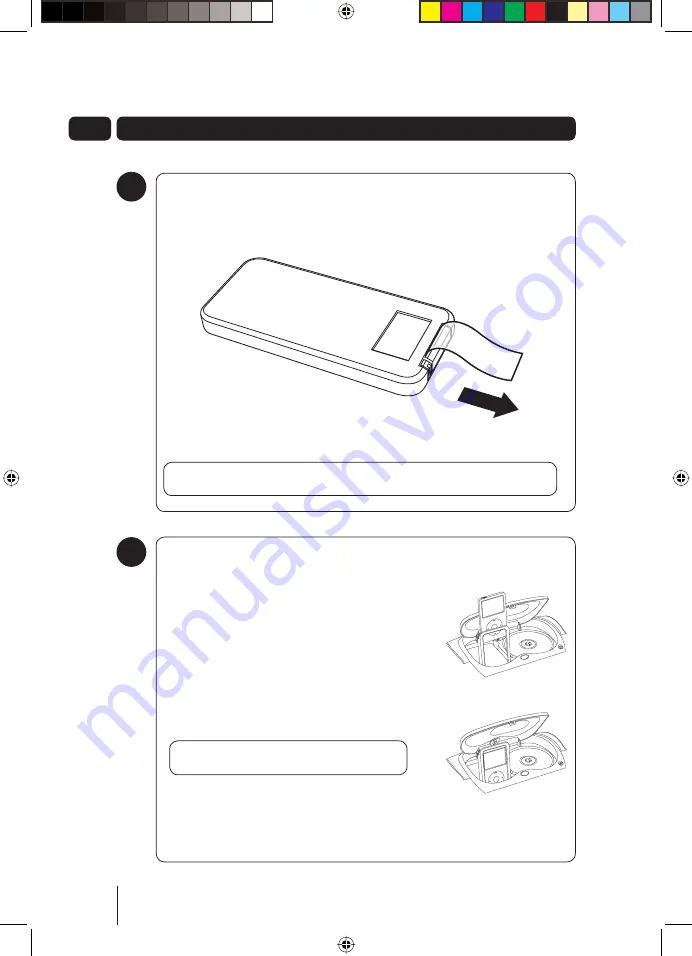
6
02 Get going
Using the Remote Control
The Remote Control can be used to operate the Portable System. Before using the
Remote Control, the Safety Tab should be removed.
Simply pull out the Safety Tab from the remote control, as shown below.
To use the Remote Control, simply direct it towards the front of the Portable System
and press the desired buttons.
DON’T FORGET!
When replacing the battery make sure that you use the same
size and type.
2
1
iPod Docking
Most iPods can be connected to the Portable System to
allow all your songs to be played through the speakers.
To connect an iPod to the Portable System, open the
CD/iPod door and lift up the iPod dock compartment.
Select the appropriate back support setting for your
iPod.
Carefully slide your iPod into the dock compartment
until it connects firmly with the connector located at
the bottom.
Return the dock compartment to the closed position.
DON’T FORGET!
Your iPod will charge while
docked in the Portable System.
Press the
STANDBY
button.
Press the
iPod
button to select iPod mode.
To start playback, press the
PLAY/PAUSE
button.



































