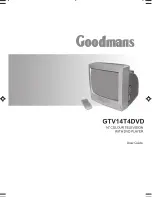14” COLOUR TELEVISION WITH DVD PLAYER
Connecting External Equipment
AV
For use when you are connecting an external source to your unit (Video
recorder, Digital set top boxes etc.) via the two SCART sockets on the
rear of the unit.
See ‘Connecting external equipment’.
Press the
AV
button to select your input as follows:
Press the
AV
button once to select AV1 when using
the RCA (In) on the side of your TV.
Press the
AV
button twice to select AV2 when using
the RCA (in) at the back of your TV or SCART socket 1.
Press the
AV
button three times to select RGB when using
SCART socket 1.
Note: SCART socket 1 is RGB capable. That is they can accept
Red; Blue and Green signals (as opposed to the composite signal),
which gives a much higher quality picture. To make use of the RGB
capability, you must have a device which can produce the individual
signals.
Press the
AV
button again to return to TV mode.
15