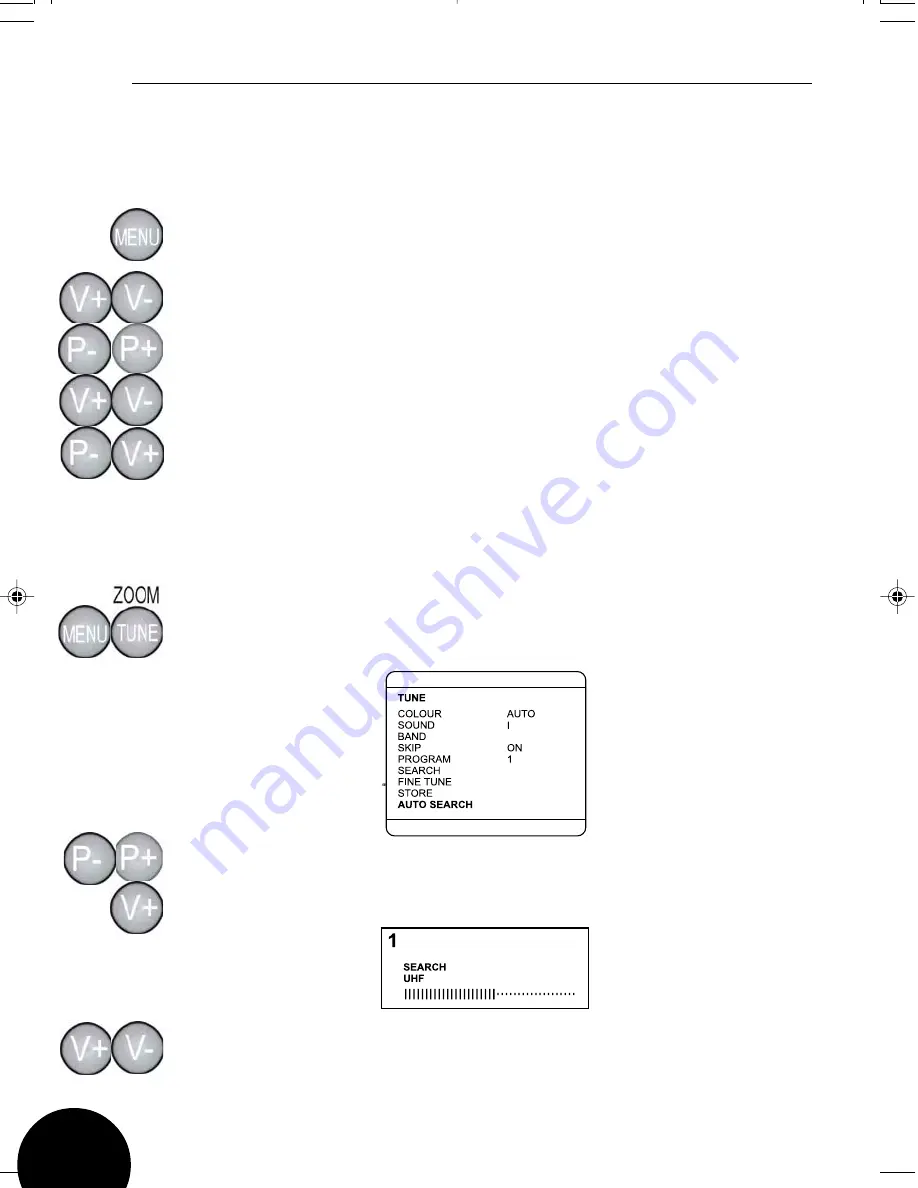
GTV14T4
DVD
Exchange Menu
After auto search there will be some Program numbers duplicated and
some blank. To re-order the channels:
Press the
MENU
button six times, until the Exchange Menu is
displayed.
Press the
VOLUME UP
or
VOLUME DOWN
button to select the first
channel to be exchanged.
Press the
PROGRAM DOWN
button to select the program 2.
Press the
VOLUME UP
or
VOLUME DOWN
button to select the
second channel to be exchanged.
Press the
PROGRAM DOWN
button to select Exchange and
VOLUME
UP
to confirm.
Continue this procedure until all the channels are in the correct order.
Manual Tuning
Press the
MENU
button five times until the Tune Menu is displayed or
press the
TUNE
button.
UHF
Press the
PROGRAM DOWN
or
PROGRAM UP
button to select
SEARCH and press the
VOLUME UP
button.
Press the
VOLUME UP
or
VOLUME DOWN
button to start the tuning
search.
22
















































