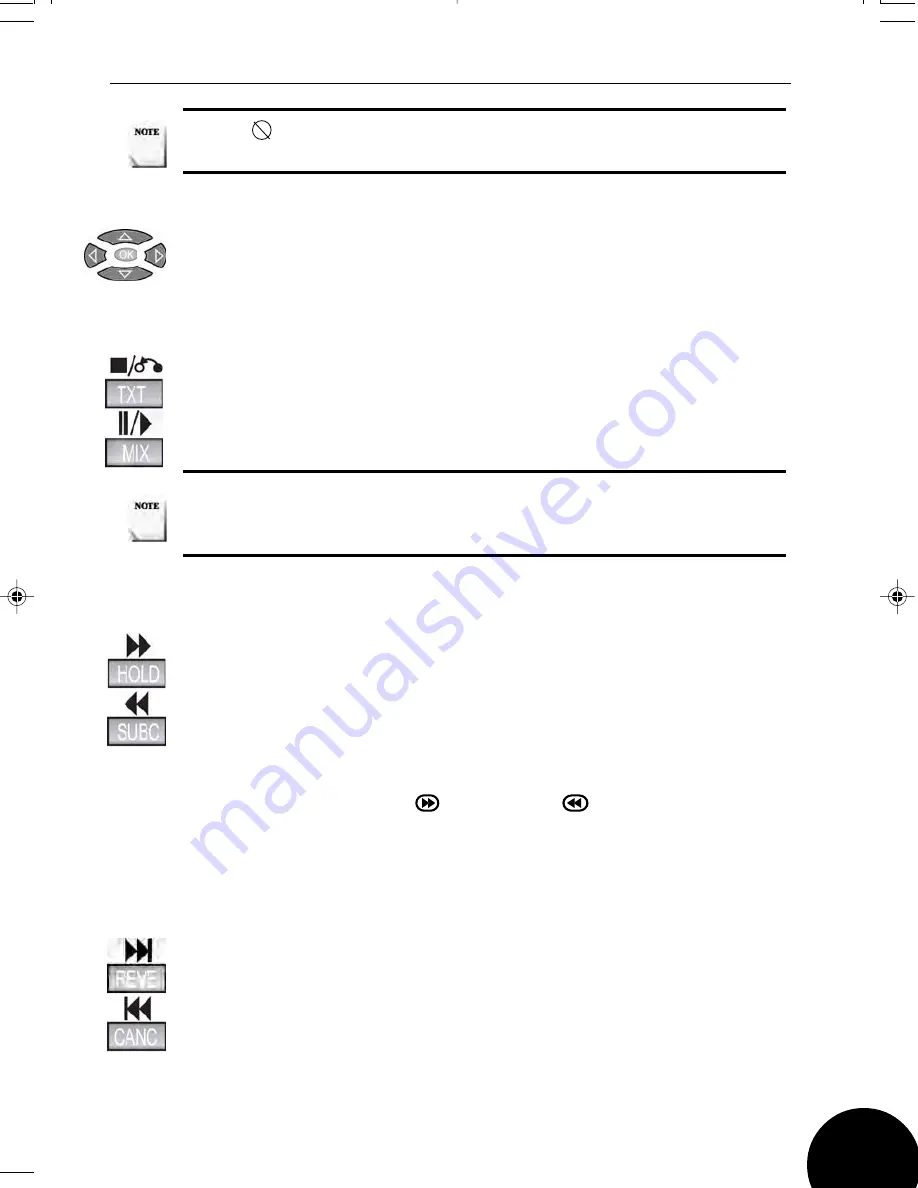
14” COLOUR TELEVISION WITH DVD PLAYER
Note: A
symbol displayed on screen means that the function is
not supported.
Play from Title Screen
Press the appropriate
ARROW
button to toggle through the menu, then
press the
OK
button.
Stopping Playback
Press the
STOP
button to stop the playback.
Press the
PLAY
button to commence from the exact position where the
DVD was stopped.
Note: If the Stop button is pressed twice or the DVD disc has been
removed, playback from the exact position where the DVD was
stopped is not available.
Fast Search Forward/Backward
To fast search the contents of a disc, press either the
SEARCH
FORWARD
button to search forwards through the disc or press the
SEARCH BACKWARD
button, to search backwards through the disc.
Repeatedly pressing the search buttons will toggle through the six
search speeds available. The available speeds are:
X2, X4, X8, X16. Either the
symbol or the
symbol will be
displayed in the top right hand corner of the screen before the speed, to
show in which direction the disc is being searched.
To skip to the next chapter or track, press the
SKIP FORWARD
button.
To skip to the previous chapter or track, press the
SKIP BACKWARD
button.
Skipping to the Next/Previous Chapter/Track
37
















































