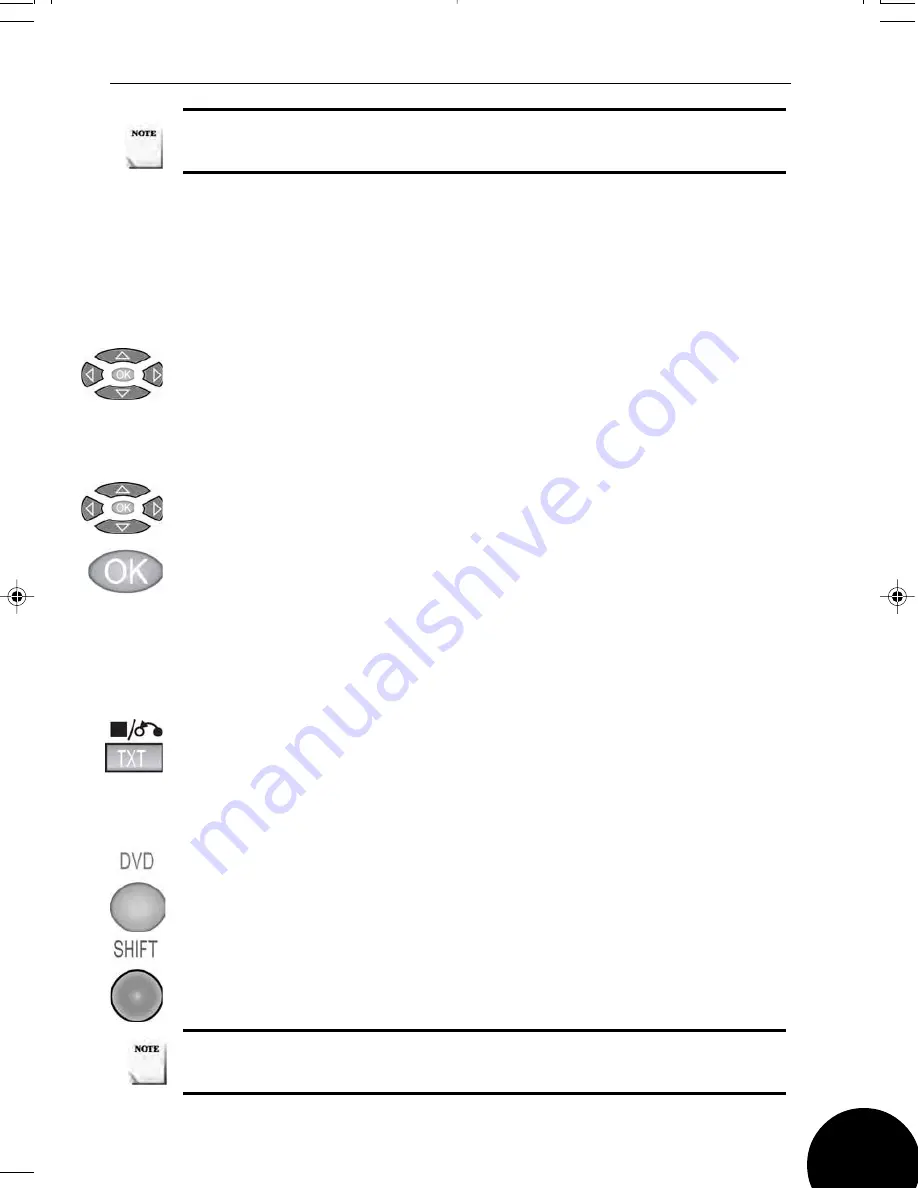
14” COLOUR TELEVISION WITH DVD PLAYER
Note: Refer to the DVD disc cover for Title and Chapter listings.
Program entry
‘01’
will be highlighted.
Use the numeric buttons to enter the Title number. The cursor will move
to the adjacent Chapter field.
Use the numeric buttons to enter the Chapter number. The cursor will
move to the next program entry.
If you wish to program more than ten chapters you will need to use the
arrow buttons to highlight ‘
NEXT
’ and press the
OK
button to go on to
the next page.
Continue to enter the Titles and Chapters as required. A maximum of
20 chapters can be entered.
If you wish to change a program entry, use the arrow buttons to
highlight the entry and re-enter the title and chapter numbers.
Once you have entered all of your chapters, use the arrow buttons to
highlight
‘START’
and press the
OK
button.
Playback will start at the first selection and ‘
PROGRAM’
will be
displayed on the screen.
When all of the programmed chapters have played the DVD player will
enter the stop mode.
The programmed chapters will remain in memory until either the DVD
compartment is opened or the
STOP
button is pressed.
Playing Audio CDs in the Unit
Press the
DVD
button and the unit will switch to DVD mode.
Press the
SHIFT
button to enable Audio CD functions on the remote
control.
Note: The LED on the remote control illuminates when you press the
buttons on SHIFT mode.
43
















































