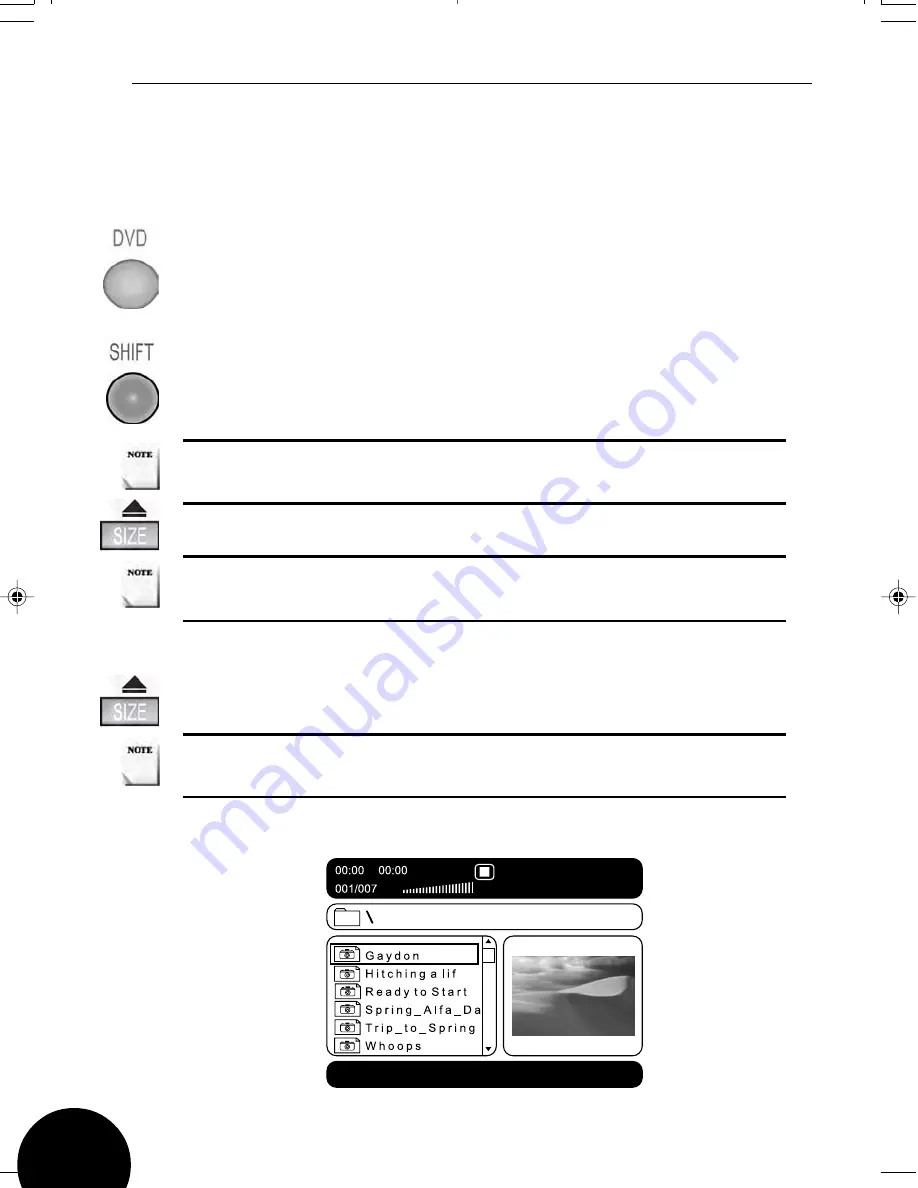
GTV14T4
DVD
Playing Kodak Picture CDs and JPEG picture
CDs
You can view Kodak picture CDs and JPEG picture CDs on the screen.
Press the
DVD
button and the unit will switch to DVD mode.
Press the
SHIFT
button to enable Picture CD functions on the remote
control.
Playback
Note: The LED on the remote control illuminates when you press the
buttons in SHIFT mode.
Press the
OPEN/CLOSE
button to open the disc compartment drawer.
Note:
‘OPEN’
will be displayed in the top left hand corner of the
screen.
Select a CD and place it over the disc holder in the centre of the disc
compartment, ensuring that the label is facing upwards.
Press the
OPEN/CLOSE
button to close the disc compartment drawer.
Note:
‘LOADING’
will be displayed in the top left hand corner of the
screen.
The folder list will be displayed on the screen.
46
















































