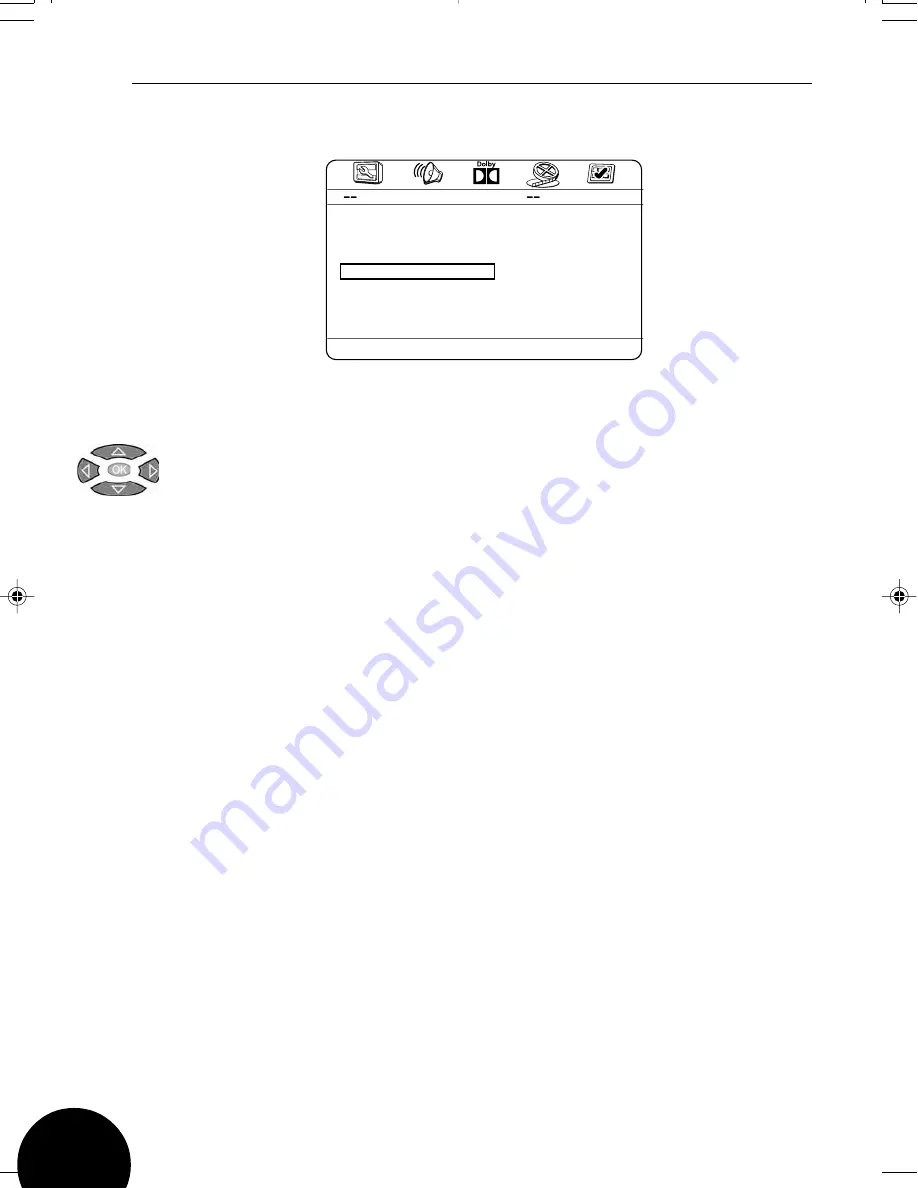
GTV14T4
DVD
Contrast
Video Setup Page
Component
Sharpness
Brightness
Contrast
RGB
MID
00
00
Contrast
Select the Contrast option using the appropriate
ARROW
buttons.
Press the
RIGHT ARROW
button to select the options column and
press the
LEFT ARROW
or
RIGHT ARROW
button to increase or
decrease the contrast.
To confirm your selection, press the
OK
button.
To exit the Contrast menu, press the
LEFT ARROW
button.
56











































