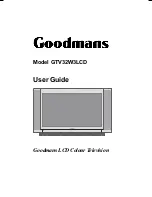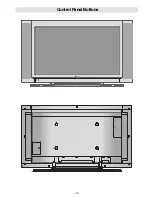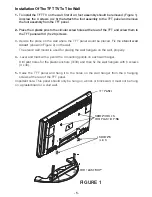- 10 -
side
of the TV or press
-P/CH
or
P/CH+
button on the remote control.
The TV will switch on and the LED
extin-
guish.
To switch the TV off:
Press the stand-by button on the remote
control, the TV will switch to stand-by mode
and the
LED
will
illuminate
Blue
,
or,
Press the button located on the
side
of
the TV, the TV will switch off and the
LED
will
illuminate
Blue
.
or,
To power down the TV completely, press
On/Off switch,
or unplug the power cord from the mains
socket.
Initial Settings
When the TV is turned on for the first time,
it
defaults to IDTV function.
Because this is the first time that IDTV has
been used, there are no channels stored in
the memory and the following message
appears on the screen.
3OHDVHHQVXUHDHULDOLVSOXJJHGLQ'R\RX
ZDQWWRVWDUWILUVWWLPHLQVWDOODWLRQ"
To start installation process, select
Yes,
to cancel select
No.
To select an option
Yes
or
No,
highlight
the item by using
or
buttons and
press OK
button.
The IDTV will automatically tune to the UHF
transmision channels 21 to 68 looking for
digital terrestrial TV broadcasts and display-
ing the names of channels found. This pro-
cess will take about five minutes. To cancel
searching, press MENU button at any time
during the process.
0(18
&RGHF
&RGHF
6HD)FKDQQHOV3OHDVHZDLW7KLVZLOOWDNHDIHZPLQXWHV
&DQFHOVHDUFKLQJ
$8720$7,&6($5&+
&KDQQHOV
After
Automatic Search
process is com-
pleted, the following message asking for
analogue channel search appears on the
screen.
<HV
To search for analogue channels, select
Yes option. TV switches to the analogue TV
mode.The menu below is displayed to
search for analogue channels.
LQLWLDODSV
(QJODQG
RN!WRHQDEOH
SOHDVHFKHFNWKHDQWHQQDFDEOH
79!WRFDQFHO
ULJKWOHIWWRFKDQJHODQJXDJH
ODQJXDJH
FRXQWU\
DXWRVHW
HQJOLVK
In
initial aps
menu:
Using
or buttons, highlight the
lan-
guage
item and select the language in
which the menus of the TV will appear.
To
see the available languages
using
or
buttons. As soon as
a change is made to
the language, the menu items will be dis-
played in the selected language.
Using
the
or
buttons highlight the
country
item and select your country
us-
ing
or buttons. This will affect the sort
process in
initial aps
.
To close
initial aps
menu
,
press
/DTV
button.
During
initial aps
the message below ap-
pears on the screen.
ENG-3210W-17MB11-(UK IDTV)-1558UK-(WO DVI)-CHI MEI-50072184.p65
22.07.2005, 16:52
10