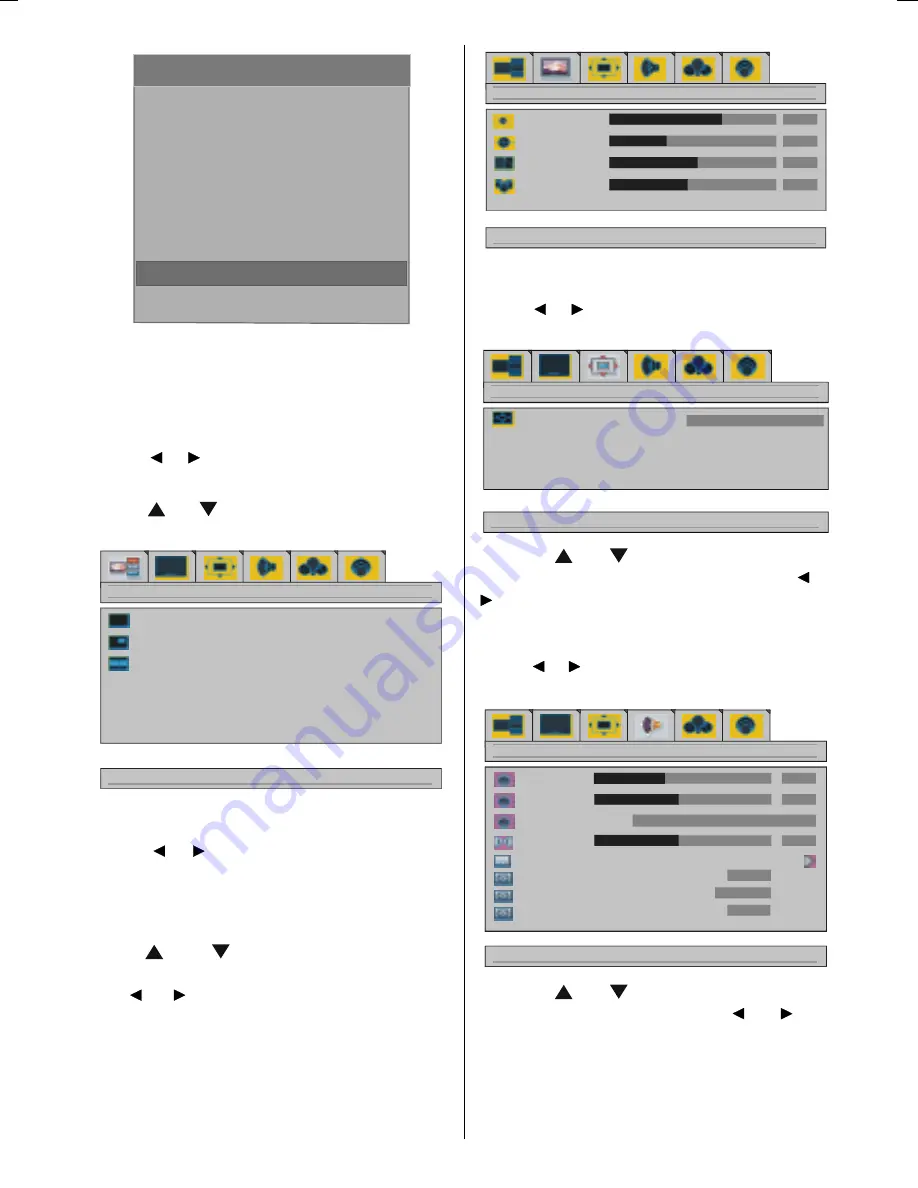
- 21 -
0DLQ0HQX
&KDQQHO/LVW
,QVWDOODWLRQ
&RQILJXUDWLRQ
7LPHUV
/DQJXDJH
796HWXS
&RPPRQ,QWHUIDFH
Detailed information for all menu items is
in
Analogue TV Menu System
section on
page 23.
Layout Menu
Using / buttons,
select the first icon.
Layout menu appears on the screen.
Using
or
buttons select layout as
full
screen
,
pip
or
split screen
.
GRZQIRUFXUUHQWVFUHHQOD\RXWRSWLRQV
IXOOVFUHHQ
SLS
VSOLWVFUHHQ
OD\RXW
Picture Menu
Using / buttons,
select the second
icon. Picture menu appears on the screen.
Brightness, contrast, sharpness and color
settings can be adjusted in IDTV mode.
U s e
o r
b u t t o n s t o h i g h l i g h t
brightness, contrast, sharpness or color and
use or buttons to adjust the settings.
GRZQIRUSLFWXUHVHWWLQJVIRUFXUUHQWZLQGRZ
EULJKWQHVV
FRQWUDVW
VKDUSQHVV
FRORXU
SLFWXUH
Window Menu
Using / buttons,
select the third icon.
window menu
is shown
on the screen.
GRZQIRUVL]HVHWWLQJ
LPDJHVL]H
ZLQGRZ
ILOODOO
Use the
or
buttons to highlight the
menu item you want to adjust, and use or
buttons to adjust the settings.
Audio Menu
Using / buttons,
select the fourth icon.
Audio menu
is shown
on the screen.
GRZQIRUDXGLRDGMXVWPHQWV
YROXPH
KSYROXPH
EDODQFH
HTXDOL]HU
DXGLR
KSVRXQGPRGH
PRQR
$9/
ZLGHVRXQG
G\QDPLFEDVV
RQ
RQ
RQ
GRZQIRUDXGLRDGMXVWPHQWV
YROXPH
KSYROXPH
EDODQFH
HTXDOL]HU
DXGLR
KSVRXQGPRGH
PRQR
$9/
ZLGHVRXQG
G\QDPLFEDVV
RQ
RQ
RQ
Use the
or
buttons to highlight the
menu
item to a
djust, and use or but-
tons to adjust the settings.
ENG-3210W-17MB11-(UK IDTV)-1558UK-(WO DVI)-CHI MEI-50072184.p65
22.07.2005, 16:52
21
















































