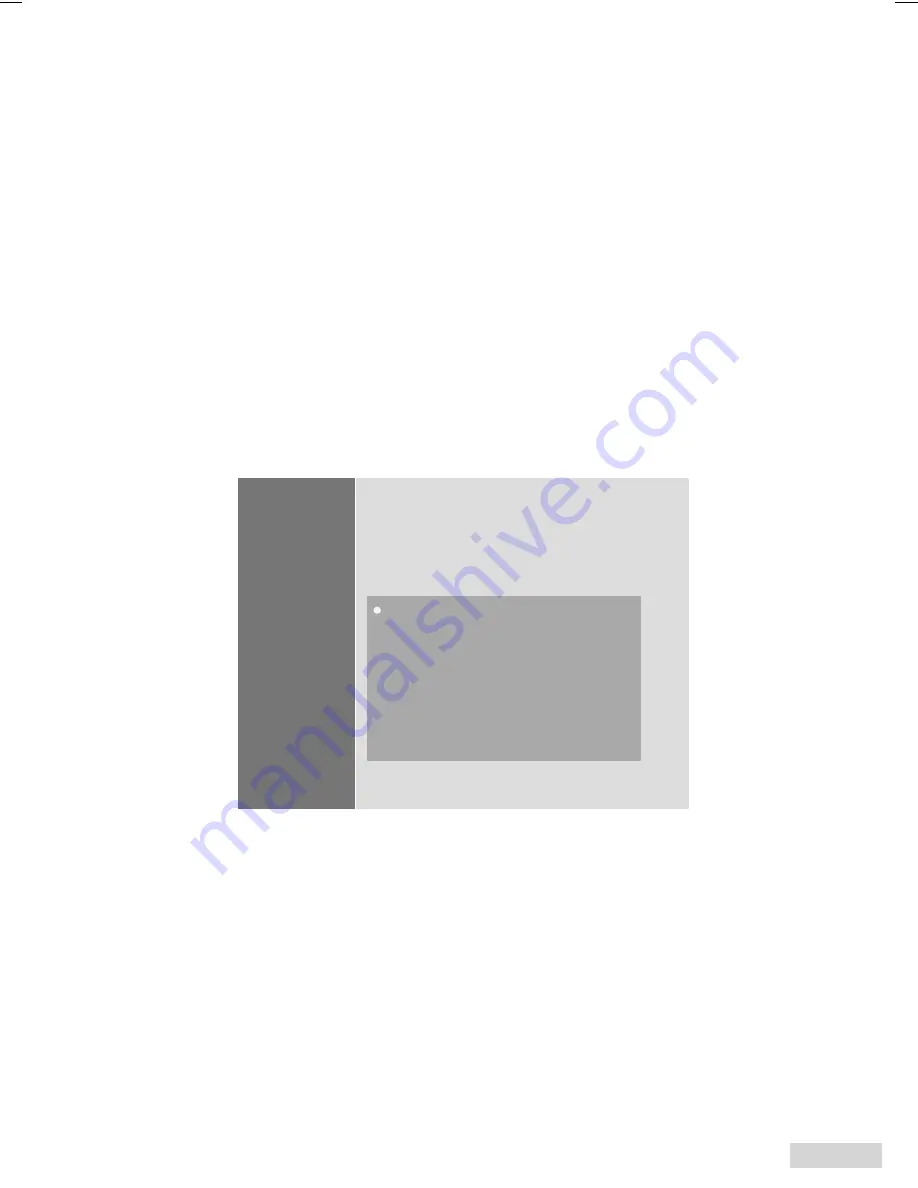
GB
- 33 -
DVD
More about MP3:
Pressing
Menu
button during MP3 playback displays file list menu. On top window, 14
tracks are displayed with the original file names at once.
Use
up/down
buttons to change the highlighted track.
Highlighted file name and its directory name (if exists) are displayed below the list.
Use
left/right
buttons to move to the previous/next page in the list.
Use
select
button to play the highlighted track.
Use
Title
button to see the track details of the highlighted item.
Pressing
Title
button during MP3 playback displays track details menu.
Use
up/down
buttons to see the previous/next tracks details.
Use
left/right
buttons to see the details of the 10 track before/after the current track.
Use
select
button to play the browsed track.
Setup Menu:
The settings made in this menu is valid for all the discs.
This menu can only be entered by pressing the display button when the disc tray is empty.
0DLQ0HQX
/DQJXDJH
$XGLR
'LVSOD\
'LVF
3DUHQWDO
7RH[LWSUHVV5(7851
Language:
Player Menus:
User can select the default OSD language of the player menu.
Disc Menus:
User can select the DVDs disc menu language among these languages. Disc menu ap-
pears in the selected language if it is supported by that DVD title.
Disc Audio:
User can select the default audio language if supported by that DVD title.
Disc Subtitle:
User can select the default subtitle language if supported by that DVD title.


































