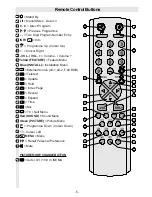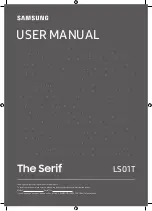- 10 -
0(18
6281'
3,&785(
)($785(
,167$//
In all the menus, pressing or button
one of the items can be selected, pressing
or button item can be changed or
y o u c a n g o t o s u b m e n u , p r e s s i n g
MENU
button you can go to previous
menu and pressing
button that menu
can be exited.
Sound Menu
To change sound settings
Enter the Sound Menu directly, pressing the
Red
button or,
Press
0
MENU
button, now you are in
main menu. In the main menu, select
SOUND
using
3
or
3
button, then enter
the sound menu pressing or but-
ton.
Setting Volume:
As you enter the sound menu, Volume will
be the first selected option.
Press button to increase volume.
Press button to decrease volume.
Or you can directly change the volume set-
tings using
VOL+
(to increase) or
-VOL
(to decrease) button.
Setting Bass Level:
Using or button select Bass.
Press button to increase bass level.
Press button to decrease bass level.
Setting Treble Level:
Using or button select Treble.
Press button to increase treble level.
Press button to decrease treble level.
Setting Balance:
Using
3
or
3
button select Balance.
Press button to change balance
rightwards.
Press button to change balance
leftwards.
Setting Sound Mode:
Depending on the channel you are watch-
ing, this mode can be MONO, STEREO,
DUAL I or DUAL II.
Using
3
or
3
button select Sound Mode.
Press or button to change the
sound mode.
Or
ENG-2883-M-AV-3D PANORAMA-GOODMANS GTV69RF-2 SCART-FAV-BAVOUT.p65
05.08.2002, 10:30
10