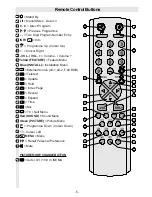- 19 -
Open the installation menu pressing the
or button. (To open the
Installation
Menu
directly, do not enter the main menu
but only press the BLUE button).
In the installation menu select
TV Config.
using or button.
Open the TV Config. menu using or
button.
In the TV Config. menu select
Country
us-
ing or button. Change the country
pressing or button.
Setting External Source Output
You can use this menu to select the inter-
nal or external source that will be output at
euroscart2 and also from Back AV Out si-
multaneously. To set AV-2 and Back AV Out-
put:
Press
MENU
button so that you enter
the main menu.
In the main menu select
Installation
using
or button.
Open the installation menu pressing
or button. (To open the
Installation
Menu
directly, press the
BLUE
button).
In the installation menu select
TV Config
.
using or button.
Open the TV Config. menu using or
button.
In the TV Config. menu select AV-2 Output
using or button. Then select the
source you want to be output at Ext2 or
Back AV Out pressing or button
(one of the sources: TV, AV-1 (Ext1), AV-2
(Ext2), FAV (Front AV).
Other Features
Personal Preference
When you press the
PP
button, the pic-
ture and sound settings will change to the
last stored values.
Programme Swapping
Press
P<P
(
programme swap)
button to
swap between the last selected two
programmes. (e.g.: Select programme 12.
Then select programme 5. Pressing the
programme swap button, programme 12
will be selected. Pressing the same button
once more, programme 5 will be selected
again.)
Sound Mute
To cut off the sound of the TV press but-
ton. The sound will be cut off. To cancel
mute, press or
-VOL
or
VOL+
button.
The volume level will be the same as the
level before mute if you cancel mute press-
ing button again.
ENG-2883-M-AV-3D PANORAMA-GOODMANS GTV69RF-2 SCART-FAV-BAVOUT.p65
05.08.2002, 10:31
19