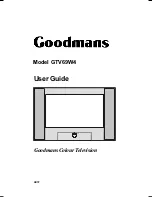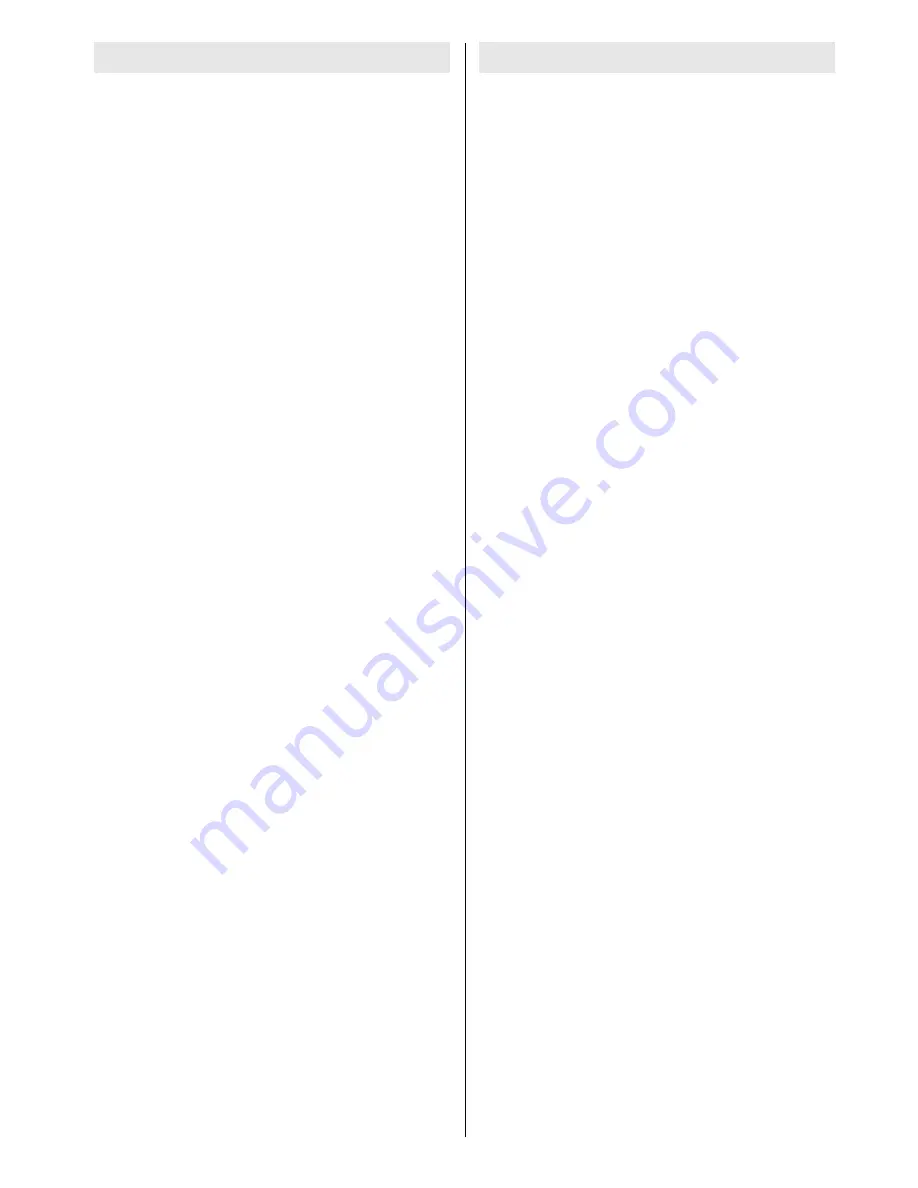
- 5 -
Preparation
For ventilation, leave a space of at least 10
cm free all around the set. To prevent any
fault and unsafe situations, please do not
place any objects on top of the set.
Use this apparatus in tropical and/or
moderate climates.
Features
It is a remote controlled colour television.
100 programmes from VHF, UHF bands or
cable channels can be preset.
It can tune cable channels.
Controlling the TV is very easy by its menu
driven system.
It has Euroconnector socket for external
devices (such as computer, video, video
games, audio set, etc.)
Second Euroconnector socket is available.
Stereo sound system.
Full function Teletext (Fastext).
It is possible to connect headphone.
A.P.S. (Automatic Programming System).
All programmes can be named.
Programme swapping between last
watched two programmes.
Forward or backward automatic tuning.
Sleep timer.
A u t o m a t i c s o u n d m u t e w h e n n o
transmission.
When no valid signal is detected, after 5
minutes the TV switches itself automatically
to stand-by mode.
WSS (Wide Screen Signaling).
NTSC Playback.
Front AV in and Back AV out is available.
Safety Precautions
1. Power Source
The receiver should be operated only from a
230-240 V AC, 50 Hz.
outlet. Ensure you
select the correct voltage setting for your
convenience.
2. Power Cord
The power supply cord should be placed so
that it is not likely to be walked on or pinched
by items placed upon them or against it. Pay
particular attention to cord where it enters
the plug, power outlet, and the point where it
exits from the receiver.
3. Moisture and Water
Do not use this equipment in a humid and
damp place (avoid the bathroom, the sink in
the kitchen, and near the washing machine).
Do not expose this equipment to rain or
water, as this may be dangerous and do not
place objects filled with liquids on.
4. Cleaning
Before cleaning, unplug the receiver from
the main supply, outlet. Do not use liquid or
aerosol cleaners. Use soft and dry cloth.
5. Ventilation
The slots and openings on the receiver are
intended for ventilation and to ensure
reliable operation. To prevent overheating,
these openings must not be blocked or
covered in anyway.
6. Lightning
In case of storm and lightning or when
going on holiday, disconnect the power cord
from the wall outlet.
7. Replacement Part
When replacement parts are required, be
sure the service technician has used
replacement parts which are specified by
the manufacturer or have the same
s p e c i f i c a t i o n s a s t h e o r i g i n a l o n e .
Unauthorised substitutions may result in
fire, electrical shock, or other hazards.