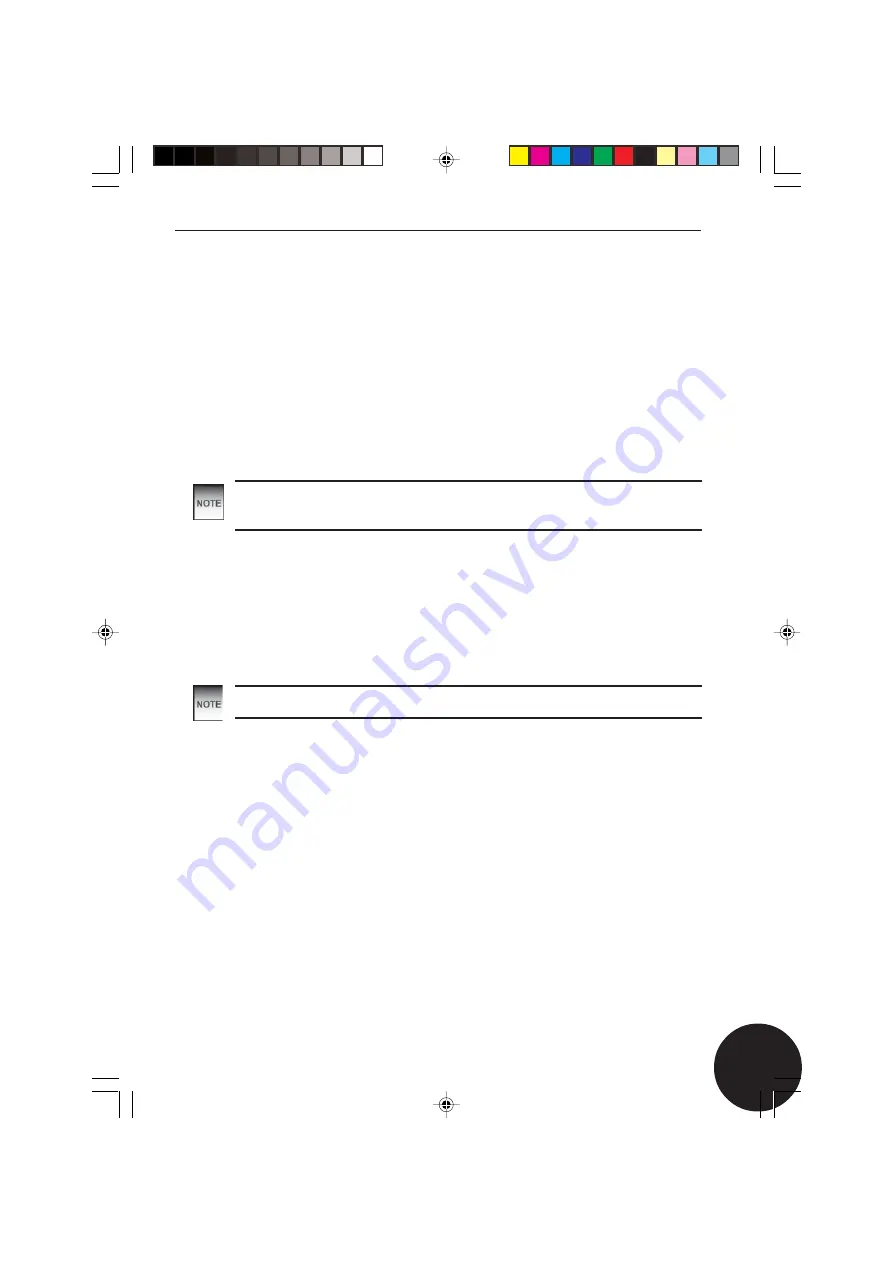
17
17
Combined 15” LCD TV and DVD Player
Switching On
Mains Power
Plug the Mains Adaptor into the DC 12V IN jack on the rear of the TV/
DVD Player.
Connect the power cord to the Mains Adaptor. Connect the 3 pin plug
into the mains socket and switch on. The red power indicator will light
up.
Press the
STANDBY
button on the top of the TV/DVD Player or on the
remote control. The power indicator light will change to green.
When not in use, disconnect the TV/DVD Player from the mains
power supply .
Standby
To switch to standby, press the
STANDBY
button on the top of the TV/
DVD Player or on the remote control. The power indicator light will
change to red.
To switch the TV/DVD Player on from standby, press the
STANDBY
button on the top of the TV/DVD Player or on the remote control.
Do not leave the TV on standby unattended or overnight.
17
Summary of Contents for GTVL15DVDS
Page 1: ...GTVL15DVDS...
Page 2: ...GTVL15DVDS...
Page 4: ...GTVL15DVDS...
Page 6: ...GTVL15DVDS...
Page 8: ...GTVL15DVDS...
Page 10: ...GTVL15DVDS...
Page 12: ...GTVL15DVDS...
Page 14: ...GTVL15DVDS...
Page 16: ...GTVL15DVDS...
Page 18: ...GTVL15DVDS...
Page 20: ...GTVL15DVDS...
Page 22: ...GTVL15DVDS...
Page 24: ...GTVL15DVDS...
Page 26: ...GTVL15DVDS...
Page 28: ...GTVL15DVDS...
Page 30: ...GTVL15DVDS...
Page 32: ...GTVL15DVDS...
Page 34: ...GTVL15DVDS...
Page 36: ...GTVL15DVDS...
Page 38: ...GTVL15DVDS...
Page 40: ...GTVL15DVDS...
Page 42: ...GTVL15DVDS...
Page 44: ...GTVL15DVDS...
Page 46: ...GTVL15DVDS...
Page 48: ...GTVL15DVDS...
Page 50: ...GTVL15DVDS...
Page 51: ......
Page 52: ...GTVL15DVDS...
Page 54: ...GTVL15DVDS...
Page 56: ...GTVL15DVDS...
Page 58: ......
















































