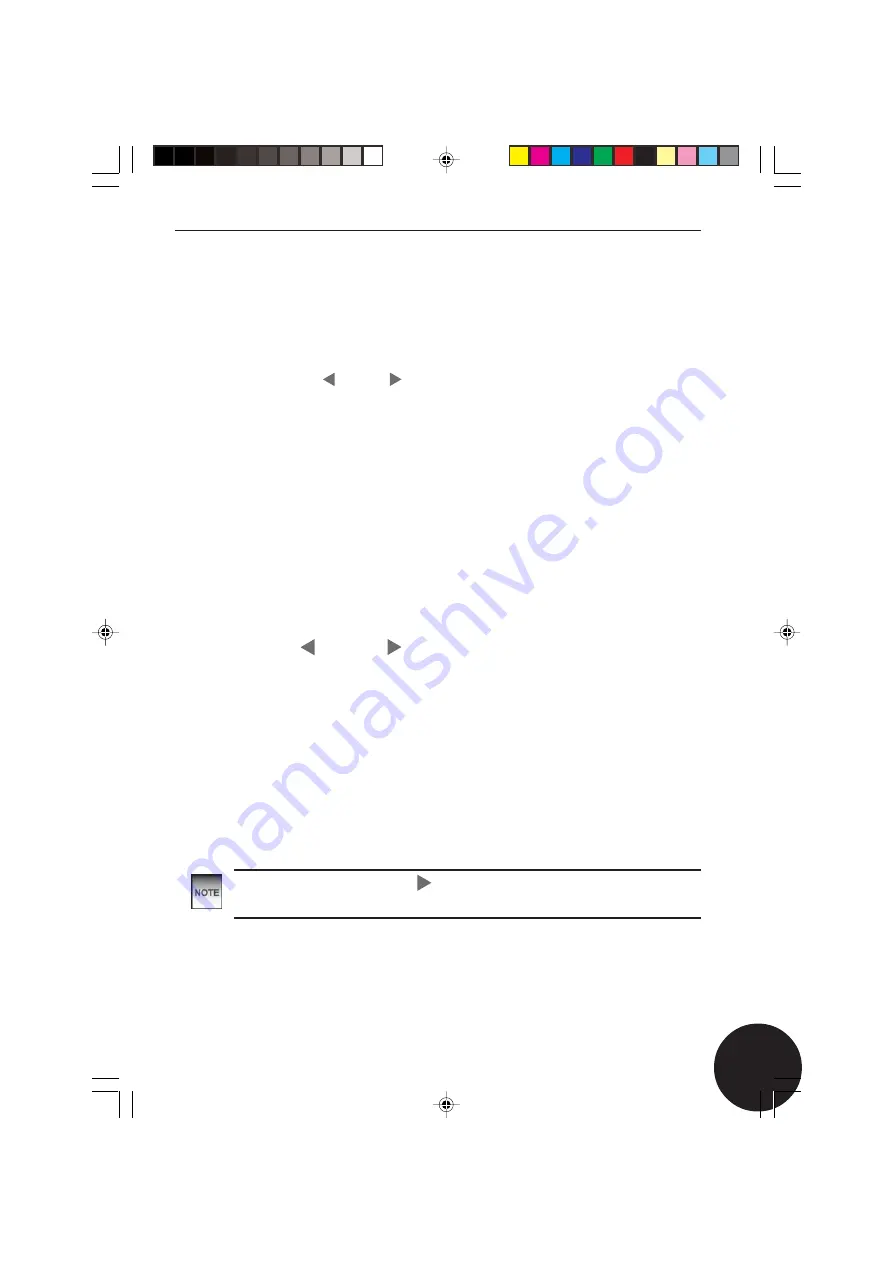
23
23
Combined 15” LCD TV and DVD Player
TV Controls
Programme Selection
You can use the controls on either the TV or remote control to select
channels.
•
Press the
CH/CH
on the TV/DVD or
CH UP/DOWN
and
NUMBER
buttons on the remote control to select a channel.
There are 99 available channels on the TV/DVD (1 - 99), but the two
digit channels can only be selected by using
- /--
button.
•
Press the
- /--
button repeatedly to bring up the two different
channel selection modes. The icon will appear in the top left hand
corner of the screen.
-
Select one digit channels (1 - 9).
- -
Select any two digit channels (10 - 99).
Volume
Press the
VOL/VOL
buttons on the TV/DVD control panel or
press
VOL -/+
buttons on the remote control. A sound level bar will appear on
the screen.
MUTE
•
Press the
MUTE
button on the remote control to mute the sound.
The mute symbol will appear in the top left hand corner of the
screen.
•
Press the
MUTE
button again to restore the sound. The mute
symbol will disappear.
Pressing either of the
VOL
on the TV/DVD or
VOL +
buttons
on the remote control will also restore the sound.
23
Summary of Contents for GTVL15DVDS
Page 1: ...GTVL15DVDS...
Page 2: ...GTVL15DVDS...
Page 4: ...GTVL15DVDS...
Page 6: ...GTVL15DVDS...
Page 8: ...GTVL15DVDS...
Page 10: ...GTVL15DVDS...
Page 12: ...GTVL15DVDS...
Page 14: ...GTVL15DVDS...
Page 16: ...GTVL15DVDS...
Page 18: ...GTVL15DVDS...
Page 20: ...GTVL15DVDS...
Page 22: ...GTVL15DVDS...
Page 24: ...GTVL15DVDS...
Page 26: ...GTVL15DVDS...
Page 28: ...GTVL15DVDS...
Page 30: ...GTVL15DVDS...
Page 32: ...GTVL15DVDS...
Page 34: ...GTVL15DVDS...
Page 36: ...GTVL15DVDS...
Page 38: ...GTVL15DVDS...
Page 40: ...GTVL15DVDS...
Page 42: ...GTVL15DVDS...
Page 44: ...GTVL15DVDS...
Page 46: ...GTVL15DVDS...
Page 48: ...GTVL15DVDS...
Page 50: ...GTVL15DVDS...
Page 51: ......
Page 52: ...GTVL15DVDS...
Page 54: ...GTVL15DVDS...
Page 56: ...GTVL15DVDS...
Page 58: ......









































