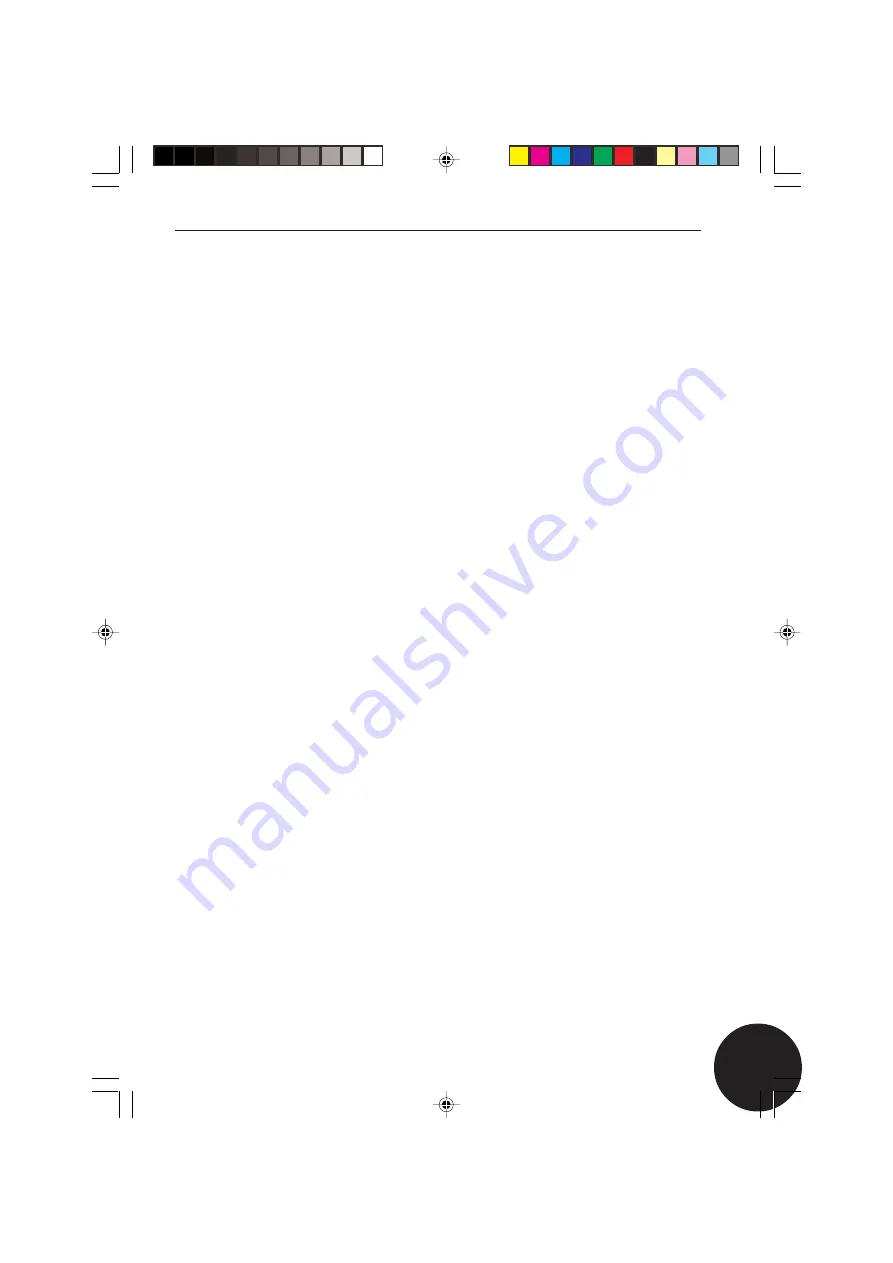
29
29
Combined 15” LCD TV and DVD Player
•
Press the
PICTURE
button. The text will disappear and the TV will
return to the channel you were watching.
Page Hold
If the page of text you have selected contains sub-pages, these will
automatically be displayed, in order, with a delay to allow you to read
the page.
•
To stop the move to the next page, press the teletext
HOLD
button.
•
To continue moving through the pages, press the teletext
HOLD
button again.
Sub-Page Search
If the page of text you are viewing contains sub-pages, the number of
the sub-page currently displayed and the total number of sub-pages is
shown on-screen, for example 1/7.
To select a specific sub-page follow the procedure below.
•
Press the
SUBPAGE
button. The page number in the top left corner
of the screen will be replaced by
S. . . .
.
•
Enter the number of the sub-page using the numeric buttons. Four
digits have to be entered so use zeros where necessary, for example
for sub-page 7 enter ‘0007’.
The search for the sub-page may take some time.
To Reveal Information
•
Press the
REVEAL
button to reveal concealed information (quiz
answers etc).
•
Press the
REVEAL
button again to conceal the information.
Fast text
•
At the bottom of the teletext screen is a row of subject headings in
red, green, yellow
and
blue
.
•
The remote control has a row of coloured buttons corresponding to
the row of coloured subjects on the screen. Pressing one of the
coloured buttons will take you directly to the page corresponding to
the subject heading.
29
Summary of Contents for GTVL15DVDS
Page 1: ...GTVL15DVDS...
Page 2: ...GTVL15DVDS...
Page 4: ...GTVL15DVDS...
Page 6: ...GTVL15DVDS...
Page 8: ...GTVL15DVDS...
Page 10: ...GTVL15DVDS...
Page 12: ...GTVL15DVDS...
Page 14: ...GTVL15DVDS...
Page 16: ...GTVL15DVDS...
Page 18: ...GTVL15DVDS...
Page 20: ...GTVL15DVDS...
Page 22: ...GTVL15DVDS...
Page 24: ...GTVL15DVDS...
Page 26: ...GTVL15DVDS...
Page 28: ...GTVL15DVDS...
Page 30: ...GTVL15DVDS...
Page 32: ...GTVL15DVDS...
Page 34: ...GTVL15DVDS...
Page 36: ...GTVL15DVDS...
Page 38: ...GTVL15DVDS...
Page 40: ...GTVL15DVDS...
Page 42: ...GTVL15DVDS...
Page 44: ...GTVL15DVDS...
Page 46: ...GTVL15DVDS...
Page 48: ...GTVL15DVDS...
Page 50: ...GTVL15DVDS...
Page 51: ......
Page 52: ...GTVL15DVDS...
Page 54: ...GTVL15DVDS...
Page 56: ...GTVL15DVDS...
Page 58: ......
















































