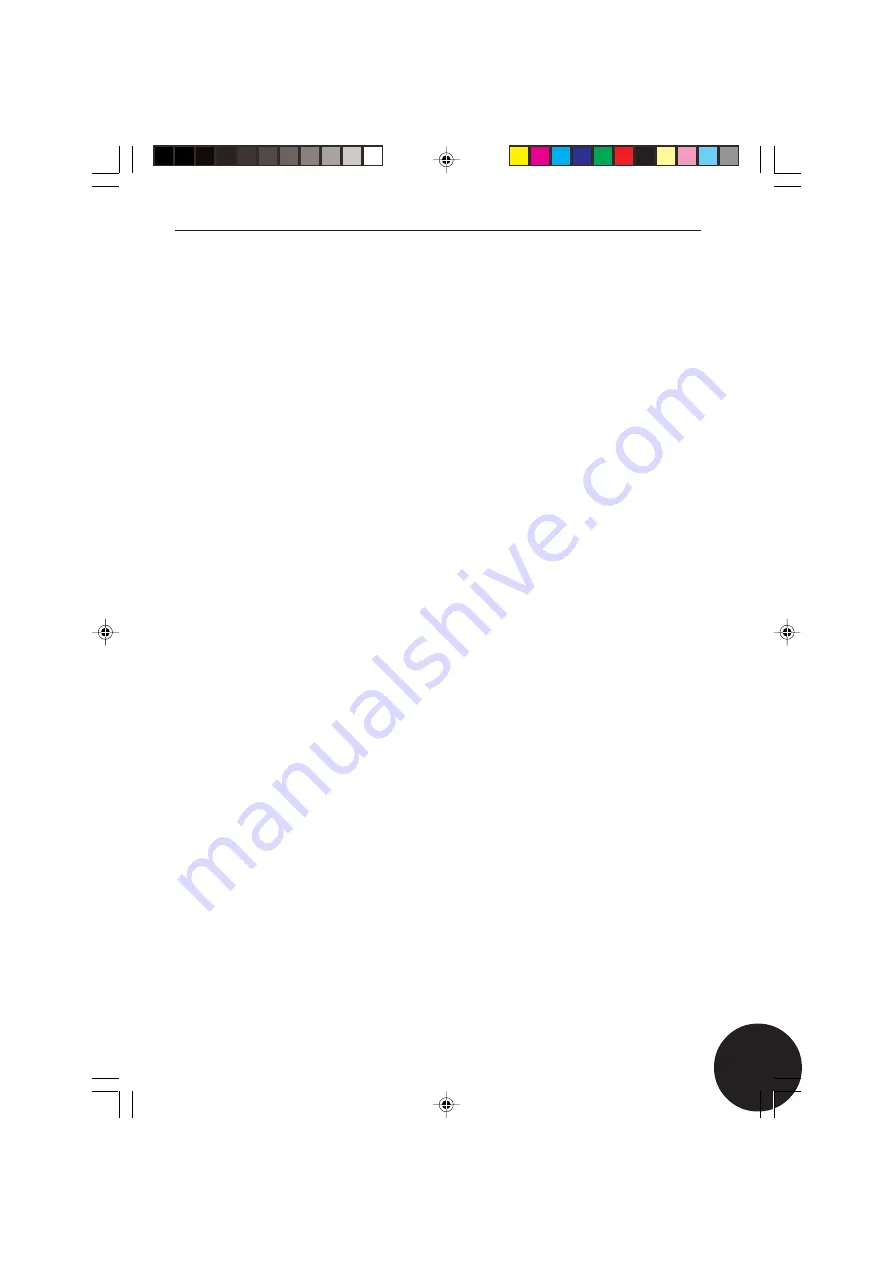
45
45
Combined 15” LCD TV and DVD Player
Picture Rotation
Use the cursor buttons on the remote control to rotate a picture.
You can rotate the picture through 90°, 180° or 270°.
Zoom and Pan
•
During playback, press the
ZOOM
button. The picture magnifies as
per press of the
ZOOM
button as follows:
ZOOM 2 - ZOOM 3 - ZOOM 4 - ZOOM 1/2 - ZOOM 1/3 -
ZOOM 1/4 - ZOOM: OFF
Press the
ZOOM
button repeatedly to cycle through the available zoom
levels until you reach the you require. The zoom factor is displayed in
the top left hand corner of the screen.
When using the
ZOOM 2, ZOOM 3
and
ZOOM 4
factors, you can move
around the picture using the cursor keys.
Repeat Function
You can set the player to playback the same picture or the entire disc.
•
To repeat a single photo, press the
REPEAT
button until
‘REP: [REP 1]’
is displayed.
•
To repeat One whole folder on the CD, press the
REPEAT
button
until
‘REP: [REP ALL]’
is displayed on screen.
•
To repeat whole directory on the CD press the REPEAT button until
‘REP: [REP DIR]’
is displayed on screen.
•
To cancel the repeat function, press the
REPEAT
button repeatedly
until
‘REP: [ OFF]’
is displayed on screen.
Slide Effects
Slide effect is the method by which one image changes to another is
also known as the transition effect. There are a number of different
transition effects as follows:
•
WIPE TOP
Wipe from the top to the bottom
•
WIPE BOTTOM
Wipe from the bottom to the top
•
WIPE LEFT
Wipe from left to right
•
WIPE RIGHT
Wipe from right to left
45
Summary of Contents for GTVL15DVDS
Page 1: ...GTVL15DVDS...
Page 2: ...GTVL15DVDS...
Page 4: ...GTVL15DVDS...
Page 6: ...GTVL15DVDS...
Page 8: ...GTVL15DVDS...
Page 10: ...GTVL15DVDS...
Page 12: ...GTVL15DVDS...
Page 14: ...GTVL15DVDS...
Page 16: ...GTVL15DVDS...
Page 18: ...GTVL15DVDS...
Page 20: ...GTVL15DVDS...
Page 22: ...GTVL15DVDS...
Page 24: ...GTVL15DVDS...
Page 26: ...GTVL15DVDS...
Page 28: ...GTVL15DVDS...
Page 30: ...GTVL15DVDS...
Page 32: ...GTVL15DVDS...
Page 34: ...GTVL15DVDS...
Page 36: ...GTVL15DVDS...
Page 38: ...GTVL15DVDS...
Page 40: ...GTVL15DVDS...
Page 42: ...GTVL15DVDS...
Page 44: ...GTVL15DVDS...
Page 46: ...GTVL15DVDS...
Page 48: ...GTVL15DVDS...
Page 50: ...GTVL15DVDS...
Page 51: ......
Page 52: ...GTVL15DVDS...
Page 54: ...GTVL15DVDS...
Page 56: ...GTVL15DVDS...
Page 58: ......











































