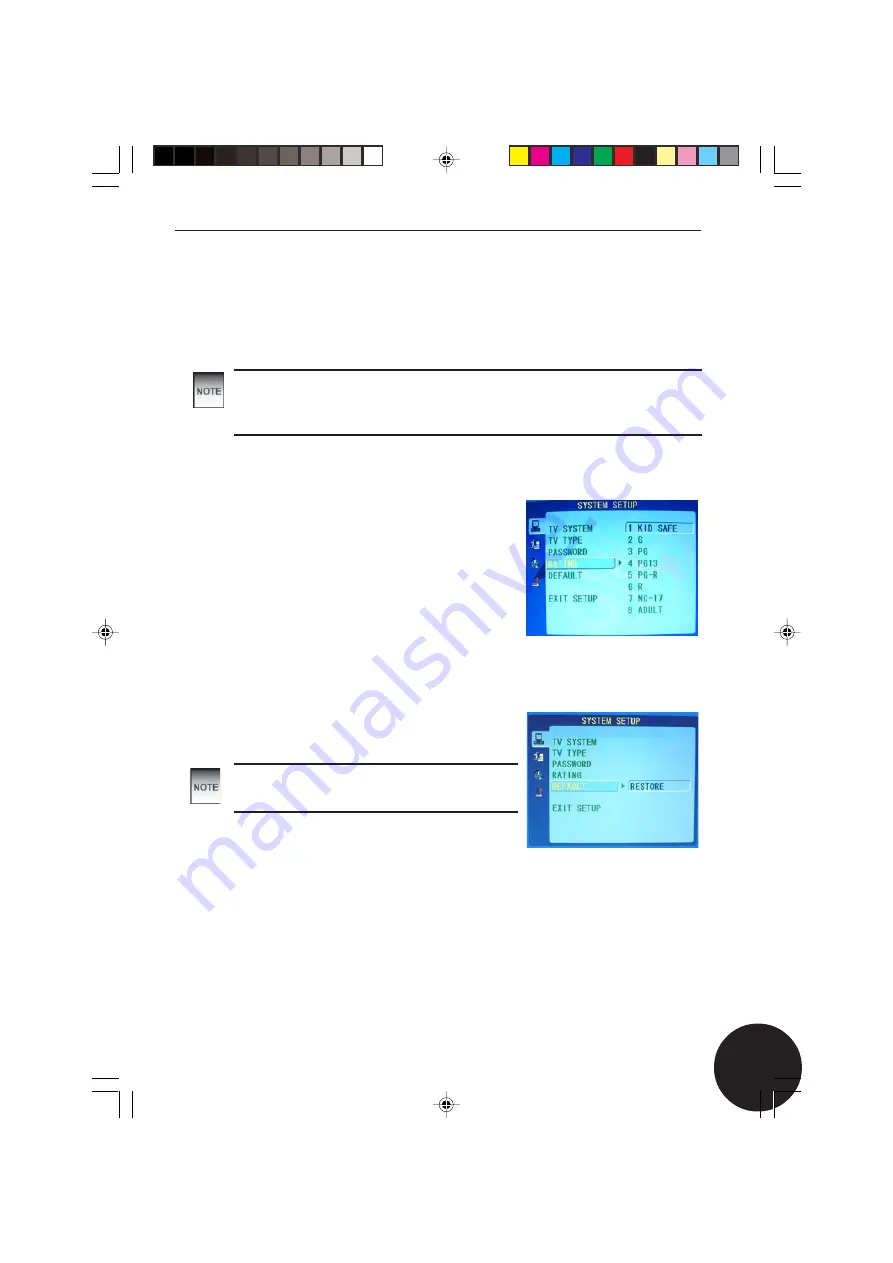
49
49
Combined 15” LCD TV and DVD Player
To edit the Rating setting, press
ENTER
and input the Password
(Default: 0000) using the numeric buttons, press
ENTER
button to
confirm.
To change password,
ENTER
new password when unlocked.
Rating
Rating can only be editable when password is unlocked.
Not all DVDs have a parental control feature. Please see the DVD
case for details.
This menu enables you to set a content level above which DVDs will not
play.The default setting is .
There are eight levels:
1. KID SAFE
2. G
3. PG
4. PG13
5. PG-R
6. R
7. NO-17
8. ADULT
Default
This menu enables you to reset the funtions
of the DVD player to the initial factory
setting.
It does not, however, reset either the
Password or the Rating setting.
Select
‘DEFAULT’
and press
ENTER
button
to restore factory setting.
49
The superuser password is 8888.
‘ADULT’
Summary of Contents for GTVL15DVDS
Page 1: ...GTVL15DVDS...
Page 2: ...GTVL15DVDS...
Page 4: ...GTVL15DVDS...
Page 6: ...GTVL15DVDS...
Page 8: ...GTVL15DVDS...
Page 10: ...GTVL15DVDS...
Page 12: ...GTVL15DVDS...
Page 14: ...GTVL15DVDS...
Page 16: ...GTVL15DVDS...
Page 18: ...GTVL15DVDS...
Page 20: ...GTVL15DVDS...
Page 22: ...GTVL15DVDS...
Page 24: ...GTVL15DVDS...
Page 26: ...GTVL15DVDS...
Page 28: ...GTVL15DVDS...
Page 30: ...GTVL15DVDS...
Page 32: ...GTVL15DVDS...
Page 34: ...GTVL15DVDS...
Page 36: ...GTVL15DVDS...
Page 38: ...GTVL15DVDS...
Page 40: ...GTVL15DVDS...
Page 42: ...GTVL15DVDS...
Page 44: ...GTVL15DVDS...
Page 46: ...GTVL15DVDS...
Page 48: ...GTVL15DVDS...
Page 50: ...GTVL15DVDS...
Page 51: ......
Page 52: ...GTVL15DVDS...
Page 54: ...GTVL15DVDS...
Page 56: ...GTVL15DVDS...
Page 58: ......







































