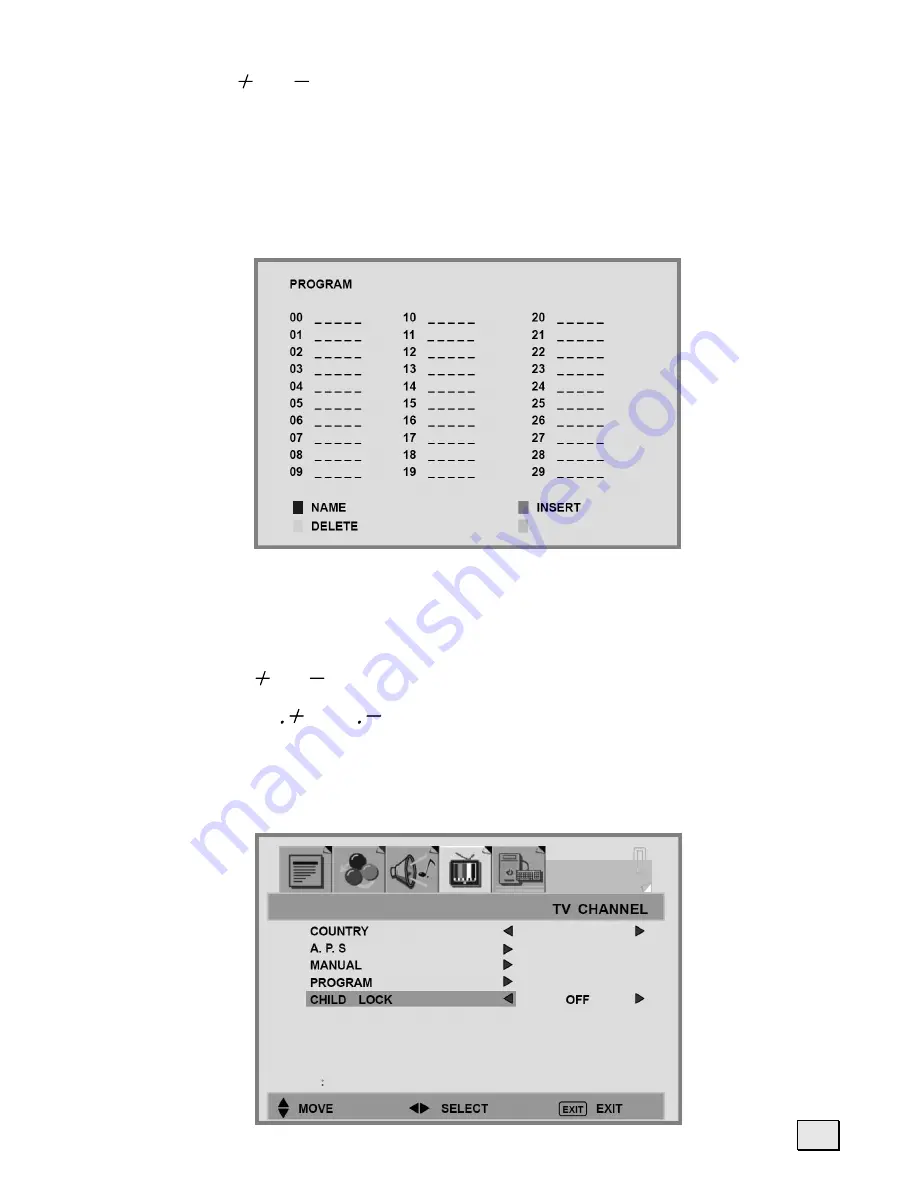
29
6. Press
P
Ξ
/ P
Ο
to select a program you would like to switch with the
highlighted program.
7. Press the
green
button to store.
8. Choose a program, then press the
yellow
button (DELETE).
The program is highlighted by a red bar, and then press
yellow
button
again to erase. To cancel, press
blue
button.
CHILD LOCK:
1. Press the
MENU
button to display TV CHANNEL from the main menu.
2. Press the
P
Ξ
/ P
Ο
buttons to select CHILD LOCK option.
3. Press the
VOL
/ VOL
buttons to enable / disable the function key of
front cover.
[ON]: Function key is locked.
[OFF]: Function key is active.
UK
SOURCE
ゑ
TV
Summary of Contents for GTVL20W7HD
Page 1: ...Model GTVL20W7HD HD READY 0870 873 0080 www goodmans co uk...
Page 2: ...20...
Page 28: ...24 ROCK JAZZ CLASSICAL SOURCE TV SOURCE TV SOURCE TV...
Page 47: ......
Page 48: ...E030057224...
















































