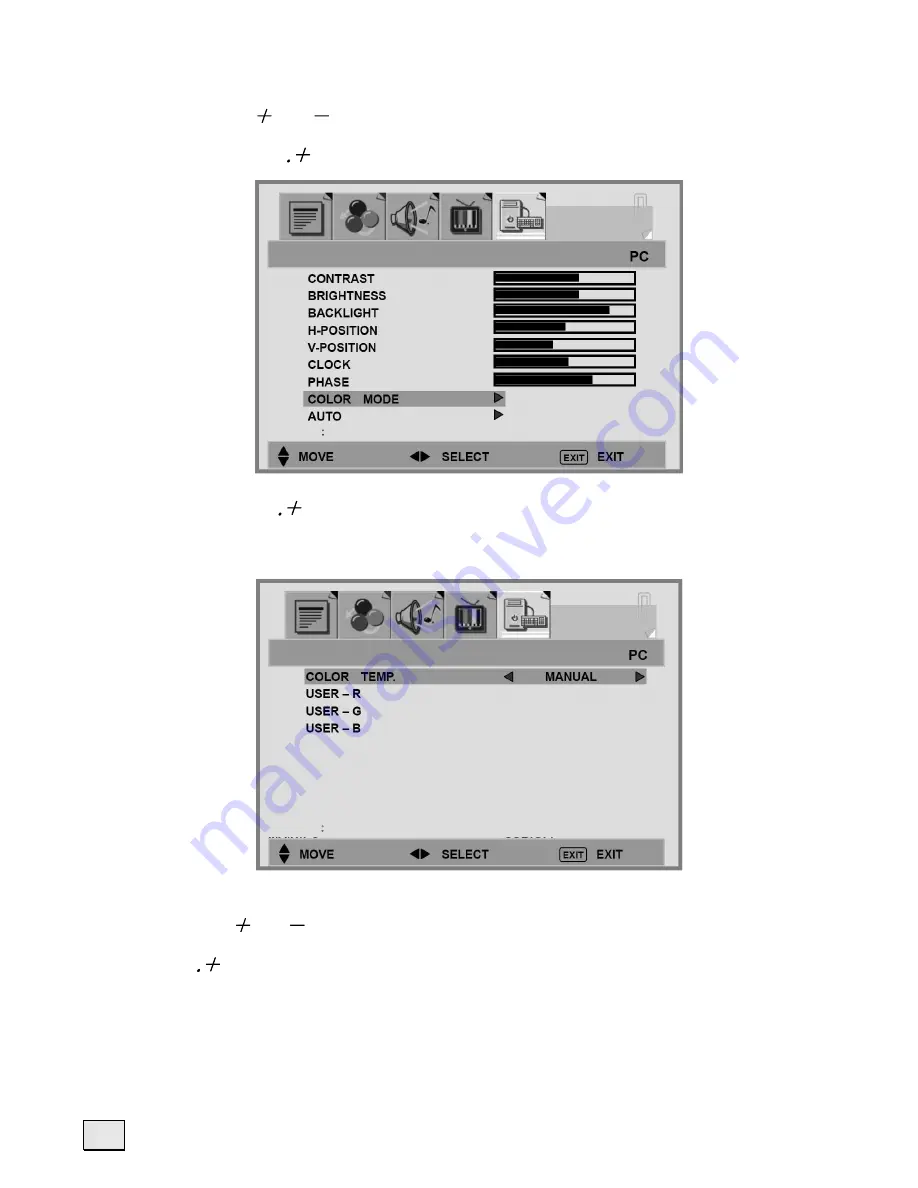
32
COLOR MODE :
1. Press the
P
Ξ
/ P
Ο
buttons to select COLOR MODE option, and then
press the
VOL
button to enter the COLOR TEMP. sub-menu.
2. Press the
VOL
button to choose the color of picture mode. [NORMAL],
[WARM], [COOL], [MANUAL].
2. Press
P
Ξ
/ P
Ο
buttons to move USER-R/G/B and then press the
VOL
button to enter the desired setting.
USER-R:
adjust color of red rate.
USER-G:
adjust color of green rate.
USER-B:
adjust color of blue rate.
SOURCE
ゑ
PC
SOURCE
ゑ
PC
Summary of Contents for GTVL20W7HD
Page 1: ...Model GTVL20W7HD HD READY 0870 873 0080 www goodmans co uk...
Page 2: ...20...
Page 28: ...24 ROCK JAZZ CLASSICAL SOURCE TV SOURCE TV SOURCE TV...
Page 47: ......
Page 48: ...E030057224...













































