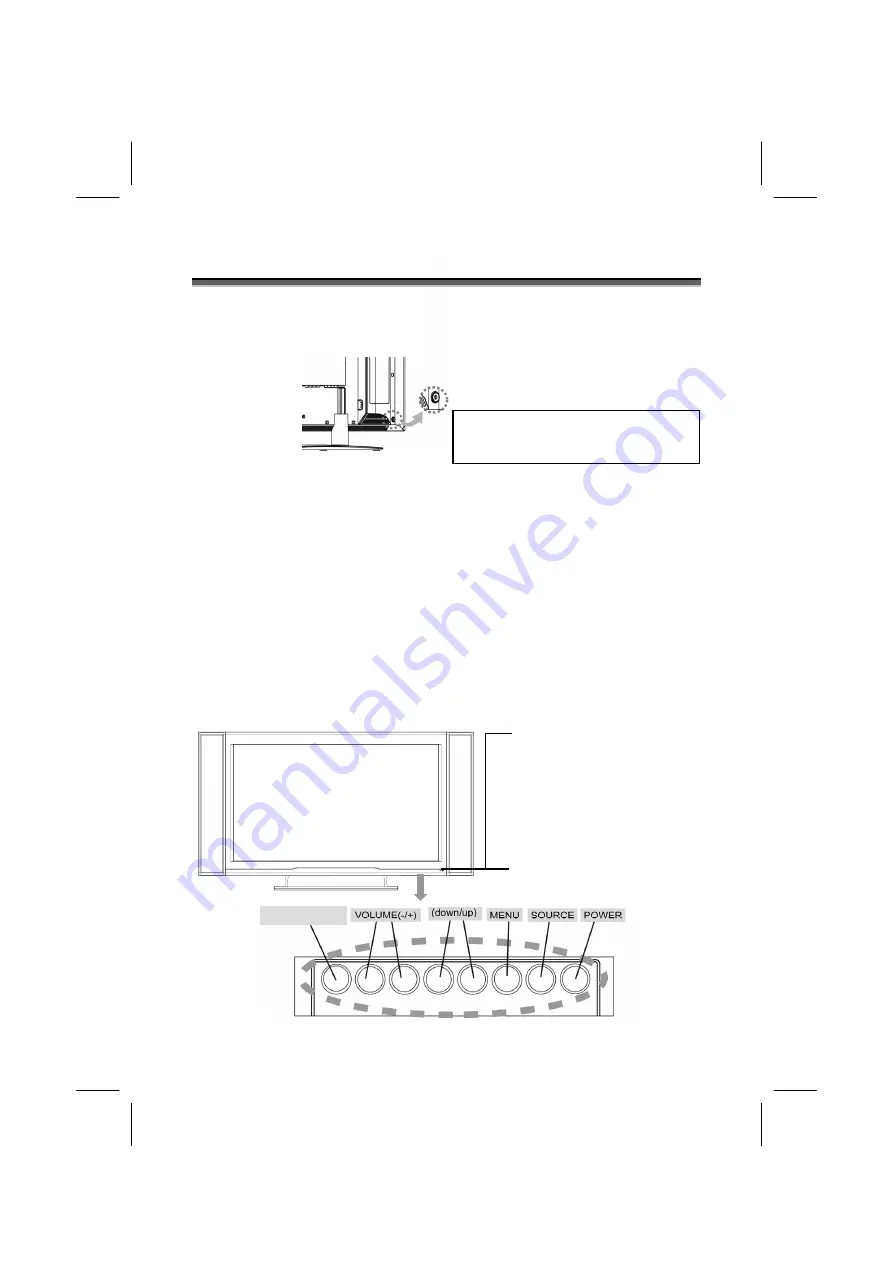
4
C
C
O
O
N
N
T
T
R
R
O
O
L
L
S
S
A
A
N
N
D
D
L
L
O
O
C
C
A
A
T
T
I
I
O
O
N
N
Main Power Switch
The
MAIN POWER
switch is located at the bottom-left back of the LCD unit
(near the Power Inlet).
Main Power Switch
Function Key
These buttons control your LCD unit’s basic features, including the
on-screen menu. To use the more advanced features, you must use the
remote control.
POWER
: turn on or turn off the LCD unit.
SOURCE
: select input source (PC, HDMI, DVI, TV, AV, SV, CV,
SCART 1, SCART 2, SCART 2S).
MENU
: display the main menu.
CHANNEL (down/up)
: change channels.
VOLUME (-/+)
: turn up or turn down the volume.
WIDE / EXIT
: select the aspect ratio of display (TV/Video source:
Panorama, Normal, Full, Zoom1, Zoom2, Auto ; PC/DVI
source: Full, Normal) or as exit function on if OSD menu
appear.
Power indicator:
A Red indicator shows
when in power off /
standby mode. A Green
indicator shows when the
TV is turned on / powered
up.
.
Remote sensor window:
Remote control sensor
that receives the remote
control signals.
WIDE/EXIT
* The picture of LCD TV display is as reference only.
Note: Power switch is factory set to ON
position. If no lights shows on the front panel
try pressing this power button."
Note:Auto mode only for TV/AV/SV/Scart 1/Scart 2/Scart 2S source.
Summary of Contents for GTVL37W9HD
Page 1: ...Model GTVL37W9HD HD READY...
Page 2: ......







































