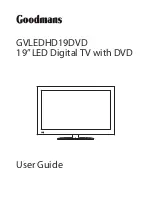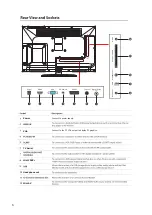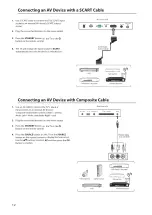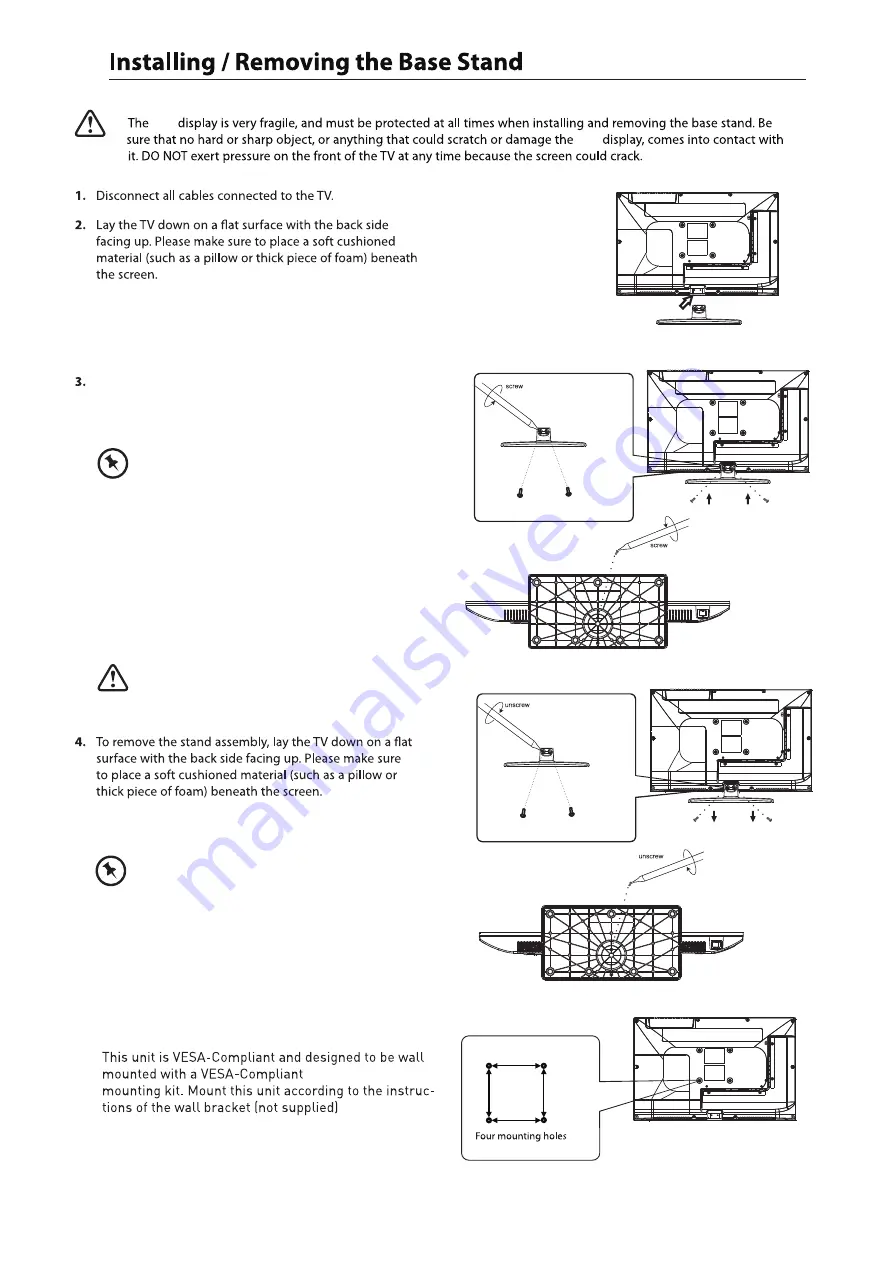
4
(Screw size M4 x 8)
To install the base stand first make sure you position
the front of the base stand facing towards the front of
the TV and then use the 3 supplied screws to fix the base
stand to the TV.
The screw holes will only align if the front of
the base stand is facing towards the front of the TV
Remove the stand base before wall mounting the TV.
screws that secure the stand base to the TV. Remove
the stand base by sliding it out.
Remove the 3
Keep all the screws in a safe place, should
you want to attach the stand base at a later date.
LED
LED
100mmx100mm
100mm
100mm
Summary of Contents for GVLEDHD19DVD
Page 4: ...Unpacking the TV and Accessories Adaptor...
Page 10: ...9...
Page 11: ...10 Mini YPbPr Mini AV Digital Audio out SCART Power VGA PC Audio in TV Aerial HDMI...
Page 29: ...28...
Page 30: ...USB output DC 5V 500mA 29 USB Common Interface Headphone out Mini AV Mini YPbPr...
Page 31: ...30 function Play Pause Stop Prev Next Rotate Zoom Info Photo Setup Play list GIF TIFF...
Page 36: ...35 Press the SOURCE button on the TV or the SOURCE button on the remote control then...
Page 37: ...DVD Operation 36...
Page 38: ...37...
Page 39: ...38...
Page 40: ...39 2...
Page 41: ...40 PICTURE...
Page 42: ...41 Mute Lost Password Change Pin Code FEATURE 8899...
Page 43: ...42 Just Scan 576i 480i 1080i 1080i 576i 480i 1360 x 768...
Page 45: ...44 LED LED LED LED...
Page 47: ...It fullfils the following EU regulations 46...
Page 48: ......