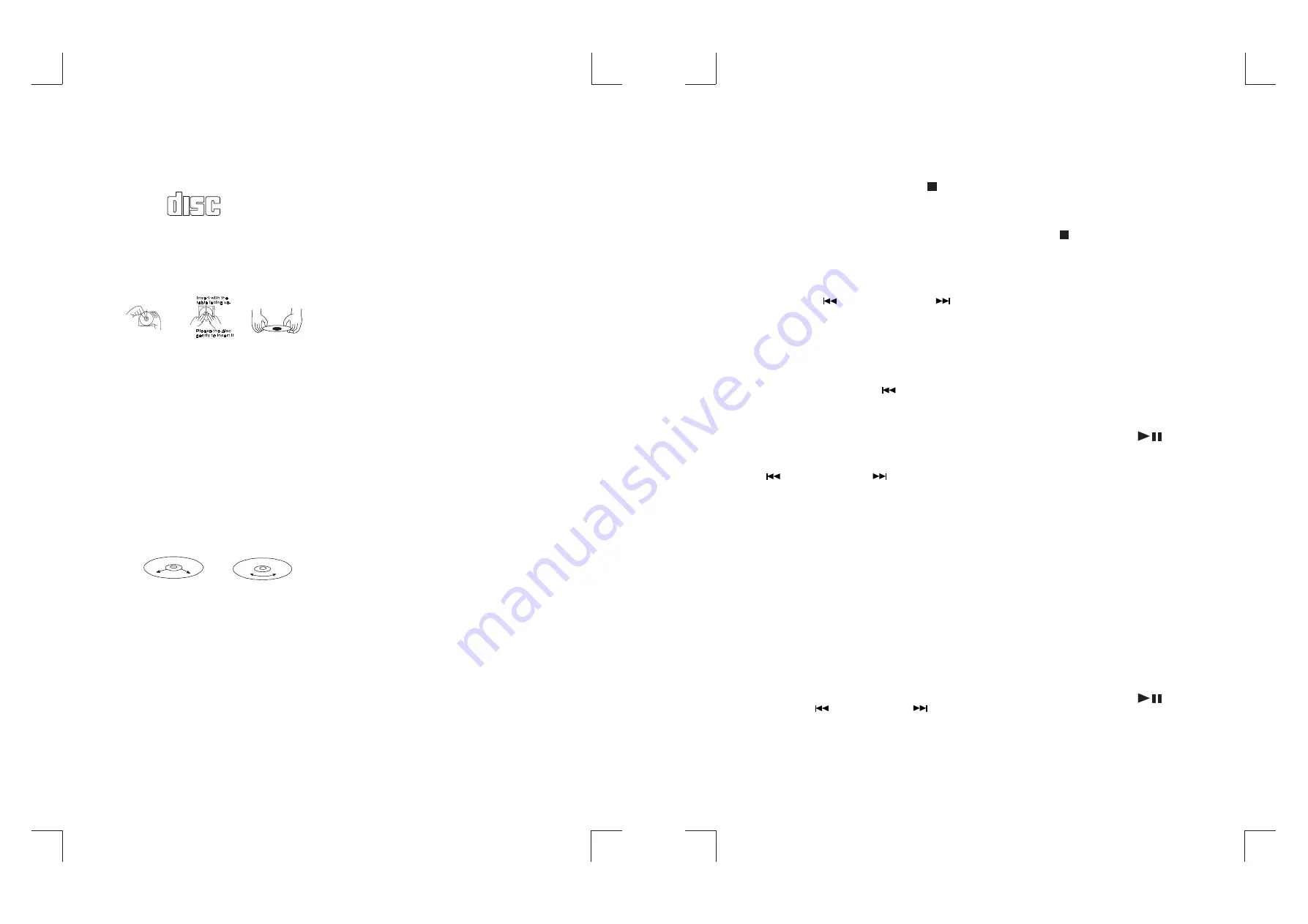
12
COMPACT DISCS
1. Always use compact discs bearing
the mark as shown:
2. Note: Home recorded discs (CDR)
are not guaranteed to work on this
player.
3. Notes on handling discs.
Removing the disc from its storage
case.
4. Storage
• Store the disc in its case.
• Do not expose the disc to direct
sunlight, high temperatures, high
humidity or dusty places.
5. Cleaning a disc
• Should the disc become soiled,
wipe off dust, dirt and fingerprints
with a soft cloth. The disc should
be cleaned from the centre to the
edge.
CLEANING THE LENS
If the lens in the CD pick-up is dirty,
dusty, etc., it could degrade the sound
or prevent disc play.
COMPACT DISC
OPERATION
1. Press
CD
Function Button.
2. Press
OPEN/CLOSE
Button to
open the CD door.
3. Insert a CD in the tray. Label
side uppermost.
4. Press
OPEN/CLOSE
Button to
close the CD door.
The CD-player starts and scans
the contents list of the CD. After
a few seconds,the total playing
time and number of tracks
appear on the display.
"NO DISC" will show if disc is
inserted upside down.
PLAYING THE ENTIRE DISC
1. Press
PLAY/PAUSE
.
–
Play starts with the first track.
–
The display shows the
current track number and its
elapsed playing time.
–
When all the tracks have
been played, the CD player
stops and the total number
of tracks and total playing
time are shown on the
display.
2. To stop play, press
STOP
.
3. To interrupt play, press
PLAY/
PAUSE
.
4. To resume play, press
PLAY/
PAUSE
again.
SELECTING A DIFFERENT TRACK
DURING PLAY
1. Press
SEARCH/CLK
until the required track number
appears in the display.
STARTING AGAIN WITH THE
TRACK THAT IS CURRENTLY
PLAYING
by pressing
(SEARCH)
once. The track will be played again
from the beginning.
SEARCHING FOR A PASSAGE
DURING PLAY
by holding
(SEARCH)
or
(SEARCH)
pressed down to search for the
required passage. If you release the
button, play will continue. The
volume will automatically be reduced
to a low level during search operation
and will return to its normal level
when the search button is released.
PROGRAMMING TRACKS
Up to 20 tracks can be programmed
into memory.
1. Load a CD as described under
Inserting the disc
.
2. Press
MEMORY/CLK ADJ
to
start programming.
3. Press
SEARCH/CLK
to
locate a particular track. The
track number is shown on the
display.
4. When you have found the correct
track number, press
MEMORY/
CLK ADJ
to store it in the
memory. The display will shows
the programmed tracks.
5. To stop programming, press
STOP
once.
6. The programming will automati-
cally stop if no button is pressed
in a period of 10 seconds.
REVIEWING THE PROGRAMME
1. Press
MEMORY/CLK ADJ
repeatedly to review of the tracks
currently programmed will begin.
The tracks will be displayed on
the LCD.
PLAYING A PROGRAMME
1. Press
PLAY/PAUSE
.
2. Play starts with the first track of
the programme.
3. When all tracks have been
played, the CD player stops.
CLEAR PROGRAMME TRACKS
Opening and closing the CD tray will
erase all programmed tracks.
RANDOM PLAY (Remore Control
Only)
You can play all the tracks on a disc
in a random order.
1. Press
CD Key
.
2. Press
RANDOM
(
RAND
) Button
3.
"RANDOM"
shows in the
display.
4. Press
PLAY/PAUSE
.
5. The tracks will be played in a
random order.
6. Press
STOP
or
RANDOM
to
cancel the random mode.
COMPACT
DIGITAL AUDIO
• Do not touch the reflective
recorded surface.
• Do not bend the disc.
• Do not stick or write anything on
the surface.
Correct Incorrect
• Never use benzene, thinners,
record cleaner fluid or antistatic
spray.
8cm (3 3/16) “CD singles” can be
used (without using an adapter)
in this unit.
• Use a blower (available from
camera
stores) to blow dust off the lens.
• If there are fingerprints, etc., on the
lens, gently wipe clean with a cotton
swab.
NOTE:
Only the discs marked with the disc
logo are guaranteed to work on this
player. Home recorded discs (CDR)
recorded on home pc's may not play
or operate correctly. CDRW discs
cannot be played.
11
Incorrect
Pre ss the claws at the
center of t he case.
Lift out wit hout to uchin g
the recorded sur face.




























