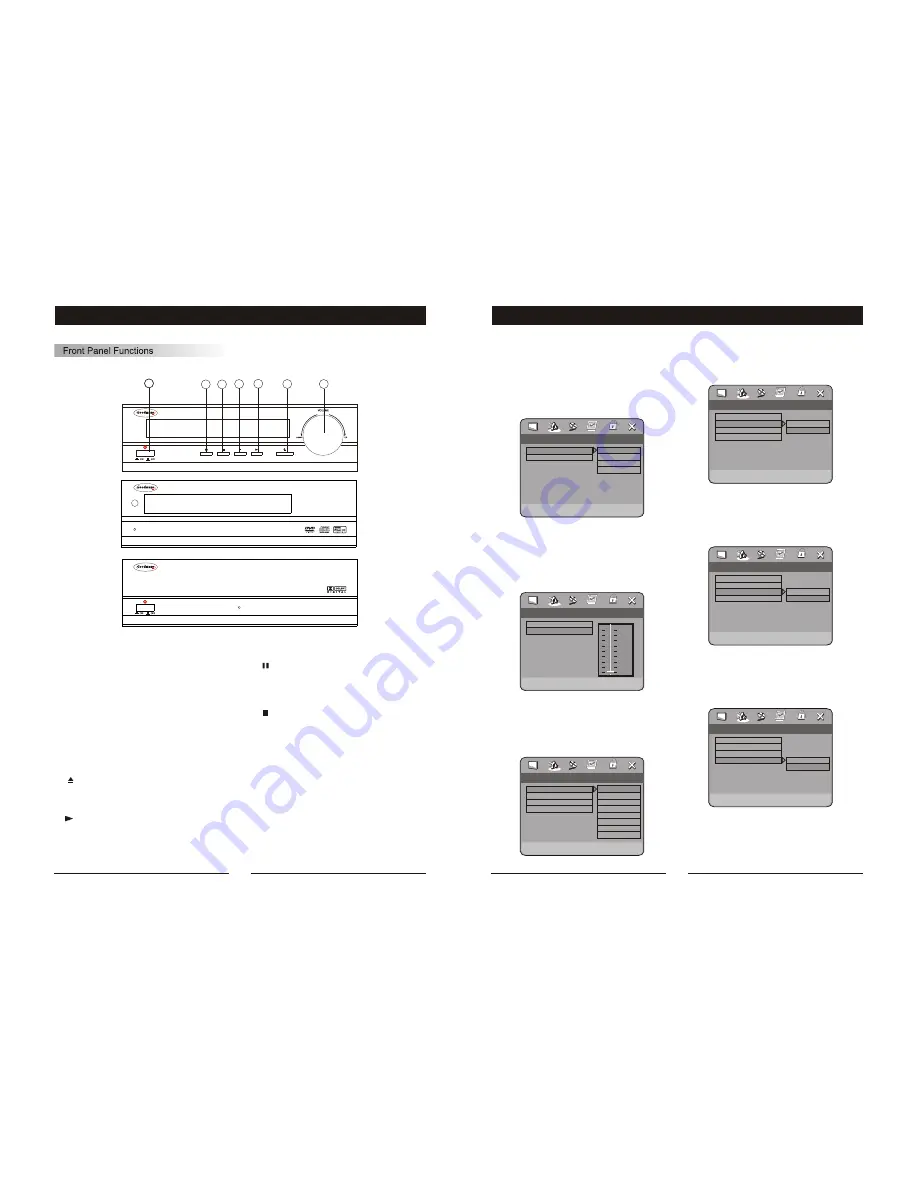
DVD / CD component
POWER
REMOTE
SENSOR
Power Amplifier c omponent
Tuner component
INPUT DOWN UP PRE/TUNE
OPEN/CLOSE
X
-PRO
X
-PRO
X
-PRO
FRONT AND BACK PANELS
7
1
6
5
2
3
4
1
1. POWER
Before plugging the power cord into the AC
outlet, check to make sure all of the connections
have been properly completed. When they have
been, carefully plug power cord into outlet.
Press the POWER button on the front panel
to power the unit.
When the unit is initially powered, a brief
surge of electricity may cause interference with
other electronic equipment on the same circuit.
If this occurs, connect the unit to an outlet on a
different circuit.
2
. /OPEN/CLOSE
Use this button to open and close the disc tray
while in DVD mode. It is disabled when another
signal source is used.
3
. /PRE/TUN
Use this button to begin play function while in
DVD mode.
When in the Tuner mode, this button is used
to select preseting or tuning mode.
4. /UP
While in the DVD status, you may press this
button for next track. .
While in the tuner mode, you may press this
button for radio up search.
5
. /DOWN
Use this button to stop play function while in
DVD mode.
While in the tuner mode, you may press this
button for radio down search.
6
. INPUT SIGNAL SOURCE
Use this button to select theproper input signal
source. (Note: The selected input will correspond
to the selected input terminal on the rear panel.)
7
. VOLUME
Use this knob to control the unit's volume.
It controls all six channels simultaneously.
Dynamic Range Compression
FULL
3/4
2/4
1/ 4
OFF
Daul Mono
Dynamic
.. Dolby Digital Setup ..
Select Equalizer Type
.. Equalizer Page ..
EQ Type
Bass Boost
Super Bass
Treble Boost
Off
Off
Off
None
Rock
Pop
Live
Dance
Techno
Classic
Soft
Super bass
.. Equalizer Page ..
EQ Type
Bass Boost
Super Bass
Treble Boost
Off
Off
Off
On
Off
Trebie Boost
.. Equalizer Page ..
EQ Type
Bass Boost
Super Bass
Treble Boost
Off
Off
Off
On
Off
Bas boost
On
Off
.. Equalizer Page ..
EQ Type
Bass Boost
Super Bass
Treble Boost
Off
Off
Off
Dual Mono (1 + 1)
Setup
Daul Mono
Dynamic
Stereo
L-Mono
R-Mono
Mix-Mono
.. Dolby Digital Setup ..
SYSTEM SETUP
BASS BOOST SETUP
Follow the operation instructions stated in
DVD menu setup in combination with desired
option in the following figure.
"
"
SUPER BASS SETUP
Follow the operation instructions stated in
DVD menu setup in combination with desired
option in the following figure.
"
"
TREBLE BASS SETUP
Follow the operation instructions stated in
DVD menu setup in combination with desired
option in the following figure.
"
"
DOLBY DIGITAL SETUP
DUAL MONO
Dolby digital setup includes Dual MONO
and dynamic range compress.
Follow the operation instructions stated in
DVD menu setup in combination with desired
option in the following figure.
"
"
If you have Dolby digital output in your
amplifier/decoder, you may select stereo. Left,
right and mixed sound accordingly.
DYNAMIC
Follow the operation instructions stated in
DVD menu setup
in combination with desired
option in the following figure.
"
"
EQUALIZER SETUP
Include EQ Type, Bass Boost, Super Bass,
Treble Boost setup.
Follow the operation instructions stated in DVD
menu setup
in combination with desired option in
the following figure.
"
"
6
23

































