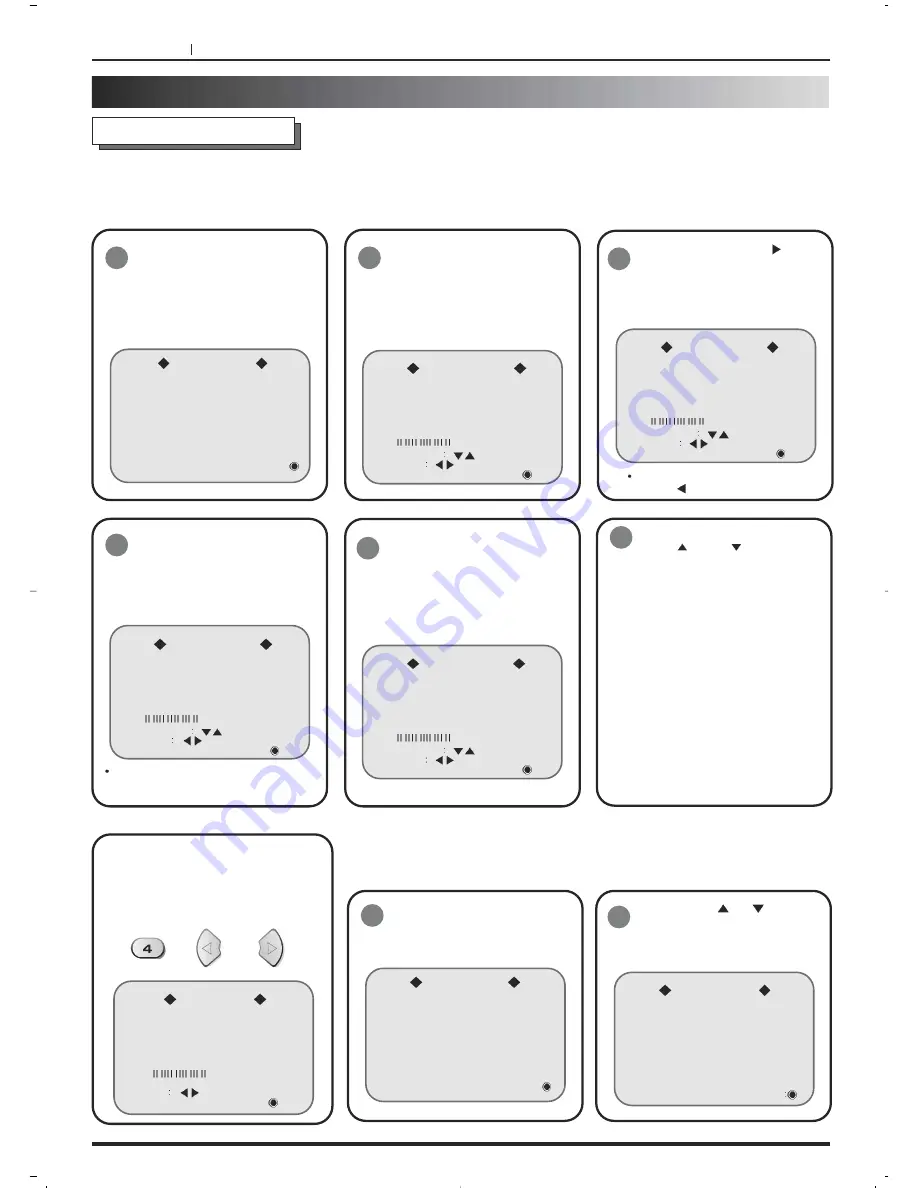
PAGE 14
TUNING IN TV STATIONS
We recommend this method for giving the TV stations the numbers you prefer.
It is also convenient for tuning-in additional programs or some external equipment not tuned in by
the auto-set function.
1
Press the MENU button, then
the number 2 button to select
the ‘PR PRESET’ menu.
2
Press the number 2 button to
select ‘MANUAL SET’.
Press the cursor button
and
the television will search up the
band until in finds a broadcast. If
the picture quality is poor there may be
a better signal on another frequency,
so press the cursor button again to
resume searching.
Press the ENTER button to
memorise or ‘add’ the
broadcast to the programme
number. To confirm this the
screen shows ‘ADDED’ for a few
seconds. Repeat steps 3 to 5 for
each broadcast.
PR PRESET
1 AUTO SET
2 MANUAL SET
3 PR REMOVE
4 FINE TUNE
SELECT : 1~4 EXIT:
6
Review the programs by pressing
the PR
and PR
buttons.
Press the TV MENU button
repeatedly to return to normal
viewing.
MANUAL SET
PR 1
UHF
........................
PR CHANGE
/NUMBER
SEARCH
ADD: ENTER EXIT:
1
Press the number 3 button to
choose “PR REMOVE”
Remove a program
Fine tuning
Sometimes signals suffering from
interference or poor reception
conditions can be improved by fine
tuning. Press the button 4 to
choose the FINE TUNE function.
2
Press the PR
or
button
and select the program you
want to clear.
Then, press the ENTER button
to remove the selected program.
PR REMOVE
PR 2
REMOVED
REMOVE :ENTER EXIT
(You can search down with the
cursor
button.)
If you are tuning in another piece of
equipment be sure you can
recognise the test picture from it.
MANUAL SET
PR 1
UHF
........................
PR CHANGE
/NUMBER
SEARCH
ADD: ENTER EXIT:
MANUAL SET
PR 1
UHF
........................
PR CHANGE
/NUMBER
SEARCH
ADD: ENTER EXIT:
MANUAL SET
PR 1
ADDED
UHF
........................
PR CHANGE
/NUMBER
SEARCH
ADD: ENTER EXIT:
FINE TUNE
PR 2
UHF
......................
ADJUST
ADD: ENTER EXIT:
MANUAL TUNING
PR PRESET
1 AUTO SET
2 MANUAL SET
3 PR REMOVE
4 FINE TUNE
SELECT : 1~4 EXIT:
When you see a good picture use
a program guide to identify the
station and decide which program
number you want it on. Press two
number buttons to enter the number. For
example, you might press button 0 then
button 1 to put the station on number 1.
4
3
5















































