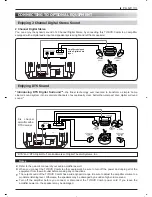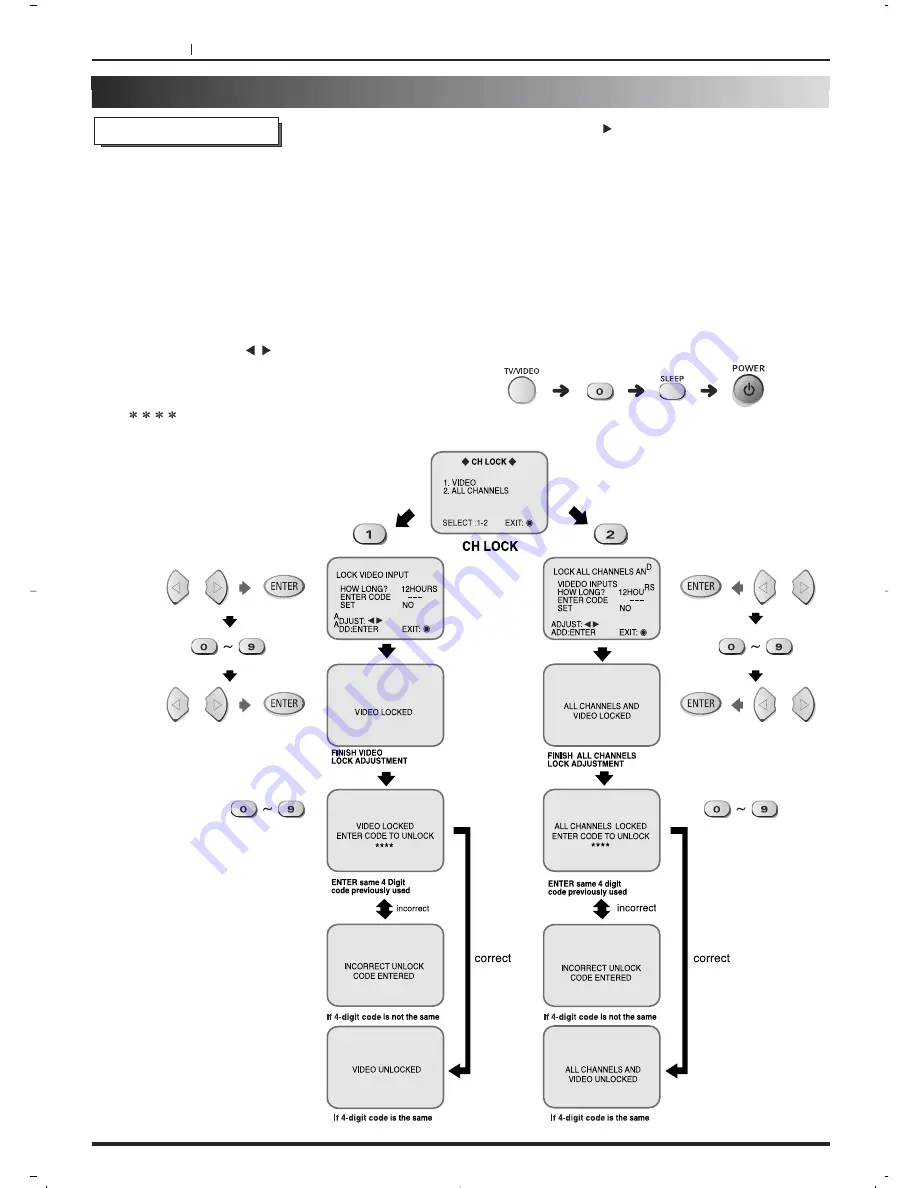
PAGE 18
“INITIAL SET UP” MENU
• VIDEO - Lock out all video inputs
• ALL CHANNEL - Lock out all TV channel and
video inputs.
For a limited time up to 48 hours it will only be
possible to view locked channels using the
password you set.
1. Display the CH LOCK screen according to the
previous page.
2. Press number “1” or “2” : 1 is VIDEO and 2 is “ALL
CHANNELS” mode.
3. HOW LONG? Press
/
button to choose 12,24,
or 48 hours.
4. Press ENTER button.
5. Enter your password code
“
” using the number buttons.
6. Press ENTER button.
7. Set YES with the
button to enable the lock.
8. Press ENTER to finish.
• When keying in your password code to unlock the
channels, the message "INCORRECT UNLOCK CODE
ENTERED" may appear. Check your code number and
try again after the message disappears.
NOTE :
• Be sure to understand this feature before attempting
its use. Use a code that you will easily remember.
• HOW TO CANCEL PASSWORD AT CHANNEL
LOCK FUNCTION.
At stand-by mode, press the REMOTE CONTROL
TRANSMITTER buttons in following order.
CHANNEL LOCK
HOW
LONG
CODE
ENABLE
= YES
• The lock time (12, 24 or 48
hours) only counts down when
the unit is operating. If the unit
is switched off, even to stand-
by, it causes the lock time to
be extended for as long as the
power is off. For example, if
you set 12 hours but switch off
immediately for one day, the
lock will still be active for 12
hours when you switch back
on again.