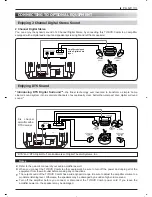PAGE 19
TELETEXT OPERATION
Teletext button
Press the TXT button to turn teletext on and off.
With teletext on, change the page by keying
in a three-digit page number.
If you make a mistake, just complete three digits
then key in the correct number.
Red, green, yellow and blue buttons
The row of red, green, yellow and blue buttons on
the remote control corresponds with coloured page numbers at the bottom of the teletext display-
see ‘LIST / FASTEXT button’ below.
When the television has received a page into memory you can display it almost instantly by
pressing the corresponding coloured button.
LIST / FASTEXT button
Press the LIST / FASTEXT button to change LIST and FAST-TEXT.
LIST shows coloured page numbers at the bottom of the teletext display. Flashing numbers
indicate a page has not been received. It may take a minute or so until the television receives all
the pages, and it is possible a page number is not transmitted. It is best to memorise an index or
contents page number in the red, left-hand box.
To change one of the listed numbers, press the corresponding coloured button and key in a new
3-digit page number. Memorise the change by holding down the ADD button for at least 3
seconds to make the listed numbers change momentarily to black on white. Now the same
number list will appear whenever you watch teletext on this programme number.
FAST-TEXT shows coloured page headings decided by the teletext service provider.
Index button
List mode : When you press the IDX button it calls up the page number stored in the red page
number box.
Fast-text mode : When you press the IDX button, a teletext index page will be displayed. Which
index page is displayed depends on how the service provider’s teletext magazine is organised.
Size button
Press the SIZE button to magnify the top half of the display. Press again to magnify the bottom half
of the display. Press again to return the display to normal size.
Hold button
When the information on one teletext page will not fit on the screen, sub-pages are shown in order.
To hold a sub-page on the screen as long as you like, press the HOLD button. To cancel page hold,
press the hold button again.
Cancel button
In teletext mode press the CANC button to watch TV while waiting for a teletext page or sub-page
to be found. When the page has been found, the displayed number will stop flashing. Press cancel
again to display the teletext page.
Mix button
When teletext is turned on, you can see teletext with the normal television picture behind it by
pressing the MIX button. Press the mix button again to go back to normal teletext.
Teletext function abbreviations are
shown in a different colour near
the corresponding button, for
example, the SUB-page button.