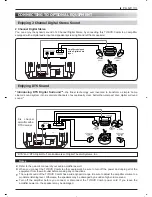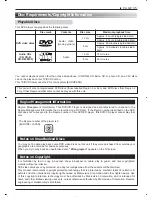PAGE 20
TELETEXT OPERATION
Reveal button
Use this function on certain pages to reveal the solutions to quizzes and so on. Press the button
once to reveal a hidden answer and press the button again to hide it.
Sub-pages
Some teletext pages contain too much information to fit on the screen at once, so they are split up
into sub-pages and shown in order. The service provider usually displays a label in the top right
hand corner of the screen to show which sub-page is being shown. For example ‘3/6’ shows that
you are looking at the third of six pages.
How to display a particular sub-page
1. Press the TXT button to switch to teletext mode then choose a page with several sub-pages.
2. Press the SUB button on the remote control. The page number at the top left of the teletext
display will change to four asterisks.
3. Enter the sub-page number by pressing four of the number buttons on the remote control. You
must enter the sub-page number as a complete four-figure number, such as 0003.
As soon as you enter the fourth digit of the sub-page, the three-figure page number will come
back and the number in the centre of the top row will start changing until the television receives
the sub-page you have asked for. The sub-page display will not change until you choose a new
main page or sub-page.
To change the main page, key in a new 3-figure number after the sub-page is displayed.
To change the sub-page, repeat steps 2 and 3.
To cancel the sub-page function, press the SUB button repeatedly until there is a 3-figure number
in the top left corner of the display. You might need to do this if you keyed in a sub-page number
that is not transmitted.
Page up and down buttons
To go to the page above the one you are on, press the PR/PAGE button. To go to the page below
the one you are on, press the PR/PAGE button.
News-flash and sub-title pages
These special pages are displayed as a small box of text on the television picture. The page
numbers are given by the service provider (for example, page 888 on BBC1 Ceefax provides sub-
titles). Sub-titles let you read what people in the picture are saying.